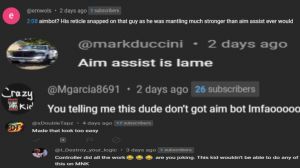News - Change Your Settings "immediately" Warzone 2 After Update. Warzone 2 Best Settings Ps5/xbox/pc
You can also turn the compass on and off if you want. I haven't taken mine off because there's no use for the compass. In my personal opinion, cross here and make sure you have that on, but I did change it to the center dot because, if you have the regular dot, it moves an extremely, extremely large amount.

It moves way too much. I just put on a DOT, and then I set it to the largest one possible just to help with my centering. With the hit marker visuals, make sure you have that on so you can actually see when you are getting a hit marker. Make sure you have this on as well; these are all just default settings right here.
These two are right here, so you should have them on. Same with the player names; make sure you have that in full because it helps with visibility. And everything else you see right here is just default except for my telary, which is basically just top left. As you can see. I just have my FPS counter on my server latency and my packet burst, but everything else is just off because we don't need to have, you know, all those things just going across the screen.
Now we are going to go to the controller tab in my controller settings, which is going to be on controller. The button layout, as you can see, is going to be on tactical flip. Make sure you just shoot with R1 and L1 and slide with R3. That's how you put it on for that pain to be off, and you want to turn this flip setting on so you can shoot R1 and L1.

The layout is going to be on default control, and we have the vibration off because I don't like it. Dead zone is just based on how much stick drift is in your controller, so literally, as you can see, there is stick drift in my controller. I probably do have to raise my Deone up, but right now it's just set to five and five for both the right and left sticks, and the aiming tab, that's T, is going to be on 77.
And my, the sensitivity for it is going to be on a one, and the way you do change this is if you just put it to custom and you can just literally just put it up and down and then put it to whatever setting you want it to be, and then you could just it'll lock it for some weird reason it locks it but.
How you change the ABS sensitivity is going to be on the one that's just default; the same thing with literally all these right here for the setting multiplier, vertical aim access, is going to be standard. I didn't touch any of these, but one thing I did touch is going to be the aim assist response C type.

Make sure you have that on dynamic. Dynamic is the best one; it literally aims for you, so Dynamic is the best one you can put on. A lot of these are going to be set to default.

 PREVIOUS Page
PREVIOUS Page