News - Update" Hear Footsteps Easy. Best Warzone And Warzone 2 Audio Settings (best Audio Mix & Sound)

Audio is one of those issues on Call of Duty that never seems to go away, which is why there's always little updates for it being released and little tweaks that we can do to get the best possible setup. That being said. I do think audio in a classic sense across War Zone and Modern Warfare 3 is actually quite good, like the sounds that weapons make when they fire and the sounds that the map makes and our players make when we're navigating the map are actually really good, but really, when people have issues with audio and Call of Duty, they're really referring to hearing enemy players and specifically, the direction and volume of their footsteps.
Well, with the season 3 updates, Call of Duty did seemingly release, and under the radar updates, four footsteps. And in some instances, it can make a huge difference, and I first picked up on this because a lot of players have been complaining about audio in season 3 and specifically on Rebirth Island, which I think is for two reasons: One is that it's possible Call of Duty has released an update to reduce the effects of sound equalization.
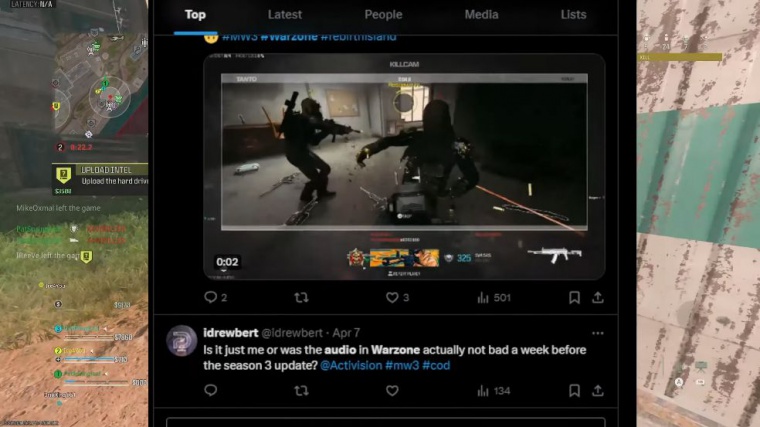
For PC players, which essentially uses external software to make footsteps super loud for PC players, this may have happened, but judging by some PC streamers that I watch and the insane distance that they can hear players at. I'm actually not convinced by this or if they have changed sound equalization; it's only taken effect in certain scenarios and it's not all the time, and then the second reason for these complaints on Rebirth Island is because Rebirth Island can just get so hectic with loads of players running around and noises happening that it's likely that all of these audio tracks are competing with each other and can just occasionally throw off important sounds.
So I'm going to share with you right now the updated best audio settings for whatever platform you play War Zone on, and first up I recommend that for your audio mix you actually use sound, and that's regardless of whether you actually use a sound bar for your audio, even if you're a headset user, which I suspect most people are watching.
I still would recommend Soundbar, and the reason for this is that, although it's noted on the right-hand side here, it has a tighter dynamic range and equalization. Actually, that range does differ compared to the usual best setting that's recommended, headphone base boost, so with Soundbar, the dynamic range is a little bit wider, meaning that we get more depth to the audio.

So with all those different audio tracks competing with each other, like I mentioned on Rebirth, with sound barath, that's going to be less of a problem, essentially going to be able to differentiate. Between those different sounds much better, and as we know, some of those sounds are very important, like footsteps; we don't want them to get lost, so I'd absolutely recommend trying out Soundbar if you don't already.
For master game volume, that's kind of up to you. Most people control their headsets. I've gone down to 70, and if I need it louder, I just turn my headset up. I would recommend not putting it on 100, though, because in my experience, when it's on 100, the louder sounds can sometimes go a little bit distorted.

Then, for gameplay music, either turn this off completely or turn it down quite a lot. It can create a little bit of theater and tension, but it's not really that useful. Dialog volume: turn this down a little bit. You don't want the voiceover audio just shouting over important things like doors opening or something like that, but you don't want it turned off completely because actually the voiceover audio can be very useful, whether it's the game shouting that somebody's landing nearby or an enemy operator saying that they're throwing a stun or something that effects volume.
This is something like footsteps, so absolutely get it on the 100 Cinematic Music Volume. This is kind of similar to gameplay; it can be a little bit dramatic, but it's not really going to help, so you can turn it off. I put on 30 because, actually. I don't mind some very low volume sounds just to add to the tension, and then for war tracks, obviously, that's completely up to you if you want to be 100% tactical; turn it off, but when I'm playing with my friends.
I actually quite like to have it on voice chat volume; that's going to be up to you, and again, most people do control it with their headset. I will say, though, that for most people, they probably have this on too loud, and people in their game will sound way louder than the actual game volume, and obviously that's not going to be that helpful.

The next important setting here is proximity chat. Now if you are playing crossplay with your friends and you're not in a Discord lobby or something like that, you're actually chatting in the Call of Duty lobby. I would recommend switching proximity chat off, and that's just because you'll give your position away by having it on other people, who are obviously just going to hear you know that someone's.
Buy and get ready, but there are some instances where you may want it on, such as playing as a solo; obviously, you're not going to be talking to anyone, but having it on some people may give their position away, or if you are playing with friends and you're in a party chat or Discord chat, you may want to turn proximity chat on just so other people could give their position away.
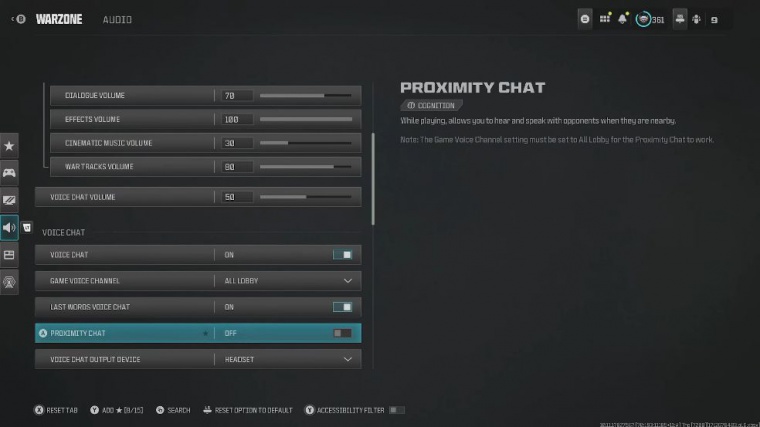
For mono audio, make sure this is switched off. By having it off, it makes sure that we have stereo audio switched on, enabling us to have directional Audio: if someone shoots towards our left, it's going to come through the left ear, and if they shoot from the right, it's going to come to the right.
Obviously, that's super important, and then reduce tinitus sound. Switch this on as someone with tinitus; it's not very nice, and then these are very subjective. I like them on, but then finally we have hit marker sound effects. Now I very much like classic as the sound effect, but as I mentioned at the start of the article, in super busy areas, those audio tracks are all competing with each other, and seemingly when there are a lot of them competing with each other, we get little bugs, so some things go silent, such as footsteps, well, by having some hit markers.
Effects on it essentially just add another audio track into the mix, and for me, it just increases those chances of it being prioritized over some of the game sound, so I would recommend just putting this on KN, and they are actually all of the latest and best audio settings for War Zone in Modern Warfare 3.

If you do want to find your war zone setup even more, why don't you join me over in one of these articles where I cover the best graphic settings this season and the best controller settings













