News - After Patch Tombstone Duplication Glitch - Warzone 2 Zombies

I'm going to be showing you how to do the only working duplication glitch in Modern Warfare 3 zombies. They do keep trying to obviously change this and patch it, etc., but we keep finding some very easy workarounds. This one has obviously changed quite a lot. There are a few things you need to do very differently now, so let's begin, but make sure you are subscribed and have notifications on.
I'm just going to be using these three just for an example. If you do have a large backpack, go ahead and stick it on so you can obviously use as many items as you can. Before I get into the next step, if you are looking for any Call of Duty services, go ahead and check out Mitch {478}. In the description, they can host bot lobbies for you, so you can instantly unlock all the camos you need, and you can even unlock the new nuke skin, which is dope.
Check them out, so once you load into your match, you guys are going to want to look on the map for the nearest tombstone, make your way towards that tombstone, and then make sure you obviously save up enough money as well because you will need 2, 000 Essence in order to purchase the tombstone. So just go ahead and kill a few zombies, etc., or complete a contract on your way now.
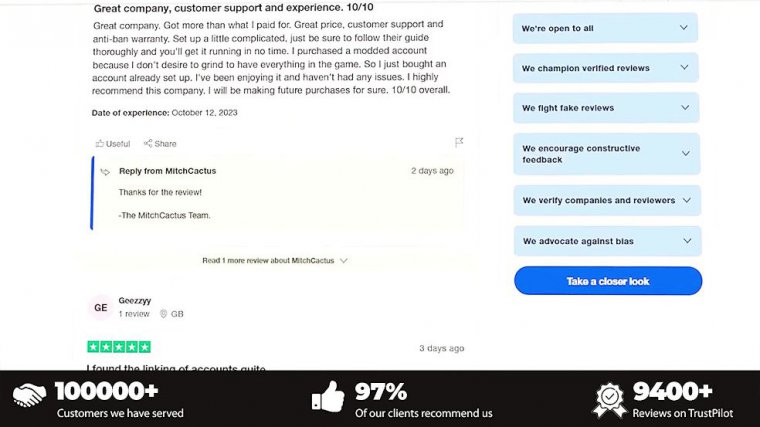
As you can see for me here, sometimes this will happen; it does happen to me quite often, but sometimes there's a little glitch, and if the tombstone spawns in one of these garages where there's normally a delivery cargo contract, it will be locked, and you can't get into it, so what you want to do if this does happen is find yourself the nearest delivery or cargo contract.
Go ahead and grab it, and once you grab it, it will go ahead and unlock those doors so you can actually get in and you can actually. Get your Tombstone perk. This always happens to me. Gone down, and at the very end of the game, you will see a leave match button, and that is the button you want to press, so you have to wait for all of this; otherwise, it will not work.
If you leave too early, it will not work, etc. Wait for all of these pop-ups. Wait for all of the contract popups. The XP contracts all of this stuff, you know. Just wait for all of this to end, and then at the very end, in the top right, it will say leave the match, and this is when you want to leave the match.

If you do this wrong, it will not work. I've done this so many times on accident and left too early, etc., so make sure you do not leave too early, otherwise it will not work, and this is probably one of the biggest mistakes people are making at the moment. Whenever they're trying to do this, you're going to want to wait for your game to load up once you do leave the match, and when you've done this, you now need to do something else.
That's very important. If you don't do this, you will not be able to do the duplication glitch, and you'll have to restart all over. So you want to go to your missions, you want to go to the ACT for a bad signal mission, and you want to make sure that this is equipped. Make sure it is equipped because sometimes I think it's equipped whenever I do this and I accidentally don't have it equipped, so make sure it is equipped; it will say equipped on the right-hand side of the contract.

And then you guys are going to want to load into the next game. Once you load into your next game, make sure you don't have anything; otherwise, you will lose it. Make sure you just go in with nothing at all; luckily for me, it spawned me nice and close to my tombstone. You are going to want to crumble it completely, so you're going to want to make your way to your tombstone as quickly as you possibly can, and once you get to your tombstone, you are going to want to crumble it completely, so you need to take out every single item; otherwise, this will not work.
Like you'll see when I do it now, there's a can of food or something in there, and you have to take it all out, even if you don't want it. You have to completely take it all out and crumble the entire thing. Stash, so as you can see, once I get to it, I'm going to go ahead and open it. There's a bunch of random stuff in there; there's canned food.

Whatever you're going to want to take every single item out make sure you do stow it and make sure you do not use it, because sometimes I have accidentally used the items, and it is quite annoying. Once you've done this, make your way to the bad signal contract that you selected. PRI to load into the match, and then once you get to the mission, you are going to want to activate it, and then on PC in console, it's going to be a little bit differently, so on console, once you have activated it, you are going to want to wait for the purple teleport animation.
And then you are going to want to close your game—completely close the application. On a PC, you're going to want to wait for the black screen to appear, and this is when you want to complete. Shut down the entire game. And you need to basically delete it. It might be a bit difficult to find them all, but once you have found them all, you can now simply unequip the items, and they'll go straight into your stash.

So that is the full tutorial. I know it might be a little bit difficult. It's a bit longer than usual; it's a bit more difficult, but, you know, just re-watch the article a few times if you have to. I did try to make this article a little bit longer, a little bit slower, and a little bit more in detail than my usual article so you guys can properly understand it.
The biggest thing, like I said at the moment, is the biggest mistake a lot of people are making whenever they are making a tombstone or glitch. They are having problems, and whenever they go down, this is the biggest mistake because it will not work. I've done this so many times; it does not work if you have shoes on, so make sure you do not have shoes on, and also, when you go down, it is so important to do it correctly if you do any of this incorrectly.

And if you know, leave now, or if you hold the plea for help or anything like that, it's going to completely mess up the glitch, so you want to make sure you let yourself go down. You can bleed out, and then you need to wait for the entire plea, and everything you need to wait for the entire outro scene, whatever it's called, you need to wait for all of these animations to end, and then you can leave the game any earlier and you have messed it up, it will not work, and I always get so many comments saying it's not working, and this is probably where everyone is messing up, and that's pretty much it.
It's very easy once you get the hang of it, but it might take you a couple of attempts. It took me two attempts after the most recent update, but I got it on my second attempt. But the biggest mistake I was making was leaving too early, so make sure you leave exactly when I leave and just let your game do its thing.
Don't try and do anything quicker; don't leave early because it's going to mess it up.
















