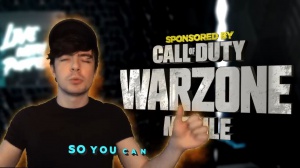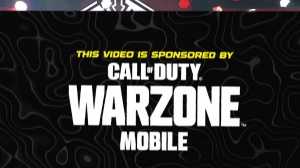News - These Settings Make A Huge Difference Warzone Mobile
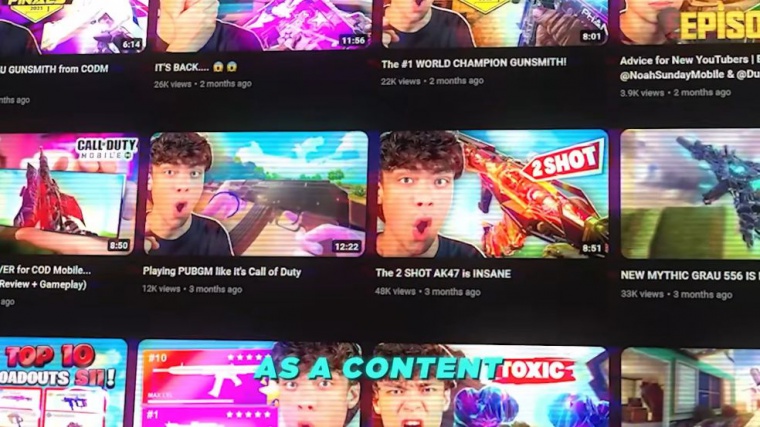
In today's article, I will be showing you the best controls and settings for War Zone Mobile. I've been playing this game for months in open beta, meaning I've had a lot of time to test. I've also been playing mobile games for the past 7 years as a content creator and a professional player, so those are my credentials.
Subscribe for more like this, and let's get into the settings. First, we have the overview tab, and there are three very important settings here. The first one is control sets. This is the default Hud that you can use. I recommend you go through and look at each one of these to find your absolute favorite.
The one I recommend is default auto, which's going to have most automations. Off full squad display tactical sprint on button, which is important, and auto parachute once, which I prefer. I mean, if you really trust yourself, you can turn that off. We're going to talk about that later in the article, and then for the other settings, we have weapon trigger 100%, which I recommend.
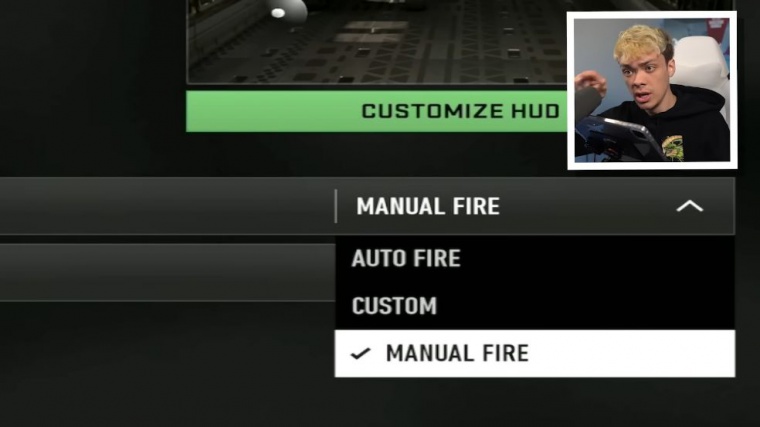
You put this on manual fire, so you're not just shooting wildly when an enemy runs in front of you; you want to be able to choose when to take shots. That way, you can single-shot or burst fire if you need to next up for automations. We have this on custom, and we're going to mess with that here in a second, so the settings we're going to be talking about are three of these panels we have an overview of: gameplay and interface.
We will be avoiding sensitivity and customizing your HUD because I have separate articles for those. Next up, we have the gameplay controls tab. This one is extremely important, actually most important in the game, so I'm going to go over a lot of it—not all of it, because there's just a million different settings, some of which are self-explanatory.
I'm not running them, but anyway, let's get into it. These first three are what you want them to be. You want the auto-equipped settings to be checked on the AI, for this is actually really, really strong if you land next to an enemy and you both don't have a gun, but there's one in the middle of you too.
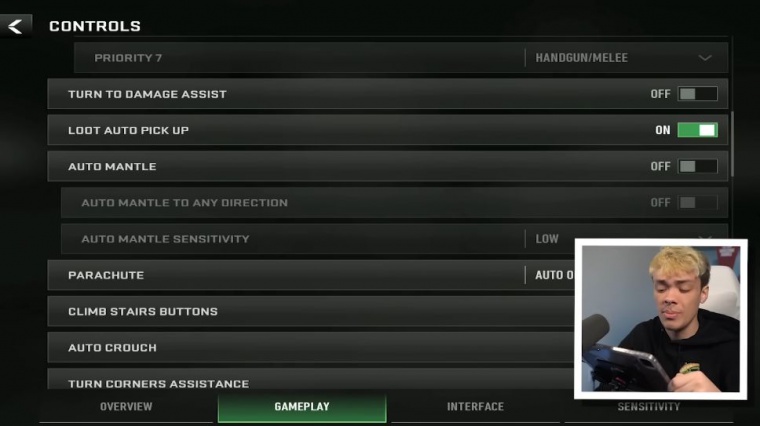
If you have the setting on and they do not, you're going to pick up that weapon first and be able to kill them. Weapon auto-pickup options I really like the way they have formatted it. I have that on my mind to damage assist. You don't want the game to turn the screen for you; it's going to screw you up a lot, so I have that off.
Auto pickup I like the way they have the AI setup for this; it's really good. I've had no problems with it so far. Auto-manage is another thing that moves and changes your movement for you, which is not good. Especially when a lot of the time you're going to be behind, for example, a bookshelf, you pop up from behind it, and it's going to mantle you when you don't want to.
You just want to sit on that head-glitch parachute. This is one of my personal preferences. I don't really see a reason for even using this autoc. It also doesn't really make sense to me. Turn Corners Assistance, like, really, no, you don't need that either. Auto-equip armor this one is also a little bit of a preference, but for me, it's very simple to equip armor.
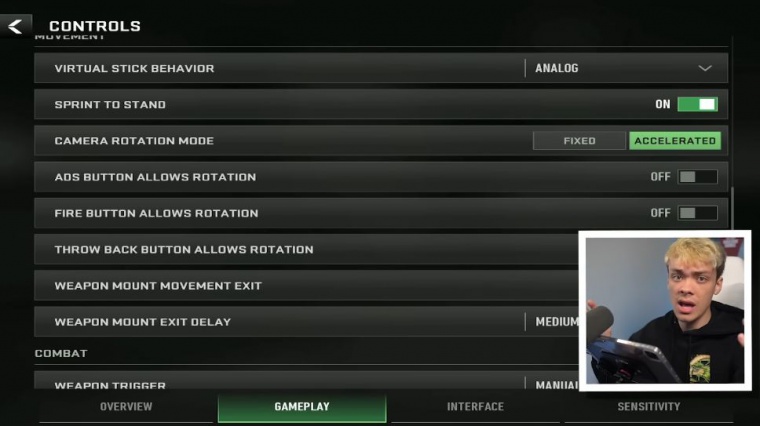
You just click the button, and you can choose how many times you want to equip too. You don't need to. Auto-equipped armor, virtual stick Behavior: This is pretty important. Make sure it's set to analog because sometimes you want to walk around the map because if you sprint, you're going to sound like an elephant, and always sprinting obviously makes you always sprint, which is not good.
Sprinting to stand is really important; actually, it makes it so you get up from crouching or lying on the ground in a lot faster camera rotation mode. Now this is getting a little bit into your sensitivity. I don't know how much I want to talk about this fixed means that when you move your finger on the screen, your sensitivity does not change; it stays constant but accelerated.
The faster you swipe your finger, the faster your sensitivity is going to ramp up. I'm trying both of them, but currently I'm running accelerated. This is all preference, so these allow rotation settings. There are three of them. I know some pro players who do use that, so that is also a preference.
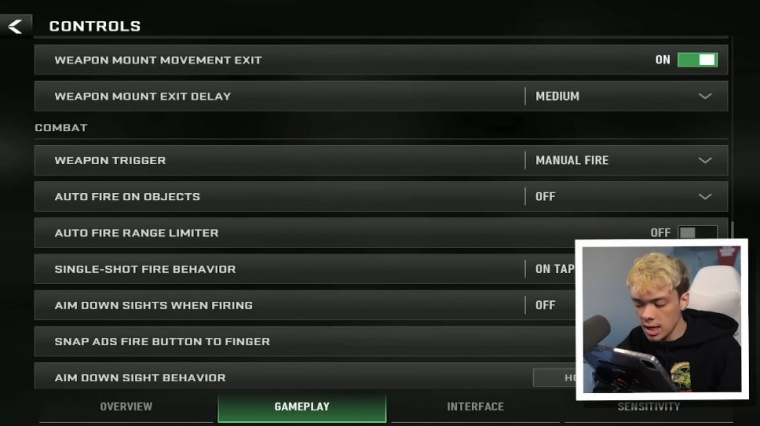
Mount movement exit: this is good; this means that when you're in a gun-mounted. You can literally just move the Sprint butt in a certain direction, and if you hold it for long enough, it'll jump you out of the car, which is good because it makes for an easy quick exit weapon trigger. We talked about this a second ago.
You want this manual. You want to choose when you want to fire. Auto-fire on objects—no, that makes no sense. Like, why would you want to fire an object? I don't know why that's in there. Auto-fire range limiter If you're using auto-fire, turn this on, please, but don't use auto-fire single shot on tap if you want to choose when to fire your sniper.
You don't want it to shoot for you, so aim down your sights when firing. This is not good unless you're a brand new player. Behavior: There's actually a lot of debate about this, so if you use hold, you hold, and then however long you hold, that's when you're going to be aiming down sights and toggles.
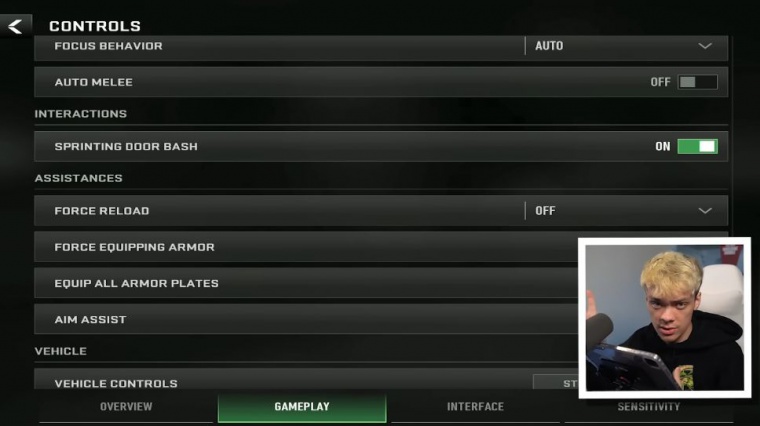
You just tap it, and you're going to zoom in. This really doesn't matter too much; just use whatever you're comfortable with. Focus Behavior: I actually like to use Auto. This is pretty much when you're sniping and holding your breath. You can have a button for that, but I think there's so many buttons in the game, so I'd rather just have a game focus for me.
I don't want to do that when I'm sniping Auto. Some people say this is really broken because it has a ton of aim assist. But I play with seven fingers, so I don't use this because I have a separate finger just for the melee button, but if you don't and you're playing with three to two fingers, turn auto melee on sometimes; it's pretty good.
Sprinting door bash: yes, this is important when you're sprinting at a door. Most of the time, when you're running away from people, you don't want to have to click the door open. Button before you get to the door; you just want to run through it. Force reload this is not good at all. Do not use this.
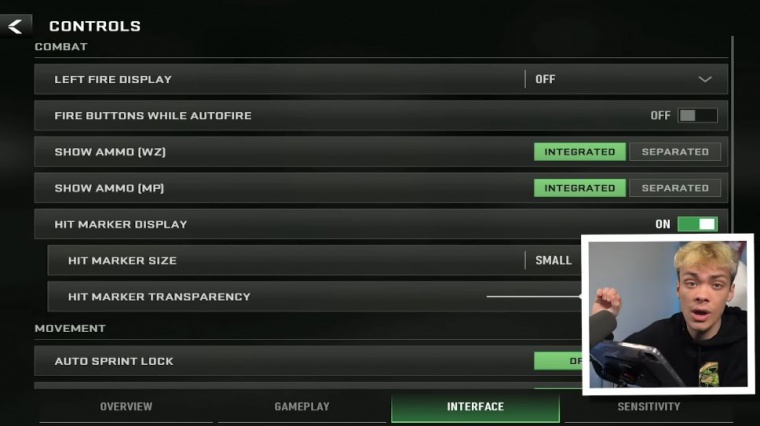
Please do not use this. Force Auto no, just don't do any of that. Obviously, yes, you want aim assist that aims for you, especially if you're on a controller or vehicle controls. I find it easier to move with arrows, but try both of them with a gyroscope. I don't use that. I can't really talk about the outlines you want outlines on for everything; it just highlights and makes it really easy to see enemies and teammates.