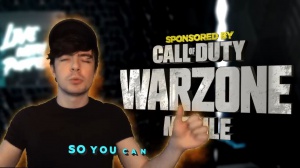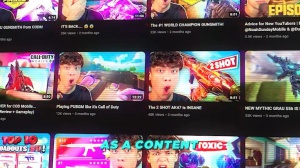News - Perfect Sensitivity Guide. Warzone Mobile Pro Tips And Tricks
Intro

Aiming in a first-person shooter game is a mix of three things: reaction speed, muscle memory, and sensitivity, which this article will be focused on specifically in War Zone Mobile, which, as a matter of fact, is the sponsor of this article. If you guys want to download the game, definitely make sure to use my link.
Sensitivity explained
Sensitivity is primarily about finding that balance between having them low enough to be accurate while still being high enough to react fast and track fast-moving targets, so basically making sure the other two parts of aiming are optimized.
Aim accel explained
The first place you should start with getting your sensitivity settings correct inside of War Zone Mobile is deciding whether or not you want to play with a fixed speed or with acceleration.
Let's go ahead and dive into the differences between the two to help you make the best choice for your play style. First fix speed is all about consistency, your sensitivity will be the same no matter how fast or how far you move your finger on the screen on the other hand though speed acceleration adds a variable element to how your camera rotates, with this setting the faster you move your finger across the screen the faster your sensitivity becomes, the problem with acceleration is it's almost impossible to know how much you'll actually turn, since controlling the speed your finger moves accurately is very difficult you can learn the game speed Excel from tons of practice and muscle memory building but it's significantly harder to perfect the muscle memory compared to fixed speed so why would you use speed excel in war zone mobile you'll get an engagement across a variety of ranges so sometimes you'll need low sensitivity, to help with accuracy at longer ranges, and sometimes you'll need fast sensitivity to track faster targets or flick Speed acceleration lets you get the best of both worlds, but again at the cost of a consistent sensitivity that's easier to memorize.
Fixed speed vs accel reccomendation

So : What do I recommend for me? I've always been an advocate of fixing speed so I can build consistent muscle memory, especially considering different games have different levels of acceleration. So fixing speed allows me to carry my muscle memory from game to game, as well as war zones. Mobile allows you to customize your sensitivity based on your scores, so I can dial in my sensitivity to be higher or lower based on what I'm using instead of using Excel, though I do play on a tablet, so I have a lot of screen space to utilize for people on smaller devices.
I completely understand using acceleration. What I would recommend is using fixed speed along with the techniques that I'll explain later in the article, but if you still feel like you can't get your sensitivities right, you can definitely try using speed acceleration. Now let's go ahead and get into your actual sensitivity values, starting with the core setting on which all other settings are based, and that's your horizontal sensitivity.
Horizontal sensitivity
This is your sensitivity, which directly affects your rotation from left to right. My philosophy for sensitivity is the same across all games: you want it high enough to be able to turn on someone directly behind you while not being so high that you sacrifice precision. The way you can find out what this value looks like to you is to hop in a game and do a full but comfortable swipe of your aiming thumb or finger and adjust your sensitivity until you can consistently and easily do a 180° turn.
It's also totally fine, or even preferable, if you do a little bit more than a 180° turn. You also want to make sure that you can do this both to the left and to the right, because this gives you the ability to turn in any direction in one swipe comfortably. For me, this value is 45. It likely will be different for you, though next is the vertical multiplier.
Vertical multiplier

As the name implies, this is the vertical sensitivity, meaning when you're looking up or down, the way that this works in war zone mobile is that it's the multiplier of your horizontal value, meaning if you have 50 horizontal cents and a vertical multiplier of one, basically your vertical sensitivity is also 50, but if your vertical multiplier is.
5, then basically your vertical sensitivity is 25, which is. 5 * 50 for vertical sensitivity I've seen plenty of pros, especially on tablets, going lower to about 75. Typically. I would want to say that you want to keep it at 1 to have consistency, but I do believe that the mindset for having it lower is that it allows you to put your horizontal sensitivity a little higher for easier turns while keeping good vertical tracking and accuracy.
Also, a theory I have is that your finger naturally moves down as you track horizontally on a screen, so a lower vertical sensitivity helps compensate for that. My recommendation would be to go around 8 and lower or increase based on how your vertical tracking feels for controller sensitivities.
Controller settings (kinda)
I don't have too much input here since I don't actually use a controller. I would just go with something like s and 7, and then lower or increase based on whether you undershoot or overshoot your aim, but these do not affect your touchscreen sensitivities.
Global ads sensitivity multiplier

Next is the global sensitivity multiplier. This setting only affects things if you do have ad sensitivity per zoom off, which I don't recommend anyway. If you do want to keep that setting off, your sensitivity per scope will be your basic sensitivity, divided by your scope Zoom, then multiplied by this global multiplier, so you can increase it to increase your ad sensitivity across all scopes or lower it to do the opposite, but again.
I recommend putting this setting on so that we can adjust each level of Zoom individually. Speaking of, let's go ahead and talk about the individual Zoom sensitivities.
Individual scope sensitivities
First, these sensitivities can be a little confusing to know what sites they affect. This article would be way too long if I explained all of them, so a general tip I have is that if you're unsure, you can crank one of the sensitivities all the way up and then ads to see if the sensitivity is crazy fast with a specific site.

If it is, then the sensitivity is linked to the specific site that you're using. Most scopes should have their zoom in the name or the stats, so you can easily match them up. Now These sensitivity multipliers can range widely based on device and play style. I personally play with them a little bit lower.
But again, your goal here for each sensitivity is to get them fast enough to track any engagement you'll be in with that specific scope while still being low enough to be accurate. Feel free to copy my values and then adjust accordingly. You can obviously test out these sensitivities in gunfights.