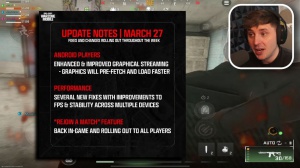News - The Most Balanced Settings For Warzone Mobile. Best Sensitivity With 4 Finger Hud Layout
Intro
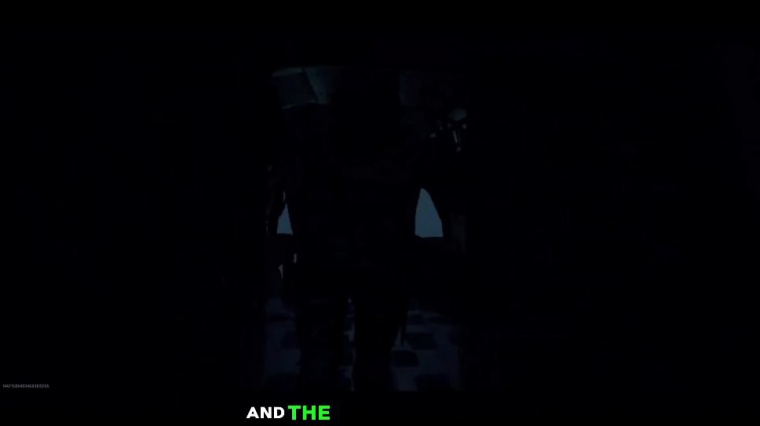
This is a bullshot. First, I am going to start with the basic settings of Warsen Mobile. I am going to recommend carefully observing and copying all of my settings in the section, which is going to be an extremely easy process for you, and I am also going to explain all of these options in this article.
Starting with the automation settings, I'll suggest keeping this as a custom, as you won't need too much automatic stuff such as picking up weapons or other automatic functions. I keep my weapon. Auto pickup is turned off so that I can manually pick up whichever weapon I want to use. The majority of professional players have been using this manual pickup option.
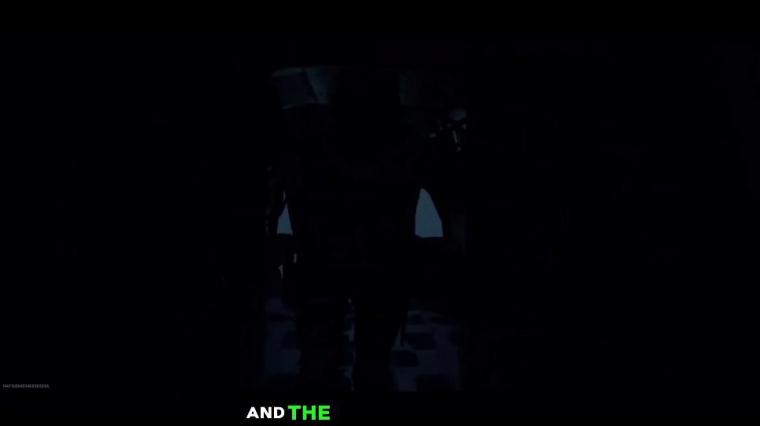
I keep my damage assist settings turned off which is basically a useless option this helps me turn my cameras without any assist which is more userfriendly than keeping it on I have enabled my autoloot pickup option which helps me loot the necessary essential items in my backpack more precisely, un like other Battle Royale games you don't have to manually arrange your backpack by adding or removing stuffs like ammunition throwables or armor plates, it's a completely automatic process so you don't have to be worried about the storage capacity of your backpack, autom manle is a settings which helps you climb over any obstacles or vault over any walls automatically when you're moving against them I personally keep this option turned off so I can have more control over my movements.
I am going to recommend you keep your parachute opening settings to Auto once, as when you are landing, your parachute will automatically open at least once, helping you safely touch the ground. But keep this in mind: you can manually open your parachute whenever you think it is necessary. I turned off my climb stairs button, as it is a completely useless thing, and my auto-crouch and turn corner assistance options are set to turn off, which gives me more precise control over my movements.
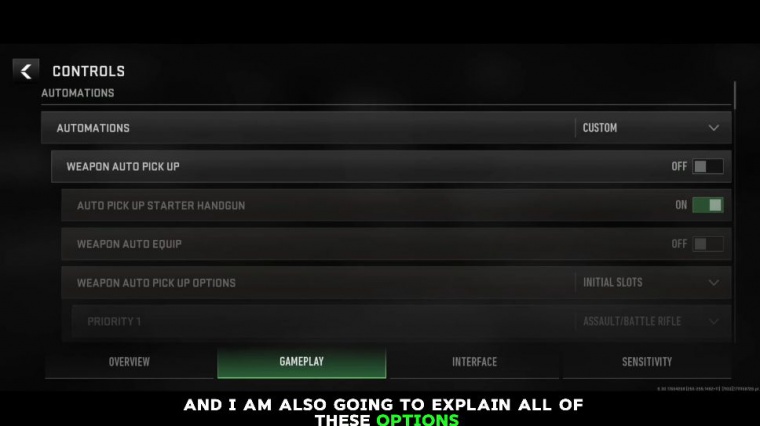
The auto-equip armor option must be set to turn off because it keeps pickup armor plates in the middle of the gunfights, which is basically a pretty risky thing to do in my opinion. Now let's talk about the movement settings of Warsen Mobile. These are pretty similar to our good old Call of Duty mobile movements.
If you are looking for a smooth, flawless movement, I am going to be recommending you set your virtual stick. Behavior: Always sprint. With this, your operator will instantly move at the speed of sprinting as soon as you use the virtual stick. I keep the Sprint to Stand option turned off, which gives me more control over proning and crouching.
However, it is better to keep it turned on if you are a bush camper and tend to be prone a lot. I keep my camera rotation mode as accelerated as I am used to speed acceleration setups for C Mobile, so this works better for me. However, you can keep it fixed if you are a fixed-speed player. Both the ad button rotation and the fire button rotation are set to turn off, which helps me have a more precise aim.
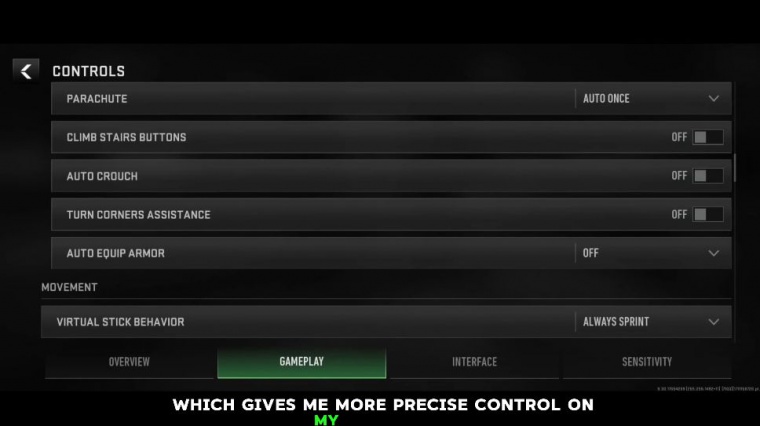
The throwback button is also set to turn off, which helps me change the rotation to throw back grenades wherever I want. Weapon Mount is basically the peak option in other Battle Royale games. I keep the weapon mount movement exit to manual, which helps me with the timing of weapon mounting, and the exit delay is set to medium, which is more balanced than the rest of the options.
Now in the combat settings of wars in Mobile, my weapon trigger is set to manual fire, which is pretty reasonable. Single-shot fire behavior is set to on tap, which is basically talking about the snipers and shotguns, which is exactly the same as Cod Mobile. Aim down sight behavior is set to hold, which is basically tap and hold to aim down sight.
If you are an ATT tap-to-ads user, then you can set it to toggle mode. Focus behavior is basically the iron lungs button, which helps you hold your breath when you are sniping for better aim, which is again totally up to you. I keep it on toggle, as it feels more user-friendly for me. Keep the rest of these settings in the assistant section turned off, except for the aim assist option.
I am skipping the gyroscope section for now, as I am going to be explaining the gyroscope settings, but I am going to be talking about the actual sensitivity settings of Warsen Mobile. Anyway, that's basically it for the gameplay settings of Wars & Mobile in the interface section.
Interface settings

I am going to be recommending you copy all of my settings; my hit marker size is set too small for a better visual experience. The Auto Sprint option is set to off, the fixed joystick is set to on for better versatility in the movements, and all the alerts are set off, which seems reasonable for an experienced player, but you can keep them on if you are a beginner.
Graphics settings
Now In my graphic settings, my graphics quality is set to high for better visual quality, which you can set according to your device; the performance optimization is set to frame rate, which significantly reduces the lag and the heating issues; my frame rate is locked at 60 FPS for a better gaming experience as the uncapped option is still not fully optimized for all the devices yet; and lastly, my field of view is set to 90 for a wider visual experience.
That's it for the graphic settings of Warsen Mobile. And now, before we move on to the sensitivity section, I want you to have a look at some of my gameplay clips. With this, you're going to have some approximate idea about the speed of my play style and how I manage to deal with my enemies in close-range engagements.
Another thing I want to mention before sharing my sensitivity values is that I am currently using the Poco F5 as my primary device, which has a screen size of 6 and 1/2 inches, and my sensitivity values may or may not be exactly accurate for you. Copy that UAV online and offer it. AO, that's a proper word, Job.
Sensitivity
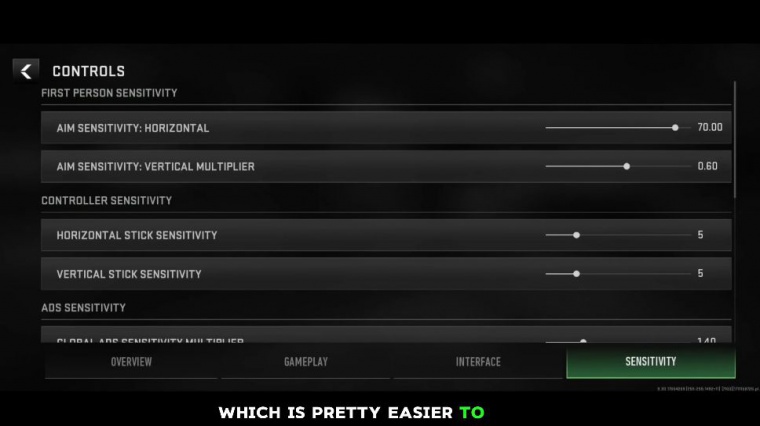
As you guys have noticed. I have a moderately fast movement speed, which is pretty easy to adapt, and most of the time I use the gyroscope to trace enemies or control the vertical recoil of my weapons. Anyway, here are all the sensitivity values for the Battle Royale.
Feel free to pause the article, take some screenshots, and note down every single value. Just keep one thing in mind according to your play style: You are not to make some changes here and there in general and the firing sensitivity, but I recommend you not to make any changes to the gyroscope values because they are extremely calculated for a moderately fast play style specifically for mobile players, and trust me when I say it will give you some Aimbot level accuracy and all sorts of ranges possible.