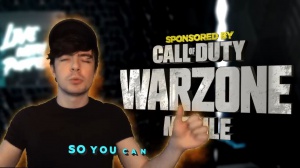News - Warzone Mobile Gyroscope And Sensitivity Settings For Smoother Gameplay. Nothing Phone (2)

Today I'll show you war zone mobile controls and sensitivity settings. These settings will be best suited for the Nothing Phone 2 and for two-finger thumb players. Starting with gameplay settings, we will keep the automations custom. Now take a screenshot of these settings, enable the options that I have enabled here, and keep the options that are disabled in my settings.
Some options will depend on your choice; if you think any option should be the other way, you can enable or disable that option, but first try with these settings: Always use manual fire mode, because automatic fire feels so dull and there is no fun in that. Also, you can choose to disable aim assist, but it is going to be very hard to track down an enemy.

Keep door options to open automatically and clutch options to automatic as well; vehicle control is subjective; if you like arrows, use arrows, but you can also use sticks, which is a bit hard. Now of course we will enable the gyroscope option, because if you do not play with gyro, get out, take a screenshot of settings and sensitivity of Gyro here for nothing phone to users, some of these settings are default because it is better that way, these settings are for proportional gyro control, the more you rotate your device, the more the cursor will move, disable auto equipping armor because it will make you go nuts, and whenever you are in a fight with the enemy, let's go to interface settings.
You can choose to show the left fire button while ads are enabled only, keep the hit marker size small, and keep Auto Sprint locked to floating. Now let's go to sensitivity settings and take a screenshot of the