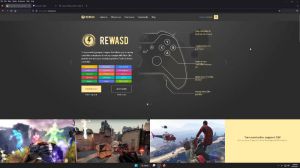News - The Best Competitive Warzone 2. 0 Settings (controller, Graphics And Audio)
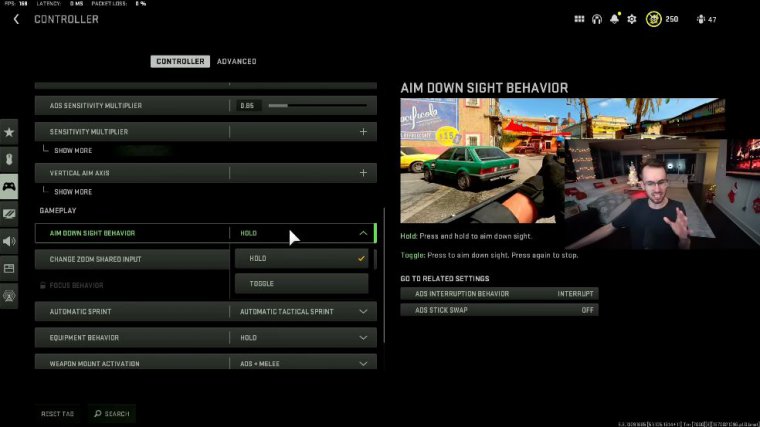
On one, I have mine set to normal and then all the way down to 50. A lot of people say, Joe, my game feels framing. I feel laggy. I feel things like that; try this setting; it may actually fix that problem because it fixed it for me. Now going down to my actual Graphics tab, a lot of these settings are kind of self-explanatory; I'll stop on the ones that I feel are more important, but basically.
I would just copy these settings down. Um, yeah, now here I am going to be stopping on.
22 on-demand texture streaming
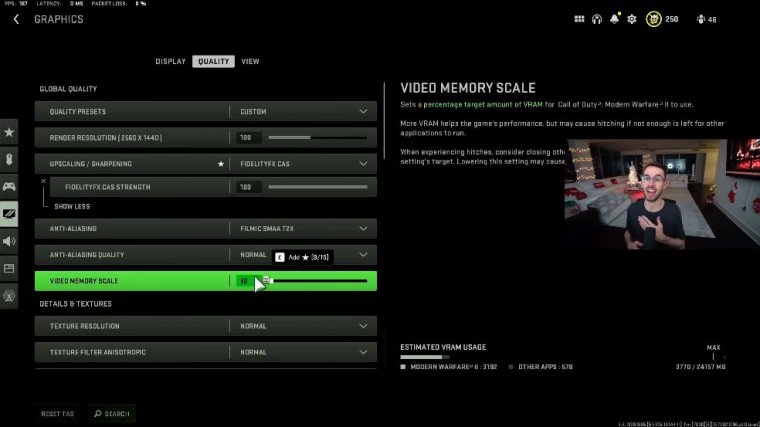
Two very important settings here: Make sure this comes as standard; this comes with on-demand texture streaming; and make sure to turn this off. This can cause hitching and stuttering because, if not, your game will be trying to download new shaders.
It's trying to download all this stuff, and playing it will just make your game feel very frail. One more important setting here is the streaming quality. This comes in stock, normal, and low. I'm going to keep going down here; here's.
23 spot cache
Another very, very setting I talked to a lot of my, you know.
PC tech gurus, and what a problem was with a lot of hitching was actually the spot catch, which means basically the light shadows and things like that. If you actually change this to ultra or high, you can actually fix some of the stuttering and hitching issues in the game. Don't ask me why; don't ask me how.
24 depth of field, motion blur, film grain
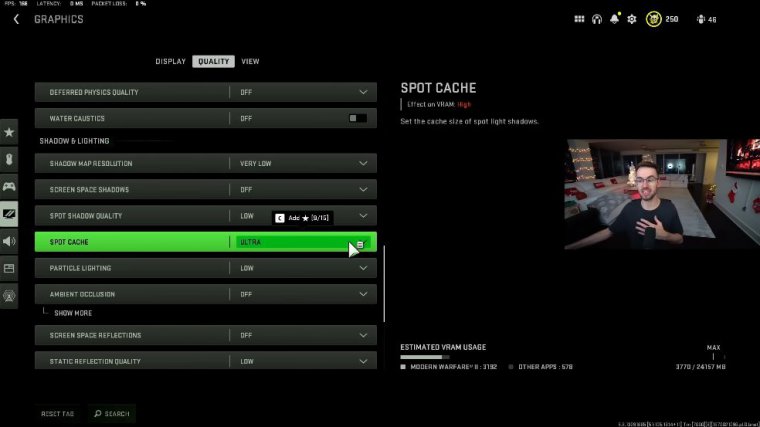
Blurb Always turn this off in any FPS game and turn off any motion blur. World motion blur or weapon motion blur always have that off, and then film grain always have that at zero because that is going to kind of apply some noise in the game.
25 field of view
round of applause. Out there, congratulations.
cheval article Joe Toco has the duty to give us FOV. I'm like, "I don't work for them." I'm so sorry, but you guys have it now. Having your field on 120 may not be helpful. I say that because with 120 FOV, character models are going to be a lot smaller. If you feel that you don't have the best aim, there is nothing wrong with that at all, but I would not put this on 120 FOV when you are on a lower FOV, even though you can see more.
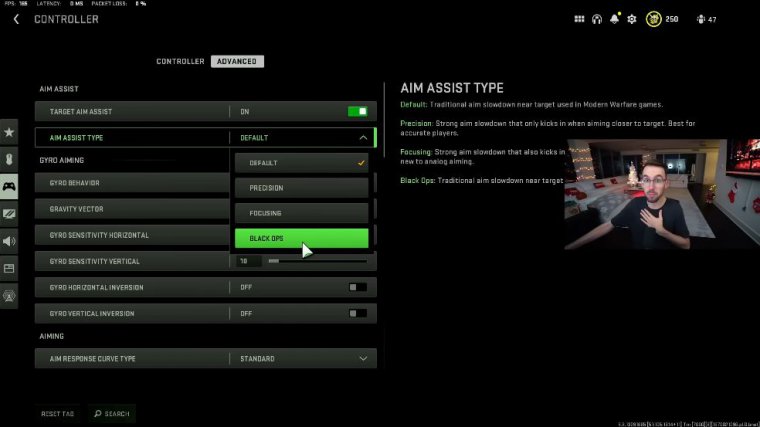
The character models on those lower FOVs are going to be much bigger, so if you were playing on an ad FOV and didn't have the best of aim, when you go to 120 FOV, the character models are actually going to get smaller because you can see more, so if you couldn't hit people that well on an ad FOV. I would kind of try 90, 100, or 105.
26 affected vs independent

27 final view settings
They added this year. This is actually something new that I like a lot. This is going to be your field of view. I play on 120 FOV to the max, and then on a wide gun field of view, the last important setting on the View tab here is going to be your first-person camera movement. This is basically motion blur, but in the new setting, the default setting is going to be 100.
This makes you sync your motion.
30 audio settings
Moving on to the audio tab, which is right now in Warzone 2. I feel like there shouldn't even be a tab because we have no audio, but I'll tell you guys the current audio mix that I have. I turn it on my PC. I tried headphones, and I tried headphone base boost.
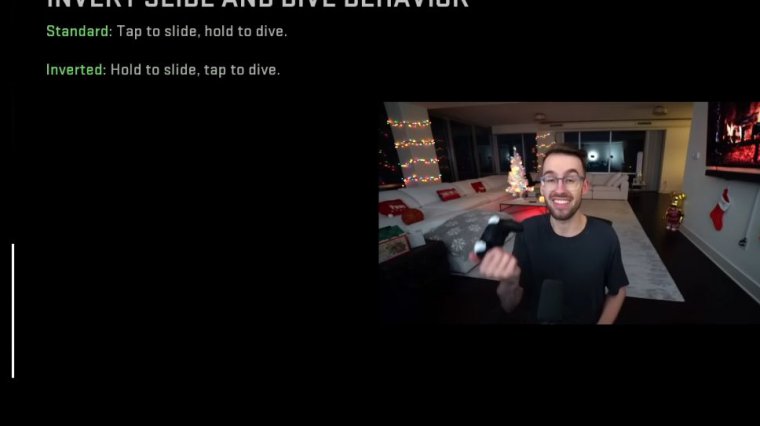
They did not help at all, so I have mine on PC, which I think is the best. I have my master volume on 100, obviously, and that's going to be a little bit different depending on how loud people like to play their games and also what kind of headset you have and what kind of earbuds that you have. They've been better for me for long-term gaming because instead of having on a heavy headset with headset hair and all that kind of stuff.
I've been actually trying out some earbuds, and they've been pretty good for me so far. I have my master volume on 100 music volume, 20 dialogue volume, and then at the effect volume, hit Market volume all the way up. I would kind of run through here; obviously, proximity chat and voice chat are two of my favorite features in the game. But yeah, that's pretty much my graphic settings; sorry, audio settings; audio settings right now; and audio in general in.
40 interface settings

The game is just, I feel like, in an awful place, so all right. Going on to the interface tab here, a very important setting is going to be your mini map shape, which comes set to "drowned" as standard.
Make sure to change this to "square," because you can actually see more of your maps. This is for my PC. People go down to telemetry, here change this to custom, and then you can see all these things here to turn on all this stuff like clock processor, all the stuff I have off because that would just take up too much of my top bar, but I have on my FPS, which is important for the server, latency, which is going to be how you're pinging to the server, and then packet loss, which is if you're getting packet loss to the server to know if you're lagging or not, and that is going to wrap up our war zone 2 settings article.
With all that being said
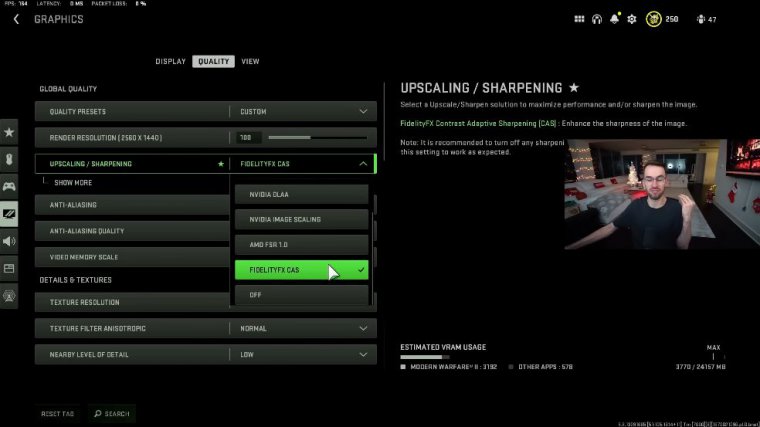

 PREVIOUS Page
PREVIOUS Page