News - How To Troubleshoot Mw2/warzone 2 - Stop Scan & Repair
We have been getting 350 to 375 FPS on multiplayer on some of our really high-end builds, but myself. I only have a 3070 TI Ryzen, a 9 5900x, and I'm getting a consistent 250 to 260 FPS on multiplayer, and I'm getting about 160 to 210 FPS on Warzone 2, so performance is possible. Don't let random strangers go in and optimize your computer.

If you want to get an optimization done by somebody you trust, we offer 80 optimizations, and I highly recommend you look into that service because we have two of the best optimizers in the game and nobody else is doing it as well as us. First and foremost, you're going to make sure you have nothing unnecessary, open No wallpaper engine; no Google; no YouTube; nothing.
You do not need to play the game and stream if you stream or record to make content. You're here to play; you're not here to multitask. No, make sure you don't have a bunch of random stuff open. Second, you're going to want to start your game in administrator mode, but before you even do that, go into the documents.
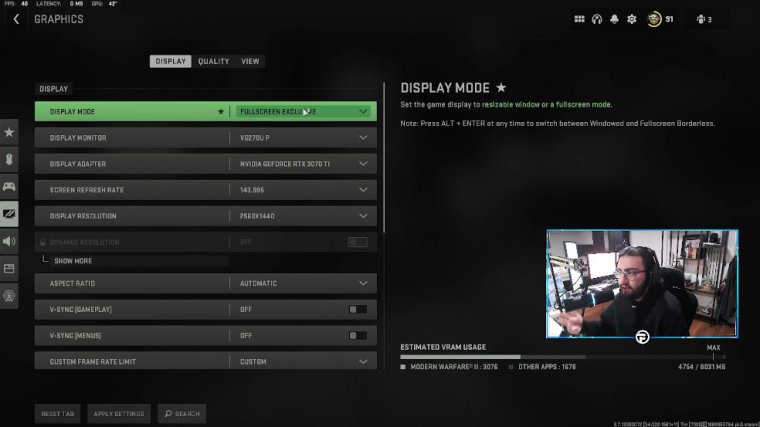
Call of Duty folder: Check your in-game document settings and make sure you go ahead and actually do the settings in your little notepad. That way, make sure you set it to read-only, and then load up the game as an administrator. You're good to go if you have the war zone. Loop glitch: do what I said if you get in the game and you're feeling good, your FPS is good, your settings are good, and you're good to go; if you freeze, stop panicking, stop hitting, and stop pressing.
your mouse controller settings because it's all going to register as inputs and it's all going to increase your likelihood of crashing now.
Verify steam files

If you're on Steam and you're having some weird issues , what you're going to want to do here is go into your Steam settings. You're going to want to right-click your game and go to properties. You're going to go ahead and access the local files, and you're going to verify the integrity of your game files' trust.
If you're having a bunch of scanner repairs done and your game just doesn't feel right, it's going to go ahead and verify the entirety of your files and, kind of, give you a fresh restart, and you'll be good to go. You won't lose any files or anything like that, obviously, but this is a quick little secret that not a lot of people are tweeting about or doing, so just a quick note there if you're all out of options: you install the latest drivers or the recommended drivers.
This.
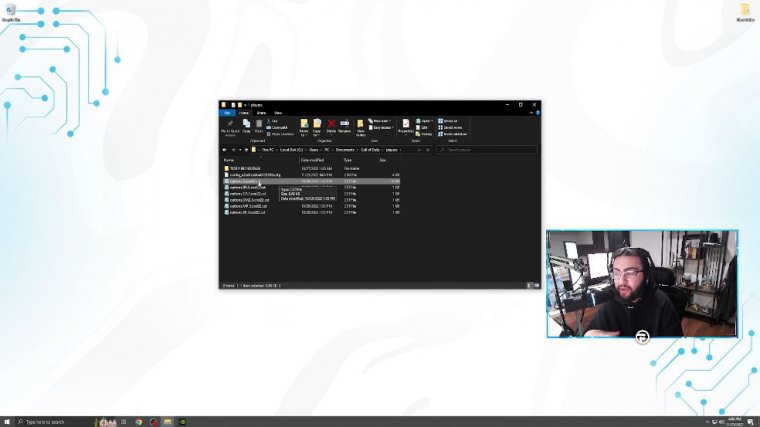
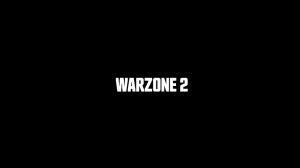



 PREVIOUS Page
PREVIOUS Page