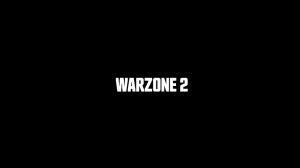News - How To Troubleshoot Mw2/warzone 2 - Stop Scan & Repair
Intro

It's your boy, Jayden. Paradox Customs is bringing you guys a quick YouTube article on how to properly troubleshoot Modern Warfare 2. This is going to go in depth and try to find some solutions on how to fix a scanner, repair game crashes, save game settings, and all that sort of stuff, so without further ado, let's hop right into the YouTube article.
Beginning
Auto Warfare 2 has had the most successful launch of any Call of Duty game ever, grossing. I believe, about three billion dollars in its first three days of being on the market, which is absolutely absurd, however, with all that money has still come a fair share of problems that are kind of getting on the nerves of the entire community, the PC community in specific, here I'm talking scanner repair settings not working in private matches and a lot more stuff, so I want to make a quick article here for the Paradox family and kind of go over the best way to troubleshoot your game and limit the problems as best as possible.
Now obviously these settings or these Solutions aren't permanent fixes. The game is still not where it needs to be. These are probably the best and most efficient ways to handle your game and limit the amount of problems you guys are experiencing starting off here.
Drivers

A quick point I did want to touch on was drivers and the importance of knowing which driver you are running and which driver you should be running now. Just because Nvidia or AMD releases a new driver does not mean that driver is best suited for your Call of Duty experience. An example of this is when the game first came out in version 525, or 522.25.
Now, currently the latest driver out is 526.98, and its predecessor is 526.86, which I believe is the version I am currently on. Now, a lot of people attribute scan and repair to their drivers, and that's definitely a fair assessment; however, there are some weird bugs going on with how to fix scan and repair, and this is a quick kind of demo on how to fix the scan and repair when you first launch your game. If you're in this infinite loop of not being able to start your game, the first thing I'd recommend doing here is opening up your Modern Warfare.
Fix scan and repairs while launching

And as you guys can see here, it's going to open up full screen, and if you actually window it before you get to full screen, you won't scan a repair, as you can see here.
I skipped the intro article, and I will show you guys how to do that in the next step now. It is worth noting here that your settings are something that you kind of always have to be looking out for whenever you relaunch your game. Another thing that doesn't affect your frames at all is going to be the Nvidia reflex low latency; this is always going to turn itself off.
A lot of people ask why you are using Fidelity Cast instead of Nvidia DLS. What's the difference in article DLSS? DLS, sorry, gives me way more frames, and the difference is pretty much that fidelitycast looks better, sharpens your game, and is going to give you less FPS. However, when you're playing on DLSS, you're actually downscaling your game, so it's going to be more blurry and not as enjoyable an experience.
Another setting that resets often when you're on fidelitycast is your anti-aliasing, which always resets the filmic SMAA t2x, so that's another one there, and it's very important to note that if you're on fidelitycast to make sure that your strength isn't resetting either.
Stop your settings from resetting
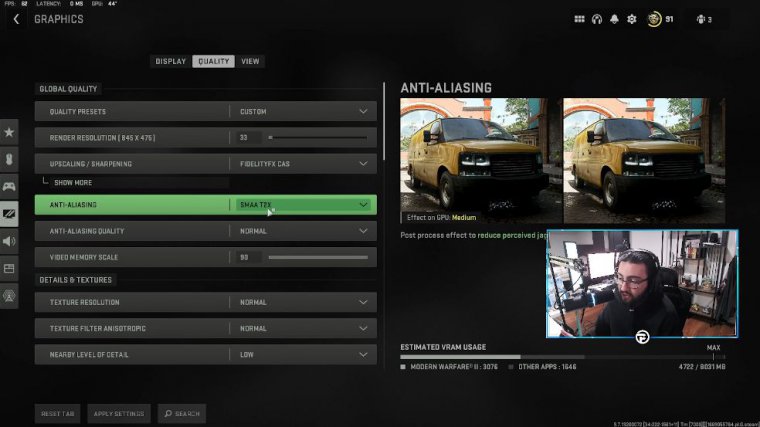
Cod2022, now if you haven't been here before, this is going to be kind of your settings folder, so if you open with and then you go notepad obviously I've already done it see here that it's going to show you all your documents in a text format, so what you can do here is if you go control F and type in full screen for example, you have your full screen mode obviously resetting itself to full screen borderless.
I'm going to go ahead and just set it to full screen, as you can see on the right here; it shows you your options on pressing Ctrl S and saving that. I'm going to look for low latency; it's obviously setting itself to disabled again, so I'm going to go ahead and enable that. If I can type, there you go, and a lot more now that there is also the word count in here, and this is going to be whoops.
Your work account's going to be in here, and this is going to be dependent on which CPU you are running on your PC, so the default is four, and that is what most CPUs are going to run. However.
Render worker count
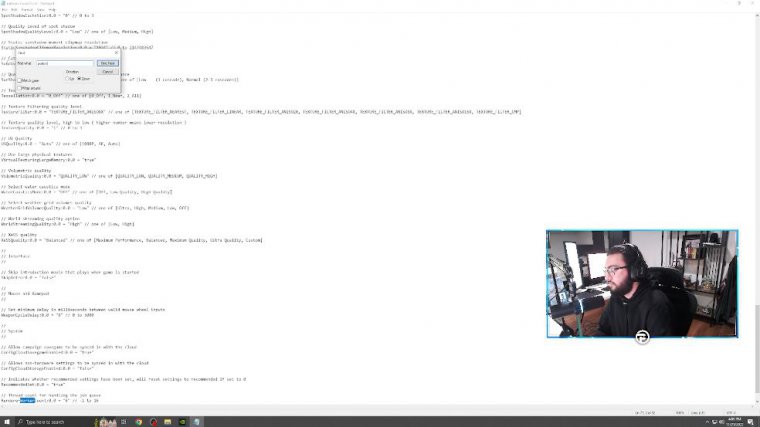
You're going to go to your computer and hit "read only," make sure you apply, and then press "ok now," when we go ahead and open Modern Warfare. I'm going to go ahead and see that these settings have been defaulted and saved, and again, this is a little bit buggy; it's not 100 percent accurate, but I myself have not experienced any issues once doing this.
All right, back in the game now, we're going to go ahead and press our options, go to Graphics settings, and you can see that full-screen exclusive is now our default. We're going to go to Quality; we have DLSS on still, as I was doing some testing stuff like that, but our Nvidia reflects the latency is also on now, and the settings that we needed saved are saved.
There's no longer going to be that kind of going in and changing all your settings.
Small tips
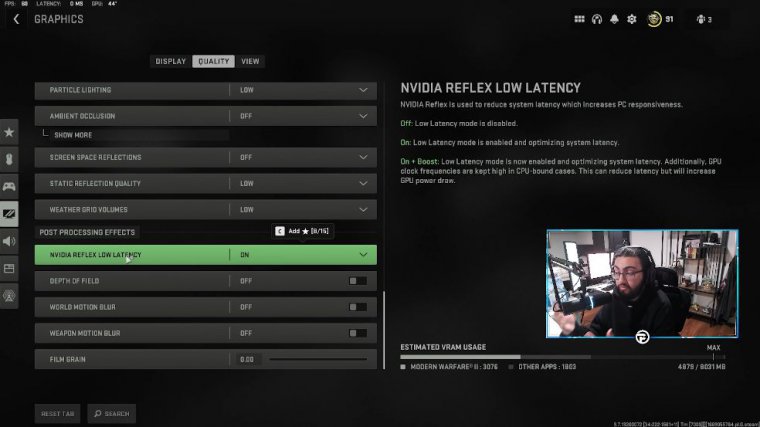
They're in a war zone game, and they start freezing or pausing in place. They start spamming buttons and moving their controller. That doesn't make your situation any better; in fact, it's actually going to make you more likely to crash. A lot of times, you'll be watching a streamer, and they'll freeze in place, and then they'll do their little rage thing, look at their chat, whatever, and then crash.
Then 15 seconds go by, "By," and they're back in the game. That's pretty much just because they didn't overload their PC while it was trying to figure out what was going on. You've ever noticed when you're opening up a window and it freezes, and then you spam-click your mouse for window options? Just close the program because it's not responding.

If you get a scan repair, it was inevitable, but there's a slight chance you don't, and by just spamming buttons and trying to get back to the image as quickly as possible, you're actually limiting your chances of actually ending up back in the lobby.
Crashing before loading into warzone games
With your friends, a lot of people have been messaging us and sending us messages about how They are in an infinite loop of loading the war zone screen, and they can't get into a war zone lobby.
The fix to this is like a hundred percent accurate and a working solution right now. Once you've shot a couple bullets, leave the campaign, go back, and load the war zone, and I promise you it'll be like nothing happened, and you're good to go. A lot of people are saying high frames are not possible in this game, and that is just not true.