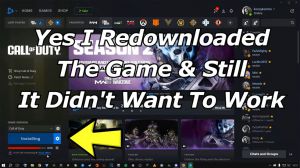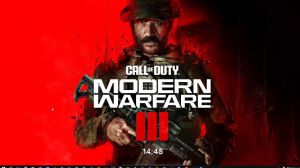News - How To Fix Warzone 2 Mw2 Mw3 Crashing & Not Launching Easy Fix New Update
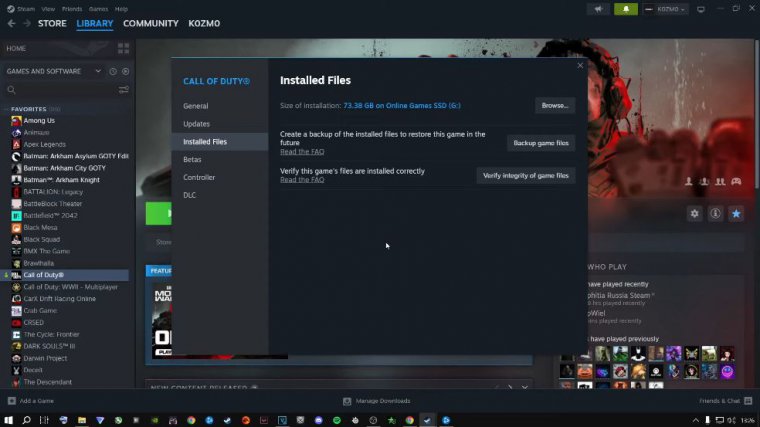
Now don't worry, it's not going to uninstall your game because it's been moved. Steam doesn't know where the game was, so now you click install, and you have it on the same drive, and then make sure it's on the same drive, and then say next, and it's going to say starting download, and it will get its files ready and all that stuff, and you need to let it start downloading so it creates a new folder for you, so you pause it like this.
You click pause, you right-click manage, and you click uninstall. And you say yes, all right, uninstall done, uninstalled. Now you go back here to this folder like this. I'm just going to show you that you go back to that same folder, so I'll go over here. Okay, this is the wrong drive. Sorry, I'm going to go to my other drive.
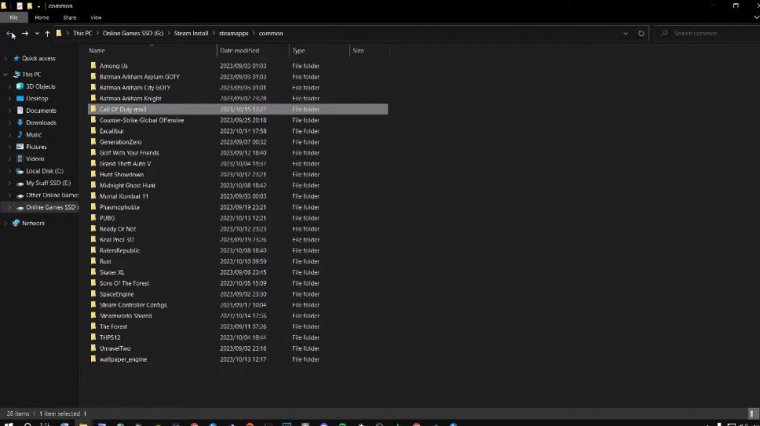
This is where my DUT is installed. There's my steam. Here's my steam, and I go to obviously your steam apps and your common, and then you're going to come inside here, and then here's your game. Right now, it has a new folder. It's empty, as you can see. You go to this folder that you just copied your game into, and you're going to come inside here.
Click on anything, press control, and to highlight everything, say cut, go back, and then go back again. Go to the new folder that was just created and paste it inside. Now it's going to copy every single thing—back or not, copy actually cut—everything that you just copied into the other folder into this folder.
Yes, ladies and gentlemen, this is a touchy subject and it's a whole complicated thing, but don't worry, this actually does work for steam. You go back and delete the folder that you created earlier. That's now empty. Just delete it, and there's your new folder right now. Now, when you click on install and it's the same drive, make sure it's the same drive.
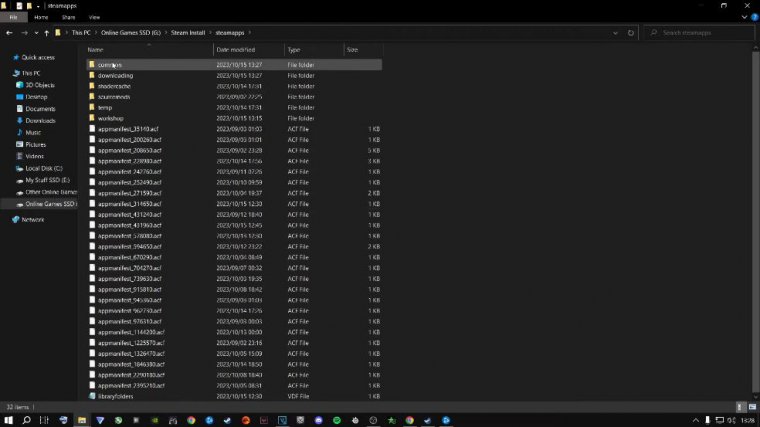
Say install; it's going to say validating. Right there, we go to validating and go to downloads, and it will validate your game now. This is how I know it works for Steam. I've tested this multiple times and actually uninstalled it, reinstalled it, uninstalled it, and reinstalled it, so I took the time so you guys don't have to do this and you don't have to research how to fix this issue.
There's a super thanks. Anyways, ladies and gentlemen, as always, ladies and gentlemen, I hope this helped you and brought you peace.

 PREVIOUS Page
PREVIOUS Page