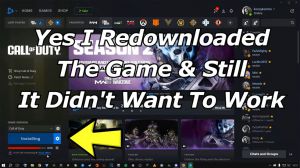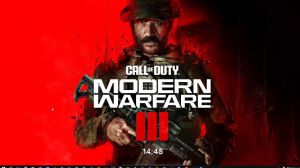News - How To Fix Warzone 2 Mw2 Mw3 Crashing & Not Launching Easy Fix New Update
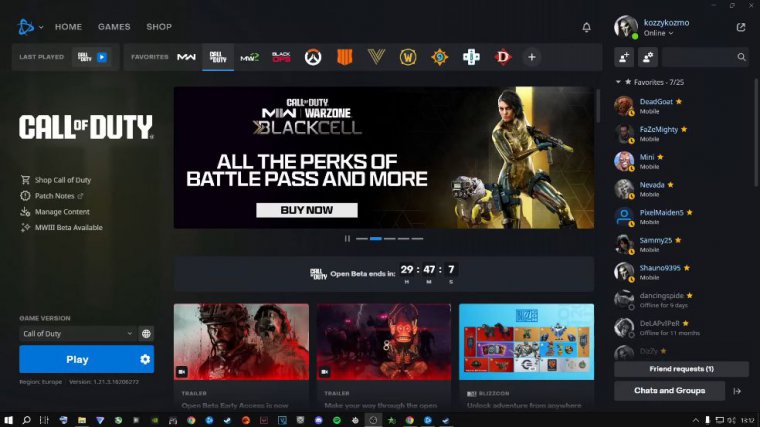
I'm welcome back to S Solutions. And today we're talking about Call of Duty: Modern Warfare 3, Modern Warfare 2, and War Zone 2. Now, a lot of people are having problems with this game by playing it through Steam or playing it through Battlenet. And the game crashes to the desktop, it goes tun, and it crashes to your desktop, and you get a black screen error, and all this that Call of Duty is doing right now, and it's kind of just horeshit that's happening right now with this game, so I do know a lot of people do play this through battle net.
Personally, I play it through Battle Net. I took the liberty of installing this game on Steam as well because I know a lot of people do play this on Steam as well, so I'm going to show you how you can fix this, and there are quite easy ways and steps that you can take to fix this common issue that people are running into.
Now, a lot of people are running into the issue where they press alt-tab and then the game crashes, or they press the Windows key and the game crashes, or just in general, the game crashes over roll while you are playing the game, so let's go over number one, which is the battl net version, so you're going to go to this little gear icon over here and then go to show in Explorer, and you're going to go find where your game is installed now.
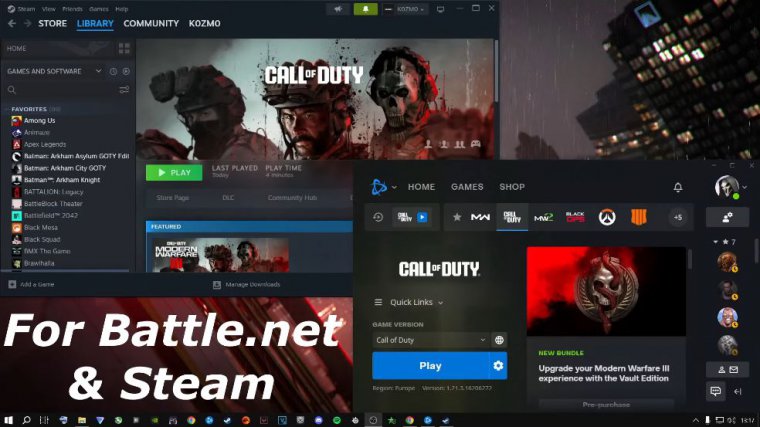
Do not click on the exe. You're going to go into this folder here. Scroll all the way down and go to the exe. Cod. Exe, right click on it, go to properties, go to compatibility mode, and then go to disable full screen optimization, run this program and administrator, and say apply to change high DPI settings.
Tick this box over here. I sign into Windows. Tick this box over here. Make sure it says application, say okay, say apply, say okay. Once you're done with that, you're just going to close out of this now that is one way I know that this actually does help your game not crash especially the black screen errors, and also the alt tabing out of your game while being in full screen exclusive mode all right so another way of fixing this is you go to this little gear icon over here and go to scan and repair, click on it, and let it scan your game files to find out if there's any corrupt files in your game.
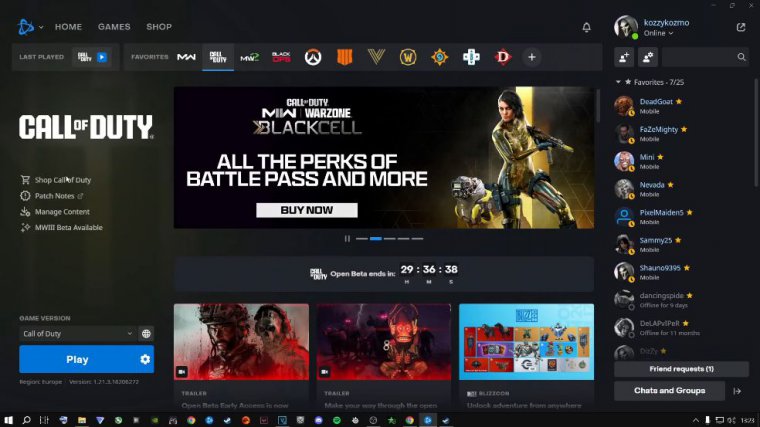
No I've actually seen a lot of people on Reddit and just in general and on social media platforms saying that you need to uninstall this game on Battl Net, completely uninstall it, and reinstall it to fix your game. No, that's not what you're going to do; you don't need to do that at all. If scan and repair don't work for you, all you need to do is go to Show in Explorer and then click one file back.
Now this is where your Call of Duty is installed, as you can see this hard drive while my SSD is highlighted, so you just go here, click one back, and that's your Call of Duty. You're going to right-click on it and say rename. Now you can set it like this, and then all you're going to need to do is just close out of this.
Now, yours might say play like this, or it might say install like that. Now don't worry; I got you covered. Just click here at the top, and then you click exit, and you're going to close out of this completely, so just close out of it, and you're basically just going to relaunch. Your battle net is like this: you're going to come here, and you're going to relaunch your battle net.
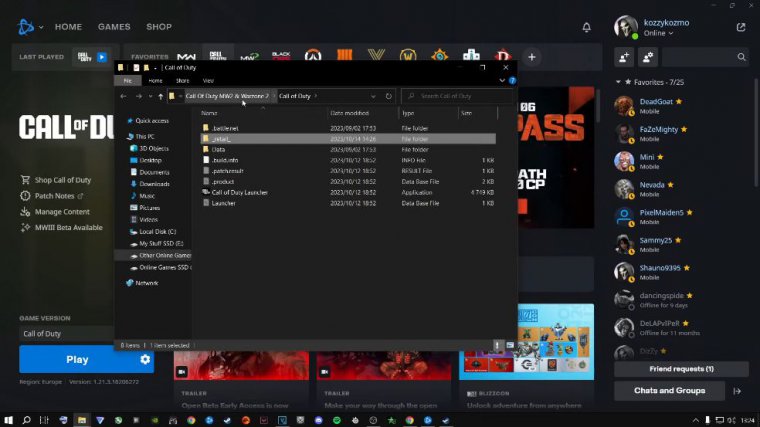
And then, once it's signed in and logged you into your account, it will look like this: I just want to show you, so I'm just going to pull it from the side and then show you: Go to Modern Warfare, go to Call of Duty, and it will say install. You can also say locate game files. Click on this file here that you just made, say select folder, and it's going to say initializing, updating, and stuff like that, and it will say play.
This is the one way I know that this actually works for Battl Net users, and I know it works perfectly fine. It might do it once or twice if you exit out of battle net completely once more, but I highly recommend that this will work for you perfectly fine. Ladies and gentlemen I can promise you that this BattleNet version does work.
I've tested it multiple times, and I took my time and dedication to see if this actually does work. Leave a comment below if this worked for you. Now, a lot of people play this through Steam. I took the liberty to install this game, so you're just going to go to properties over here and then go over here to install files, and then you're obviously going to go to this over here.
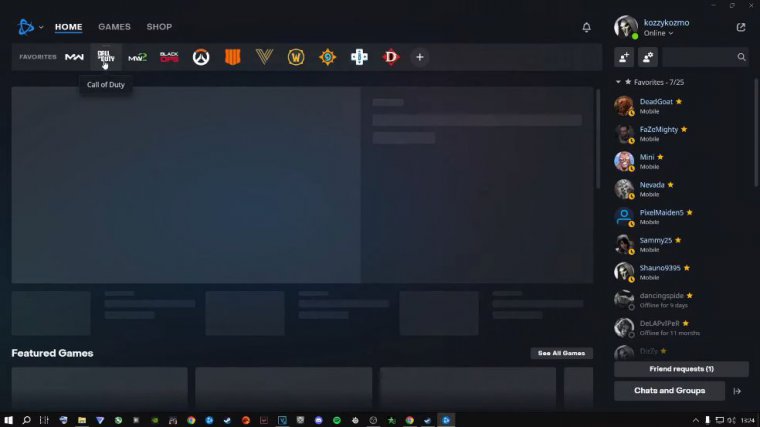
Verify the integrity of game files. This is something that a lot of people go ahead and test to see if it actually works by verifying the files to see if there's any corrupt files for Steam. Now, I highly recommend you try this and see if it works. If it works for you, that's perfectly fine, and if your game runs perfectly fine, then verify.
It works now because every time I do a verify, it shows me that there's like 13 or 15 or 20 files that are corrupted or missing, so this doesn't work for me, so I have a better way of fixing this for Steam users. Now I'm going to show you how to do this, and I'm going to show you what you're going to need to do now.
I don't know why this is a thing, but apparently this is a thing you need to actually do. Move the folder, yet again like battl net, but it's completely different because steam is a different application. It's not like Battle Net, so I'm going to show you that you're going to click on browse in this folder here at the top, and then just go to your files like this.
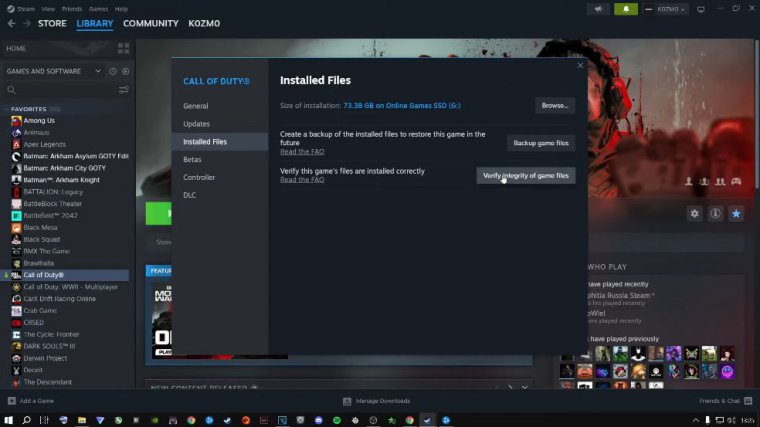
You're going to open this up, and this is where your game is now. This is your call of duty. You have all your files over here, and you go one back, you go common, and there's your Call of Duty. Your Call of Duty HQ Now you're going to make a new folder inside here, and yet again, you can call it whatever you want.
You can call it Call of Duty Modern Warfare 3, or you can call it Call of Duty Modern Warfare 3. It is broken, crashing, whatever you call it, whatever you want. I'm just going to call it Call of Duty Modern Warfare 3, and then that's the folder I'm going to create. You're going to create a brand new folder, click anywhere, and then go to Call of Duty HQ.
You're going to come inside this folder like this, or you could just cut it and then just go inside the new folder you just created and paste it inside you like this. You're going to go back, and then you will have a new folder like this. Now you're going to close out of that, and then you're going to right-click, go to Manage, and then go to Uninstall.