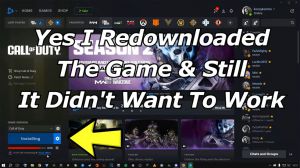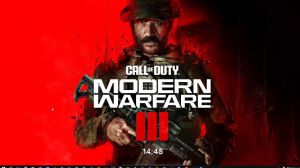News - How To Fix Warzone 3 Crashing & Not Launching ( Easy Fix ) New Update
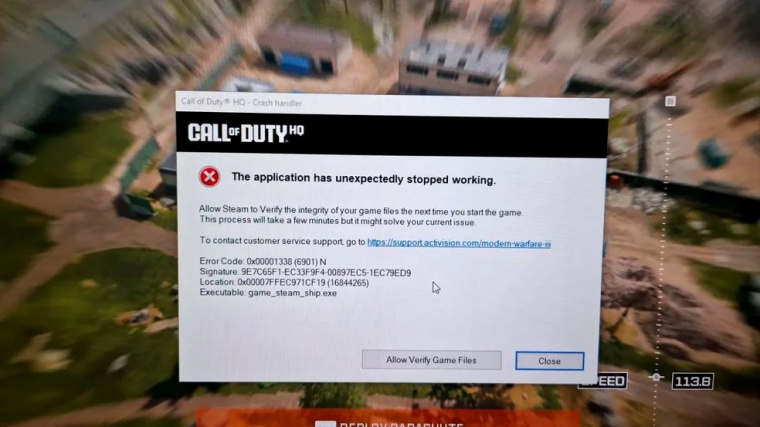
Welcome back to Softa Solutions! Today we talk about Call of Duty Modern Warfare 3 and then War Zone as well, crashing to the desktop without giving you an error, giving you a DirectX error, giving you a black screen, or you can't launch the game at all. For instance, you may click the play button, and it does nothing.

This could happen on Battlenet if you're a BattleNet user, or it could happen on Steam. Now i don't play this game on Steam at all, but I took the initiative of installing it on my Steam to show you what you can do. To basically fix the game on Steam if you're a steam user now this is for all your users out there doesn't matter if you're playing on battle net or on Steam doesn't matter if you're a Windows 10 user or Windows 11 user it doesn't matter you're just going to follow my steps and you should be good to go now if none of these methods work, none of these methods, all you can do is email me here at the top I'll leave it in white over there you can just email me and then I can add you to my Discord I do charge a service fee because it takes time and effort for me to actually go through your machine and find out what the problem is cuz sometimes it's actually a hardware problem and it's not just error in the game or files that's broken, or whatever the case might be it could literally be your machine why the game is not running.
Okay so this is an issue it's been an issue all over the internet all over social media, whatever the case might be all right let's get into this so the first thing is the battle net users I'm going to go over the battle net users first let me go ahead and do that because I'm a battle net user myself don't worry I'll skip over to the steam, version I'll leave time stamps for the steam version as well don't worry time Stamps will be here in my article, right so the first thing for battle net users I highly recommend you go ahead and do is click on the options button and go to scan and repair, now if you've done this already.
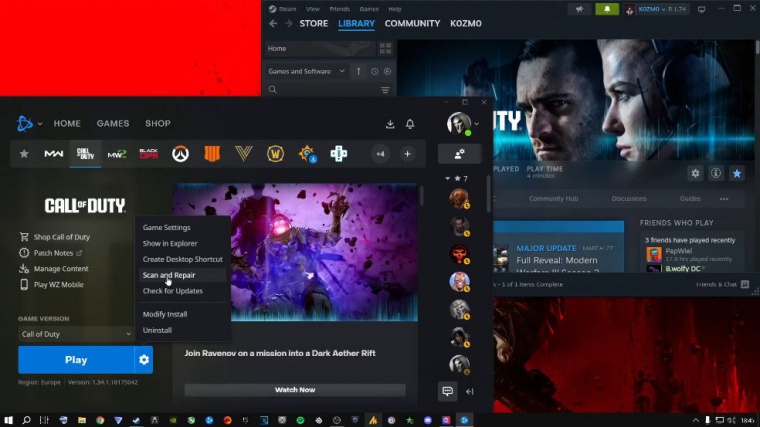
And if it doesn't work, okay, then I'm going to tell you what you're going to do next, but number one. I highly recommend clicking on scanning and repair. The reason why I say you click on this is because sometimes Call of Duty has corrupt files, and then it will automatically start downloading. Redownloading, like a gig or two gigs or a couple hundred Megs or whatever the case might be to replace to corrupt files that Call of Duty has developed at the developed corrupt files and it will automatically fix it for you now if this doesn't work for you and you've done it multiple times and it doesn't work for you you're going to click on check for updates, now if your game says that it's up to date and everything's working perfectly fine but you still can't launch your game and it still crashes, you're going to click on show in Explorer and you're going to come inside here you're going to go over here at right to the end of this to make I just want to dumb this down as much as I can a lot of people are new to PCS that's watching my articles so I'm going to dump it down so this one over here the very last one so if it's here click on here right so you're going to go, to this one here click one back and then this is your Call of Duty okay now what you're going to do is, you are going to rename this folder you're just going to say rename.
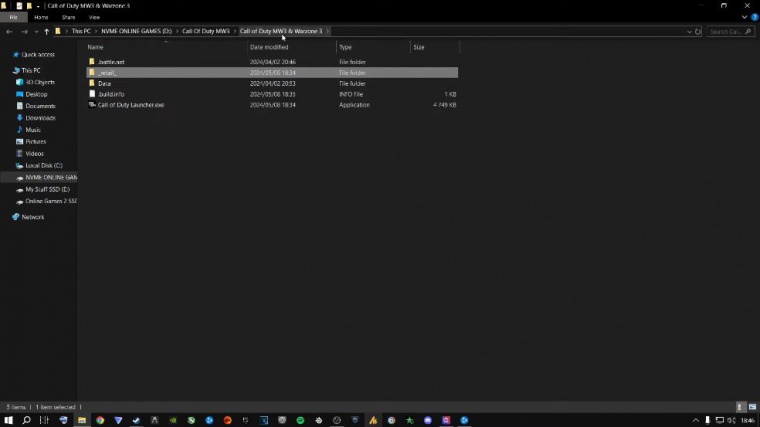
And I'm just going to call it Call of Duty Modern Warfare 3 and War Zone 3, and I'm going to just say Reloaded. Like that, and I'm just going to click here, and I'm going to close out of this, and now. Battl Net has not realized that I renamed that folder just now, so it still shows play here now.
It takes a little bit of time for Battle Net to realize what I just did with that folder. You are just going to click here, and you're going to click on exit, and I'm just going to show you what you're going to need to do. You're going to open up the battle net once more. Open up a battle net like this; just log into your battle net, and then it's going to look like this.
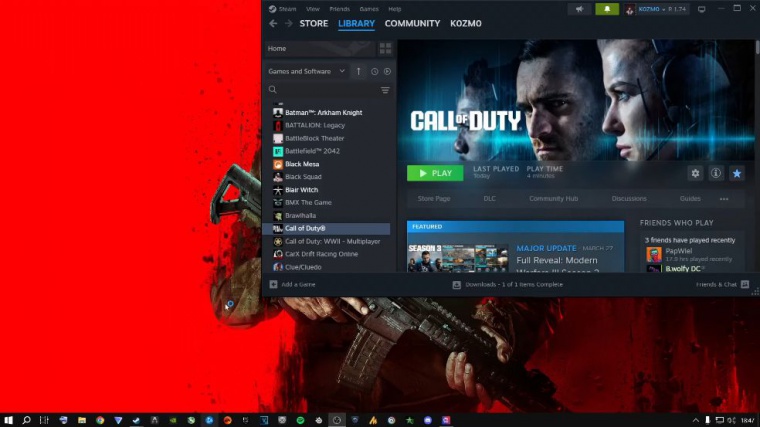
You're going to open up your battle net like this, so I'm going to put it over here, go to Call of Duty, and then it's going to say install. Now what you're going to do is click on locate the game, and you're going to click on the folder you just renamed. Right now there's another way of doing this for the battle net version is you're going to do this okay so as you can see battle net is open you are going to go to the file explorer and you're going to come to your documents you're going to go to Call of Duty and you see this players folder you're going to right click on it say delete, and then close out of this and then go to your recycling bin wherever recycling bin is on your other screen or whatever the case might be entty your recycling bin then click on play once you clicked on play, and you launch your game you'll see the cut scene again if you had the cut scene skipped off or whatever the case might be you'll see everything from over again you're going to have to redo everything the settings.
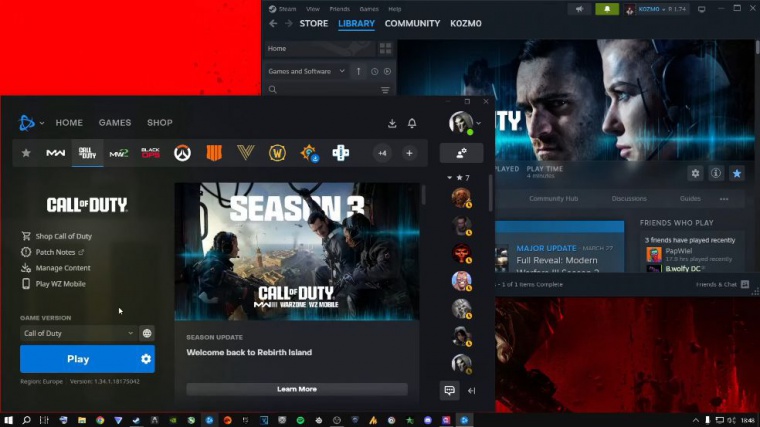
Your graphics are quality, as are your controls. Everything but that might have fixed the problem for you not to crash on Battle Net. Welcome to the money grabbing scheme games welcome to it there are big examples out there but I'm not going to name them anyways ladies and Gentlemen let's jump over to the steam version now let's get to steam now if you have this game on Steam like this like me we're going to go over here and you're going to right click on it and you're going to go to manage, you are going to go to browse local files like this and you're going to come inside here now this is where your game is installed, okay this is where your game is installed and there's a bunch of files inside you there is a bunch of files inside you you're going to click one back and it's going to be common and these are all your games that's installed on your steam okay these are all your games that is installed on your Steam account.
Okay, now you're going to right-click here. You're going to make a new folder like this, and you're just going to call it Duty. Now, if you only have War Zone, just call it Call of Duty War Zone. If you only have Modern Warfare 3 or Modern Warfare 3 and War Zone, then call it Modern Warfare 3 and War Zone.
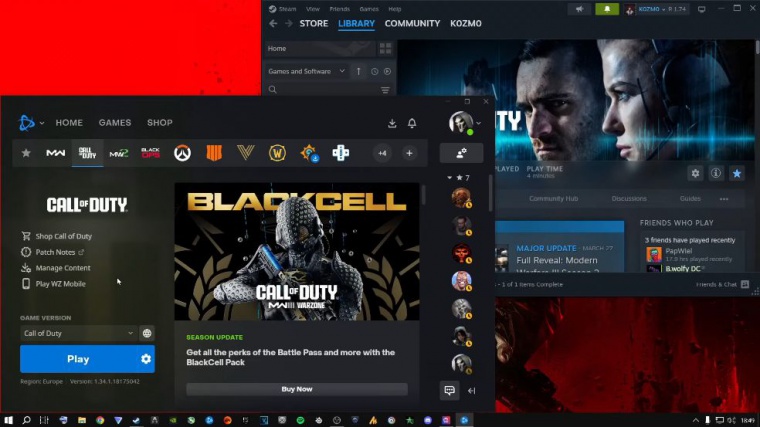
Whatever you want to name this, I will call it Call of Duty. Right, let's just call it that. So now we know what it's called. Call of Duty is okay, so there's the folder right there. So now we go inside the previous one, and we cut everything inside here. Just click on anything inside here, control, and a, and then say right-click, and then say cut.