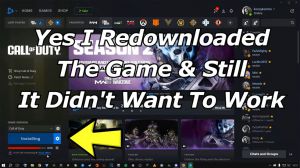News - How To Fix Warzone 3 Crashing & Not Launching ( Easy Fix ) New Update
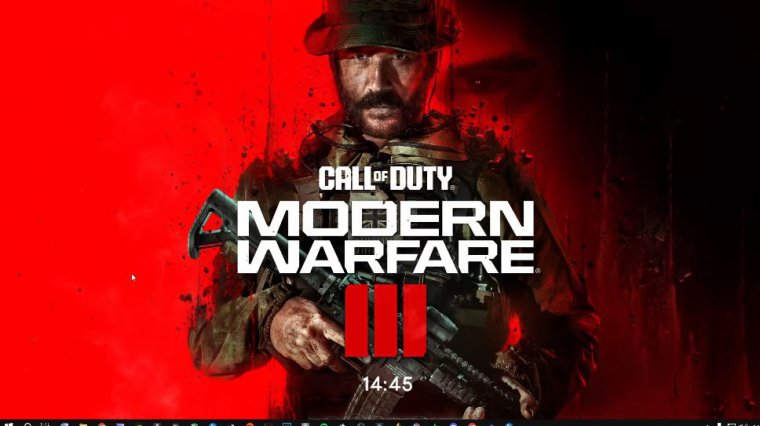
I'm back with another solution, and today we're talking about Call of Duty: Modern Warfare 3 and then War Zone as well. If you are a person experiencing this, where your game crashes to the desktop for no reason and is not giving you any information, it just throws you to the desktop. You can't launch your game, or the game in general is just up and you can't play the game, or your game just keeps crashing.
All you're going to need to do is follow my guidelines, and you should be good to go. Now I play this game through Battle Net, and I'm a Battle Net user. Now I'm just going to point something out. There's a couple of ways to fix this, and for me, it did work if it did not work for you. I'm sorry I didn't develop this game.
The people that develop this game act Vision themselves; the developers themselves smoke crack, and I feel that they don't care about the community. So I try my very best to make these articles for people out there that's in need of making the game run and not crash so they can have a good gameplay experience in general so the first thing I highly recommend you go ahead and do is click on this little gear icon over here and then go to scan and repair now yes I know a lot of people would say yo when I click on scan and it will scan through my game files and it will say play and then when I click play it still doesn't work or my game still crashes.
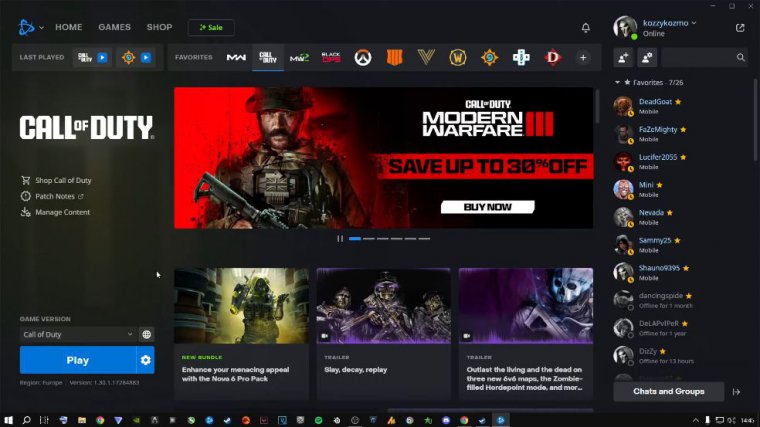
Now the next step I highly recommend you go ahead and do is click on check for updates. Now your game might do an update, like a small update, which means it's missing files if it does that. Then that might work if it doesn't, and you click on check for updates, and it still shows play. If this isn't going to work for you, then you're going to take the next step.
The next step is going to be to click on Show an Explorer, and it's going to show you where your Call of Duty is installed. Now I renamed my folder to Call of Duty Moder Warfare 3 and War Zone 3. Now what you're going to need to do is, on Battlenet, go back to basically where your Call of Duty is installed, right-click on it, and then go to rename.
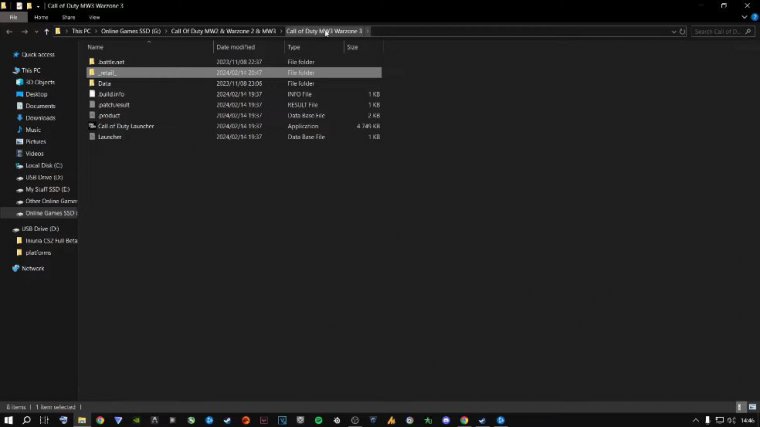
And then press the forward button on your keyboard, the space bar, and rename this to anything, so I'm just going to put your 2024. I'm just going to do that and then click here and just leave this as is, then I'm going to close out of this, and now I'm going to show you something. It shows play over here if you don't want to do that now.
It might automatically install for you, or it might take a little while to show it to you. There we go. Mine comes up if this does not say to install or locate the game. All you're going to need to do is click here and then exit and then relaunch, paddle net, and it will say install or locate the game.
When it says locate the game, you're going to click on this, and you're going to go to where your game is installed. Now mine is installed over here, and then there's that folder I just renamed. Now you're going to just click Once on this folder. Please do not double-click and then say Select. You are going to select this folder just once.
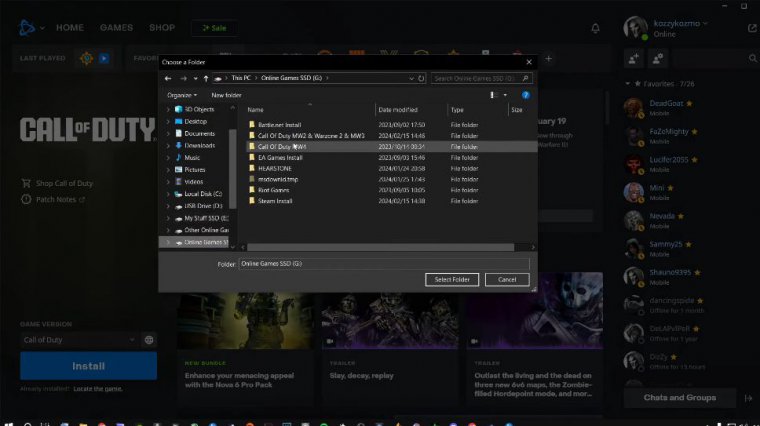
Just click once on it. As you can see, that's why I renamed it and said Select folder. It's going to do this waiting and initializing. Please wait then it's going to do this. You're going to say yes to the command prompt, and it's going to say update. It's going to then help you out with this, and I'm just going to show you that it's going to say command prompt again.
I'm going to say yes, and then I'm just going to leave it, and then it's going to say play. Now, ladies and gentlemen, this is one of the ways I know that this does work. And if you see something like that, please highlight them both, or if you have multiple things inside here, highlight everything and then delete it now.
It will do this once you delete everything inside here, and please make sure that you empty your recycling bin as well. So just go to your recycling bin, right-click play on it, and say empty recycling bin, and then you're going to open up Battle Net. Once you launch Battle Net itself and it opens up and everything, what you're going to need to do is this.
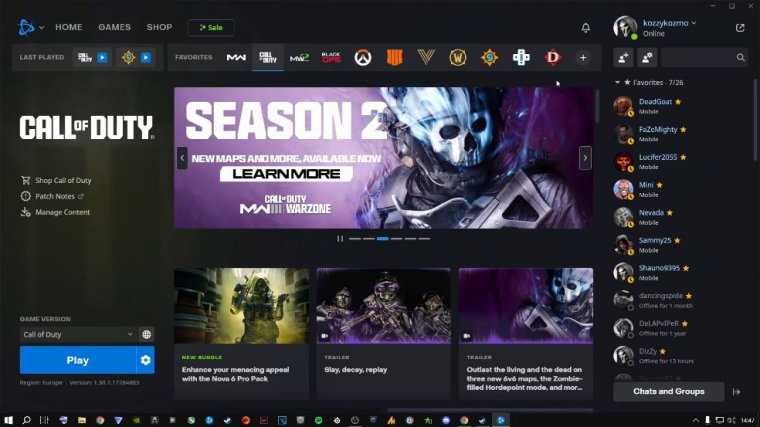
It will then automatically show you how to click play on the game. So Battle Net is going to do this now. Just give it a second, because I actually renamed the folder. Now there we go. We go to Call of Duty, and it will show play now when you click the play button. Your config file is now completely gone; it's going to make a brand new config file for you, and then it might be the config file that's corrupt, and that's why your game is not running; that's why your game is crashing.
And ladies and gentlemen, I really hope this actually works for you. There is another way of seeing if this actually could help, and this is the other way of doing this if this doesn't work for you. All right, you're going to minimize out of this so it still runs in the background. You're going to come to the search button over here and type in CMD.
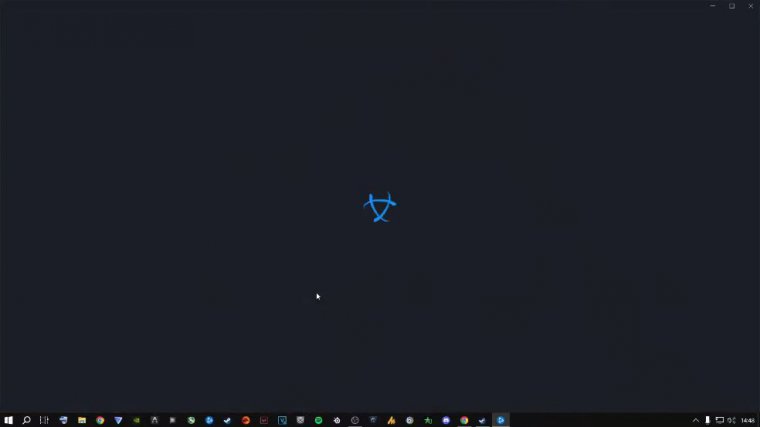
Right-click on the command prompt, say run as administrator, and then say yes, you're going to bring this up over here. In the command prompt, you're going to type sfc, spacebar. SL scan now one word, and then press enter. Once you press enter, it's actually going to begin a scan on your machine to find out if you have any corrupt files on your machine—that is, basically corrupting your Call of Duty file files; that's basically corrupting files on Windows; and stuff like that.
Now this is a really, really good thing to use, and I highly recommend that you go ahead and test it out. Share this with people out there that need this information or that you know that games are also crashing to the desktop for no reason or whatever the case might be. Now, something I'll do in my next article will be for the Steam people for people out there that's playing this on Steam, but I'm going to first do a little bit of research before I do that.
Now, this is for Battlenet users only. Trust me ladies and gentlemen, whatever I just showed you now to do, please let this finish to 100%, so that Windows can actually automatically fix the files for you that's corrupt on your windows, and it might help for Call of Duty in general for Modern Warfare 3 or War Zone from stopping to crash and all those things, it can actually help you now.

Ladies and gentlemen, if this didn't work for you yet again, like I said, I'm sorry. I'm not a developer for this game. I didn't make it okay. If I created this game, I'd make sure that I would be making my best efforts to make it run for people. I don't know; there's like 75% of people that can't even run the game or that's crashing to the desktop, and that's having this issue now.