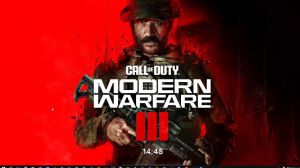News - How To Fix Warzone 3 Crashing & Not Launching ( Easy Fix ) New Update
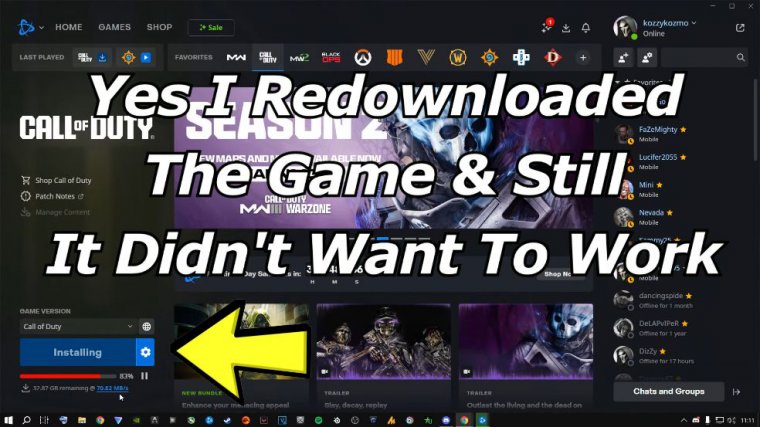
And today we're talking about Call of Duty Modern Warfare 3 and then War Zone as well, giving you a crash error now this could mean giving you a DirectX error it could mean giving you a black screen error or just in general what happened to me was my gameer crashed to the desktop without giving me a notification why it's crashing, okay now if you're a steam user or battle net user it doesn't matter what user you are or where you are playing your game.
If your game is crashing and you are doing everything you can to fix this game and try and fix it and it still doesn't work, then all you can do is just send me an email at the top here at. And then I can basically assist you personally, and I can do an assist for you where it's a service fee, and you will get access to my Discord, and we can sort the problem out from there.
This will be the easiest way for me to do this for you if none of these things that I'm about to show you are right. So the first one is obviously the battle net. A lot of people play Super Battle Net. I'll go over Steam after this, so the first thing will be going to this little gear icon over here and then going to scan and repair.

Now that I have done this personally, scanning and repairing the game files and trying to see if that's the issue, I did scan and repair the game files from 0% all the way to 100. It takes quite some time to do this, especially if you have Modern Warfare 3 installed. Modern Warfare 2 installed a war zone.
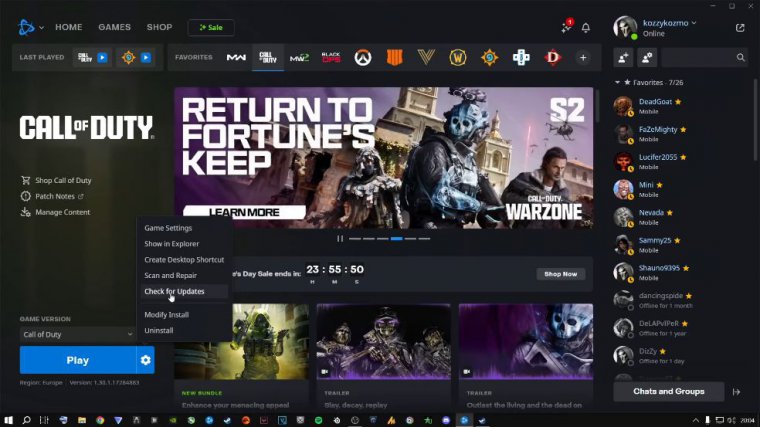
You have every single card installed over here. It takes quite some time if you only have war zone; it goes quite quickly. That is just how it is, but if this doesn't work, I highly recommend going to check for updates if checking for updates works and it starts downloading. Random files all of a sudden then it might be that you have corrupt files in your game now if this doesn't work I highly recommend you go to show and explore over here and then come over here now as you can see I renamed this folder to Call of Duty Modern Warfare 3, and then war zone right so and war zone so you're going to click one back and then yours will just be Call of Duty it might just say Call of Duty or if you rename this folder it's going to say whatever here but mine says Call of Duty Modern Warfare 3 and War Zone because I renamed the folder myself, now all you're going to need to do is for war zone, in general when it comes to battl net you're going to right click on it you're going to rename it and you're going to just type in anything so let's just say War Zone, 3 I'll call it War Zone 3, and I'll just click here, right?
I'm going to close out of this, and then you'll see that this will change now; it will take a little bit of time normally. To show you not play anymore, there we go; it will then say install or locate the game. If yours is still showing play and it didn't change, you're just going to click here, then go to exit, and then reopen your battle net.
Right then, once you reopen your battle net, it's going to say install or locate the game. Now you can click on locate the game and then go to where your game is installed. Call of Duty Mod Warfare 3, and then Call of Duty Modern Warfare 3 and War Zone 3. As you see, I just renamed that to War Zone 3.
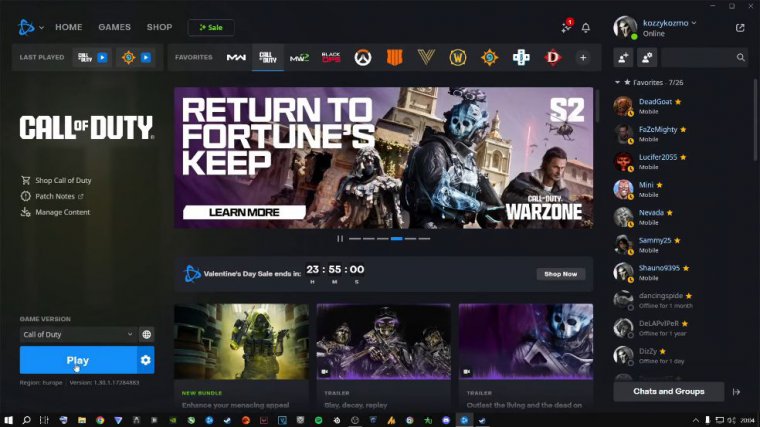
You say select folder; it will do this over here, waiting for initializing and updating, and then it will say play. Now, this isn't one, actually. I thought it would work, and for some people, this works perfectly fine. I had a article uploaded before, and only renaming the folder worked perfectly fine for BattleNet users, And it worked perfectly fine.
If you clicked play, you could play your game with no crashes whatsoever, but I was still experiencing crashes after renaming the folder itself. I was still experiencing crashes, so I would get into the game and then play. You know anything to do with War Zone in general, not Modern Warfare 3. Modern Warfare 3 wasn't crashing, but War Zone was crashing, and if it constantly crashed, I would like to fly with my parachute in, or whatever the case might be.
It will just crash through the desktop without giving me a reason why it's crashing, okay? So, there are a lot of things that you can do to fix this, and this is one of them. Okay, when it comes to battl net, this is one of them. Another thing with Battle Net is that over here, you go to Show and Explorer, and you come inside.
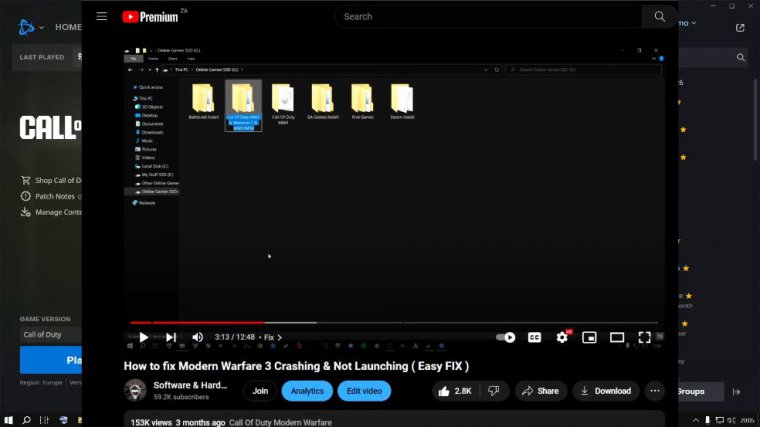
You come in here and scroll all the way down to where you see it says Call of Duty, or, let's just say, Cod. It's the biggest file over here, and you right-click on it and go to properties, then go to compatibility mode, and then run this program as an administrator. Now that I've tried this out, you can go ahead and try it out.
Please make sure that if you have multiple users on your machine, you don't just do it here; rather, do it here. Click over here and then say run this program administrator, and then say apply. Go ahead and do that. That is something that you can do, and that is also something that worked for a couple of people when it came to battl net.
If none of these things work that I just showed you now for BattleNet, please go ahead and contact me at my email address now for Steam users. I do not have this game installed on Steam; I don't play it through Steam. As you can see, I don't have it installed, and I'm not going to install the entire game on Steam as well.
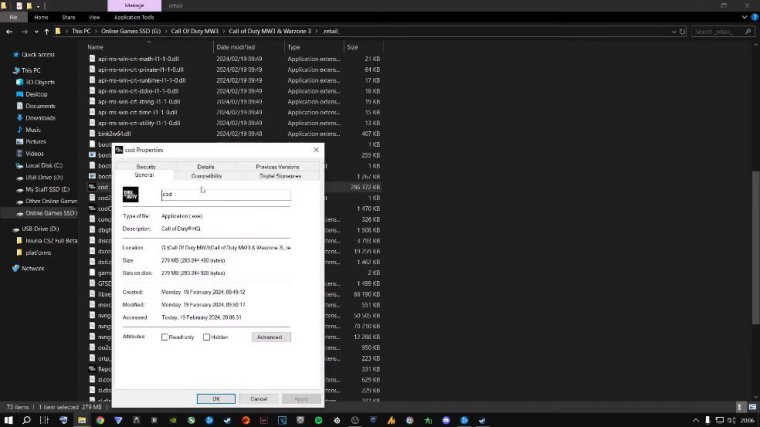
If I only play it through Battl Net, why would I install it here as well? So I'm going to make an example with a different game. Let's just go with it among us. Anyways, so this is how you're going to do it for the Steam version, so you're going to right-click on the game itself, so obviously. Call of Duty, please don't click on it among us if you don't own it.
Just don't be like, Now I'm just making an example. So yours will be Call of Duty obviously right, so you're going to right-click on this like this and you're going to go to properties, but like I said. I don't have Cod installed, so I'm going to do it through among us so you are going to among us so you are going to click on this on your Call of Duty.