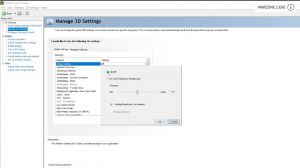News - Best Warzone 2. 0 Optimization Guide. Max Fps. Best Settings. Dmz
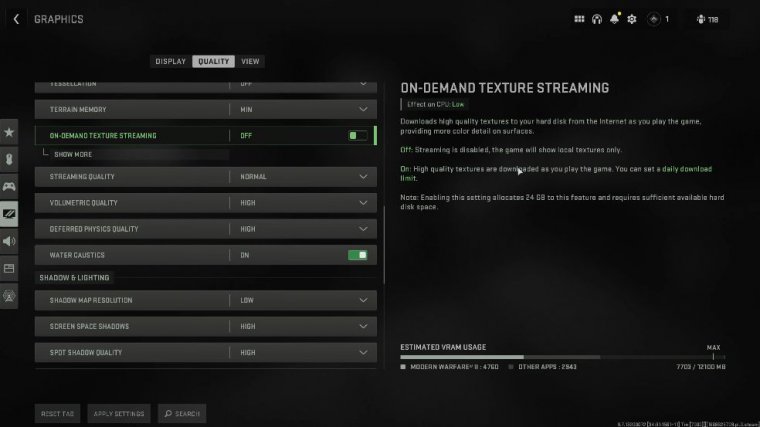
You can see it mostly around the back of the fork, with the left hip being low and the right hip being high for me. I'll usually set this to static objects, so only things that aren't moving have this fancy lining effect; otherwise, you can set this to off if you couldn't really care less. Maybe you even stand to gain some vision because certain objects, people, and hiding places won't be so much in the shadows.
If you have this on, you can change the quantity. You can set this to low or high, and this will usually affect your PC when you're running towards new areas on the map, so you may want to set it to low screen space. Reflections this is a very old technique, and it is usually very cheap. You can leave this on normal; you don't have to turn it off, and you won't gain too many frames per second from static.
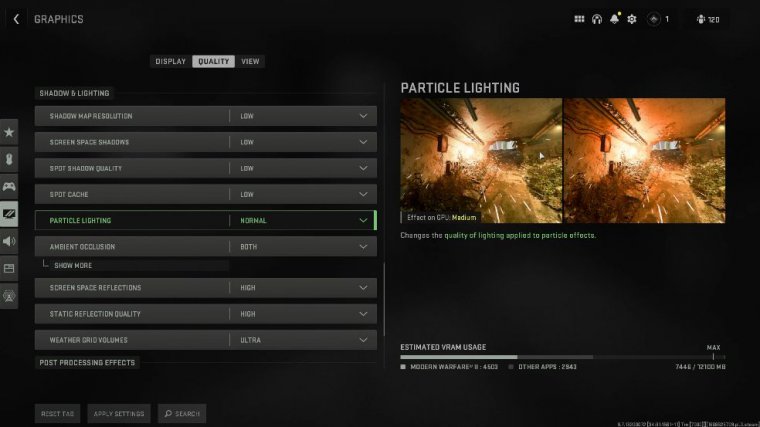
Reflection quality, I would recommend leaving this at low, especially if you're struggling for vram. Finally, weather grid volumes: we are not entirely sure what this does; it probably sets the quality of the weather effects applied to the dynamic objects (probably ).
Post-processing effects
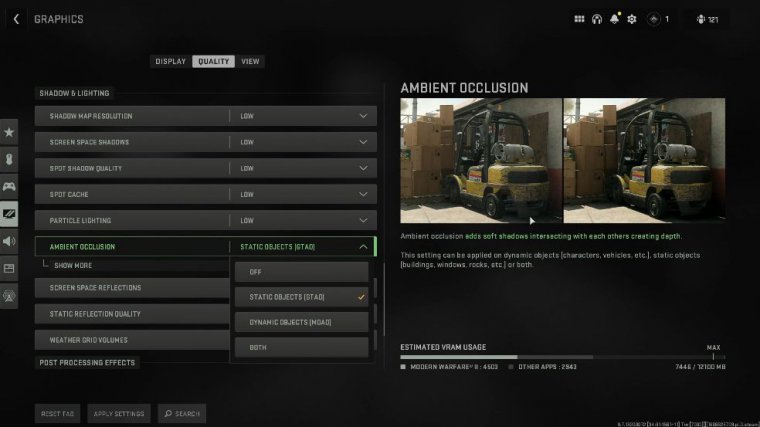
If you want to set this to "yes," if they don't have a picture comparing things, it's probably not too big of an issue. Finally, post-processing effects Nvidia reflex Low latency should be on if your computer is CPU-bound, and you should set this to "plus boost depth." Of field World motion blur and weapon motion blur: I would all recommend having these set to off unless you like this blurry experience.
Motion blur, especially, and depth of field will affect your ability to see distant enemies and things like that, so turn them off absolutely.
Best view settings in warzone 2.0
If you like your view model being blurry when you look around, you can have weapon motion blur turned on, and finally, film grain can be set to zero, so you can see things a bit better now that we can apply the settings.

Finally, move across to the View tab field of view. Don't care about what anyone says; whether this has to do with FPS or whatever set, this is what you're comfortable with and best at playing with. I'll usually set this to around 100 and forget about it. Ads, field of view This is your preference; if you have this set to "Independent," when you scope in, your field of view won't change, and you won't zoom in.
If you like having it zoom in a little bit when you scope in, set this to "Affect." However, if you do have this on, you may notice a small FPS drop when you do so. Weapon field of view This is your preference, and it effectively moves it closer to or further out of the third-person field of view, once again according to your preference in the field of view.
Now that we're pretty much done here on the audio tab, you'll want to play around with the audio mix to get the best sound for your speaker. Slash, headset setup: if you like bass, set it to bass boost; otherwise, headphones are usually good enough, and home theater setup for normal speakers is pretty simple.
Proximity chat/voice chat
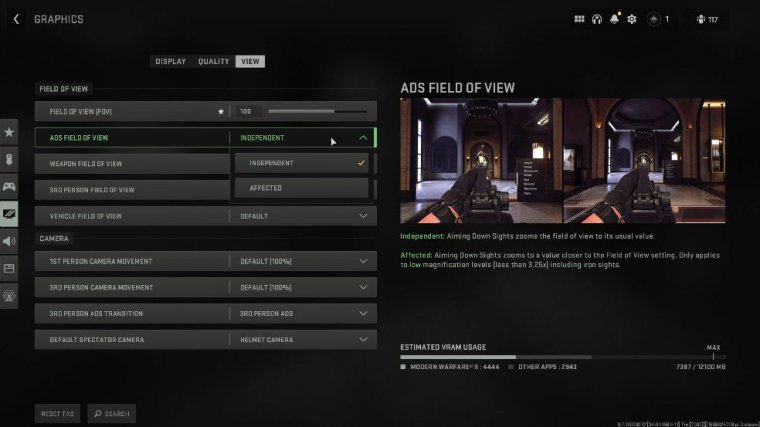
If you don't like hearing enemies or you happen to hear profanities quite often when your game ends, you can turn it off here under "last words voice chat proximity." Voice chat allows you to talk to nearby players and hear their communications as well, though if you do have any of these on, you'll want to set your voice chat recording mode to "push to talk." Besides, that's now done, and that's really about it.
Quick fps boost settings
At this point, you can hop into the game and see the kind of effects that you're getting. If you'd like to get extra FPS, the things I'd recommend you change are in your graphics, then quality if you want to play around with the DLSS. FSR, or XCSS preset, and simply make this a faster option for more FPS; otherwise, if you don't have that available, try messing around with the render resolution up here and lowering that as well.
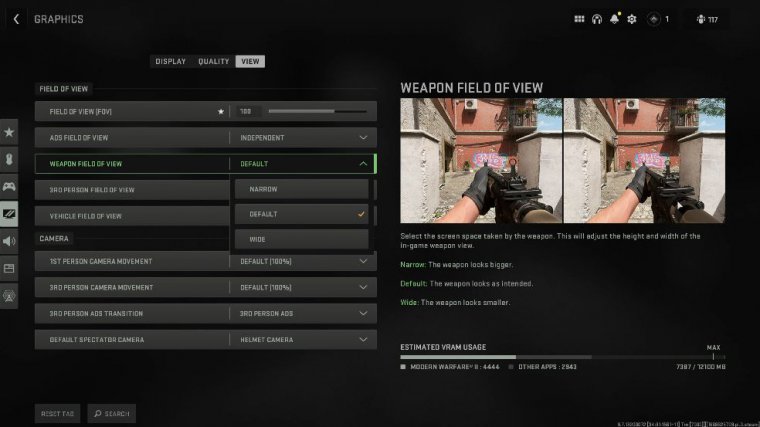


 PREVIOUS Page
PREVIOUS Page