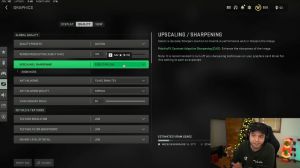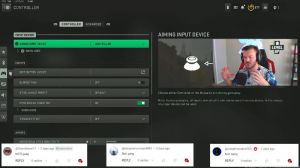News - Best Pc Settings For Warzone 2. Maximize Fps & Visibility
Now the best Nvidia driver at the moment is the latest one, but I do know there are a lot of people out there who have been having issues with that driver, and if you are one of those people, you could try using the program ddu to completely uninstall your driver, and then you can download. Just make sure that you have your correct refresh rate selected here, and your correct refresh rate selected.

You don't want to be playing on 60 hertz when you have a high refresh rate monitor, and then scroll down and you're going to want to click on Nvidia, color settings, and then you're going to want to click on "Change output." dynamic, range to full on the left, we have just desktop color settings, which is where you find the color settings that I mentioned earlier in the article, and we already covered this, so I'm not going to go through all of this, but then we're going to click on desktop, size, and position if you're having no issues with your monitors.
All just leave this set to what it is, but if you are having any issues with any of the games you play—this isn't just Warzone—you could try selecting no scaling here or even full screen could help fix some of your issues. We're going to skip g-sync, because I personally don't recommend using it if you're playing an FPS game, and then we're going to click on "adjust article color settings" here.
I have this set up too with Nvidia settings, and then I click on Advanced on this tab down here and switch the dynamic range to full, and then we can click out of the Nvidia Control Panel.
Windows settings

There, just don't forget to apply your settings, and then we're going to open up Google Chrome; this only goes for the people that do use Google Chrome, but open it up, and in the top right-hand corner you're going to see the three little dots, so click on that, and then click on settings. On the left side here, you're going to want to click on "System," and then make sure you uncheck that box.
This is right here where it says to "continue running." background apps when Google Chrome is closed; otherwise. Google Chrome is going to be running in the background when you're gaming, and obviously, we don't want that because it hurts performance, which leads me into background apps, so if you just go to your search bar in Windows and type "background," you'll find them.

Background apps pop up here, so we're going to click on that, and you're going to want to make sure this is checked off right here where it says let apps run in the background because, again, all these programs will be running in the background when you have your game open, which hurts performance.
You can go to the search bar right here in the top left and we're going to just search "game," and then you're going to see game mode settings pop up right here, so we're going to click on that, and you want to turn on the right side, where you're going to see graphic settings, so we're going to want to click on that, and you're going to want to turn this on where it says "Hardware accelerated." GPU, scheduling if you're a streamer or you're just recording articles with OBS on the same PC that you're gaming on, you don't want to turn this on, so do keep that in mind.

We're going to click back, and then we're going to go to the Xbox game bar and make sure this is turned off. Then we're gonna go back up to the search bar here on the top left and we're going to search power and we're going to search power and we're going to search power and we're going to power and we're going to power and we're going to power and we're going to power and we're going to power and we're going to power and we're going to power and we're going to power and we're looking for power and we're going to power and we're going to power.
You can close out of that now before we move on. I want to remind you guys that I stream Monday through Saturday morning and afternoon. I'd really appreciate it. I will be updating these settings every single season because it's day one of a war zone right now, so the best settings right now aren't going to be the best settings in a few months.
I'll always be keeping you guys up to date with the best possible settings for the game to make your guys' experience as good as possible. Here's the web,

 PREVIOUS Page
PREVIOUS Page