News - Warzone 2 Best Settings. Get High Fps & Fast Performance (pc/xbox/ps4)
Warzone 2 view settings
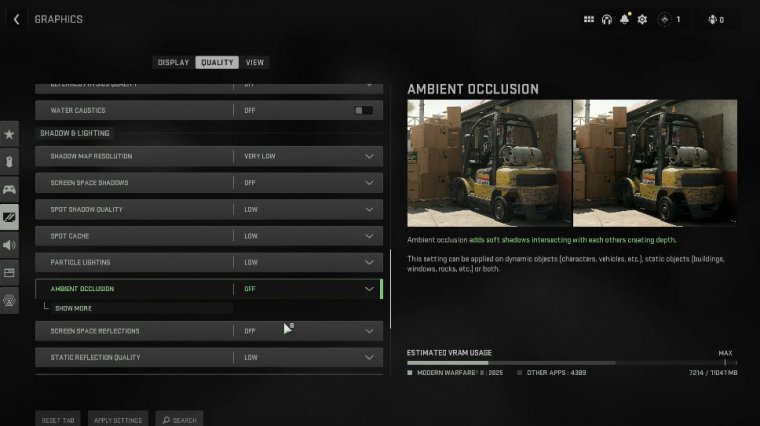
And weapon motion blur turns all the support off, and then film grain puts it at zero , and then last but nonetheless are the view settings, and these options won't impact your FPS but are mostly your personal preference, so for depth of field I recommend using the maximum, which is 120. Then ads field of view should be unaffected, then weapon field of view should be on default, then the third person field of view should be on 90, and a vehicle feel should be on default as well, then the first person camera movement should be on default, which is 100.
Third-person camera movement keyboard is at least 50 percent faster than the third-person ads, transition select, the third-person ads, and then lastly the default spectator camera; put it on game perspective, and that's about it.
Warzone 2 fix lag
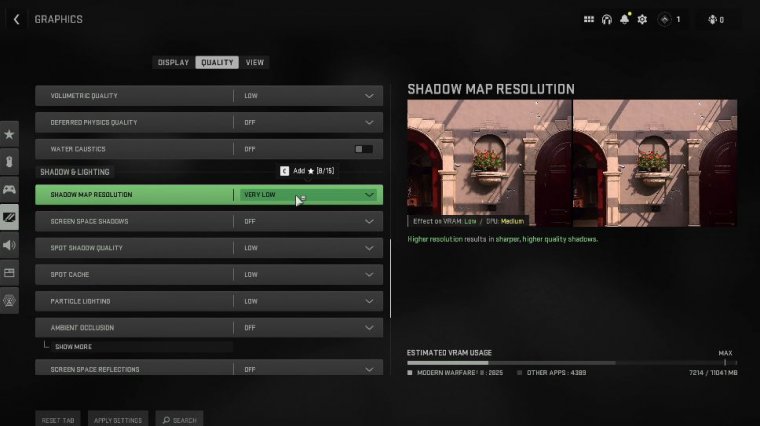
foreign and moving. On to the next part, and if you are using the best settings that I previously showed you and you are still experiencing lag, stuttering, black screens, or low FPS, then here I will give you some examples and a few fixes that might help you.
So first of all, if you are getting weird black screens or stuttering, the problem might be that you have different monitors with different resolutions. So for me. I have two monitors, one of which is 60 hertz and the other is still 240 hertz, so this might seem extreme, but what fixed the problem was to go into the monetary settings and make both the same resolution.
So you right-click on your desktop, then click in the article panel, and here you can see both having the same resolution, so I went into so I went into monetary settings and made both monitors 60 hertz, and this fixed stuttering and random black screens, and now the game feels very smooth. I don't know why Bar Zone, for some reason, uses both monitors, and if they're different types then it gives you different problems, but if you run into this problem then this is how you fix it.

Then click "begin scan," and this will do a few second checkup, and if for some reason you can run the game, but the game would randomly crash and give you errors, then doing the scan fixed all these issues for me, and then lastly, if you are still running into problems, then I recommend that you Google "can you run it," and then click on this website, then in the search bar type "version 2," and click the button "can you run it," and then in a few seconds this website will show you your PC specs.
Warzone 2 windows settings

Okay and now, finally, we have come to the last and final part, in which I will quickly show you a few settings and options you want to enable outside of the game. Most players don't have to do this, but if you are one of those people who want to get the extra four to five percent FPS boost, then these are the Windows options you want to change.
So, first of all, make sure that your GPU drivers are up to date, and the way you do this is by searching GeForce. Experience, and then clicking on the drivers, then clicking on check for updates, and if you have the latest drivers, then you are good to go, or if not, then download the latest update.
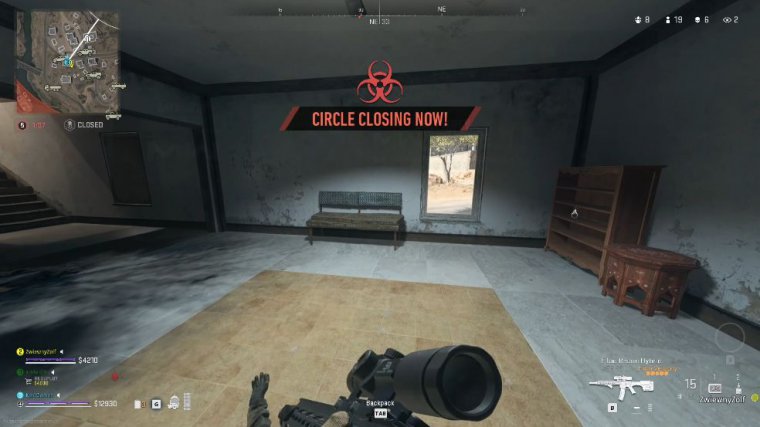
Now, let's go to the search bar again, and this time type background apps, and make sure that the Let Up Run in the Background button is turned off. Now we select the second setting. Scout captures, and let's make sure that again the background recording or any type of recording is turned off, and then we select the third setting, which is called "game mode," and this time we want this option to be enabled, and then, last but not least, let's click on the graphic settings in the top right corner and enable this hardware acceleration.
GPU scheduling, if you remember the previous part in which I showed you how to fix the weird box and stuttering, here is one last thing you could try out to enable this variable refresh rate and see if this works now for, me personally, this option didn't do anything to my game but, of course, you are for free to experiment with this one option as well, and that's about it.
down.


 PREVIOUS Page
PREVIOUS Page













