News - Best Settings For Warzone 2. Best Fps & Visibility Warzone 2. 0
Intro
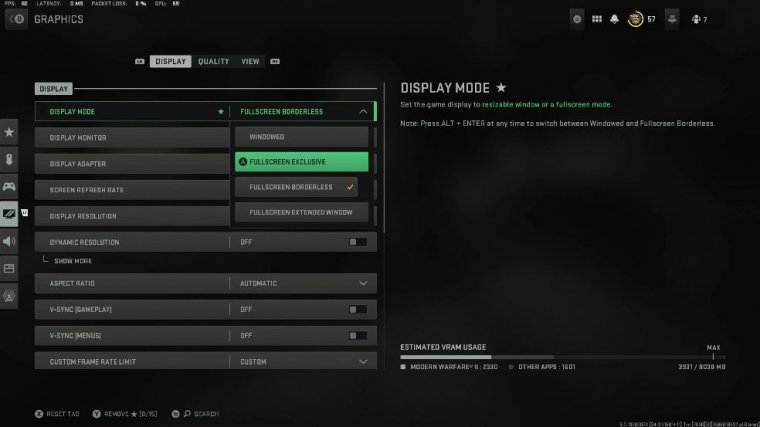
Wasn't he just gone live, and I'm here to bring you the best graphic settings to make sure your game looks as visually stunning as possible whilst keeping your frame rate extremely high.
Display settings
So straight into the settings, looking at the display settings, we are going to be turning on full-screen exclusivity.
On, this is going to give you as many frames as possible; however, if you do want a little bit more flexibility, like when I record into OBS and things like this. I have full-screen borderless on, but if this ultimately reduces your frame rate as I record articles.
Dynamic resolution
It's just a hit I have to take, and then we're just going to skip over these next couple of settings, but, make sure dynamic resolution is off aspect ratio.
I have it on automatic because it just picks up my monitor, but if it's not filling out the edges, pick the setting that works for you, and then you want to make sure vsync, gameplay, and menus are both working.
Frame rate
Off Personally i have my refresh rate set to "custom" as my monitors are limited to 165 hertz; this is a 1440p monitor; and then I have a refresh rate; monitors are insanely expensive, so personally.
I couldn't afford one of them, but then I do have my menu custom frame rate down to 60; this is just a little bit less low-code on your graphics card and will just extend out that lifespan a little bit more; and then out of focus custom frame rate I have down to 30 because you're not seeing it anyway, so it doesn't really matter. If you are having a few issues in game with shaders and things like this, either hit restart shader which will hopefully sort those things out, or brightness. I have it up to 55, as typically speaking in Warzone things have been a little bit darker than in the multiplayer game, so I do crank that up a little bit extra, but you don't want things over the top otherwise you just won't be able to see anything, so 55 is the sweet spot for me, but that is a little bit dependent on your monitor, so play around with that a little bit.
Constraint
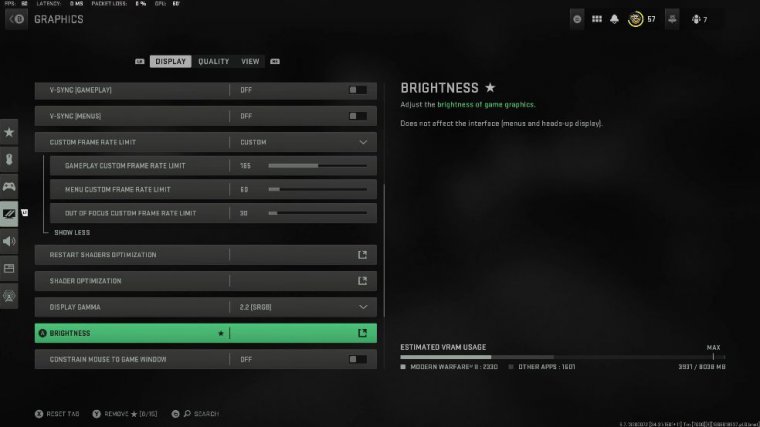
I also want these next two settings off: "Constrained," "Mouse to Game Window," which you want off , and "Focus Mode," which you want off as well.
Dynamic range
Personally, I have a high dynamic range, as I don't have an IPS monitor on this one, and it just makes those colors pop a little bit better for me.
Ultimately, if your monitor or TV is not HDR compatible, Screen will want to be turned off anyway, automatically. will just sense what's on there, so moving over to the quality settings, this is what I've got: "Hey, you always want this set to 100." People say you can change this down to sort of 99 and 95 or 90 and 80.
And yes, it will improve your frames. If you look at the picture on the left hand side of the screen, so this side here, you can see the quality is terrible whereas if it's on 100, it actually just makes it look a lot better, and then Fidelity.
Stroke sharpening
Cass is the upscaling stroke, sharpening I've got on as Nvidia DLSS has been pretty terrible and crashes quite a lot in games at the moment, so until they fix that, you don't want that.
You want the filmic SMA with a T2X instead of the non-filmic version. Essentially, if you've ever seen that sort of noise. I'll stick it on here, and we can go here, and you can see that noise around his face just here, and you see where it's all sort of pixelated and stuff like that. That's where the filmic setting is off, so if I go back and turn that back on you, you can now see all that sort of uh noise has disappeared , so it just makes your game look a lot better than anti-aliasing alone.
Antialiasing quality
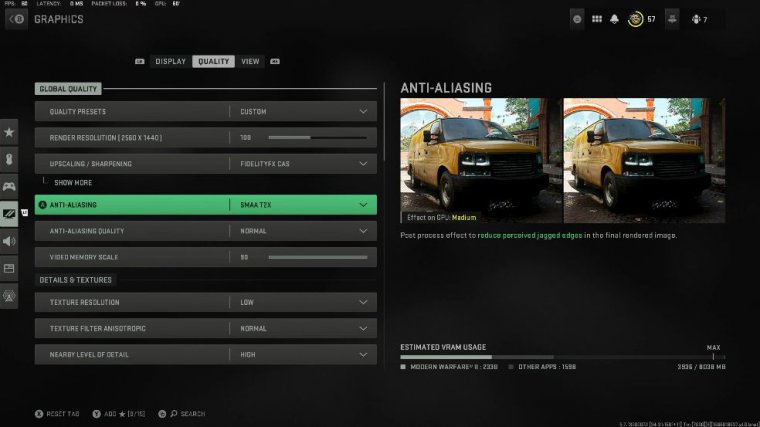
You want that down to normal because that's going to save you a lot of frames and article memory scale.
I've got this all the way whacked up to the top; this is probably something you want to do unless you're running multiple things in the background ultimately. This is to get you the best frames possible, so crank that all the way up to the top and then move over to the details and textures. I've got this on low; I've got a 30 60 TI, and this is going to give me as many frames as possible, so it's still a really high-end graphics card, but if you've got a 30 80 TI, or a 30 90, or a 40 series graphics card, you could probably afford to have this up to normal, maybe even high, and still get some really great frames, but as you can see down on the bottom right hand at the side of the screen right now, the vram usage when you crank this up to medium, then high, it just absolutely tanks.
Your frames will suffer by having this any higher than low, but the game still looks great on low anyway, and then over to the anastropic texture filter.
Texture filter
We're going to have this on normal, nearby levels of detail on high, and distant levels of detail on high. This is just going to give you that as it says level of detail at range, and then over to cluster drawer distance, we're going to have that on short particles, quality on high particles, quality level on high, and bullet impacts on sprays.
We're going to have this on Shader. With low quality, this does have quite an impact on your GPU. That's what we want here, and then onto tessellation, you want this off again.
Tessellation
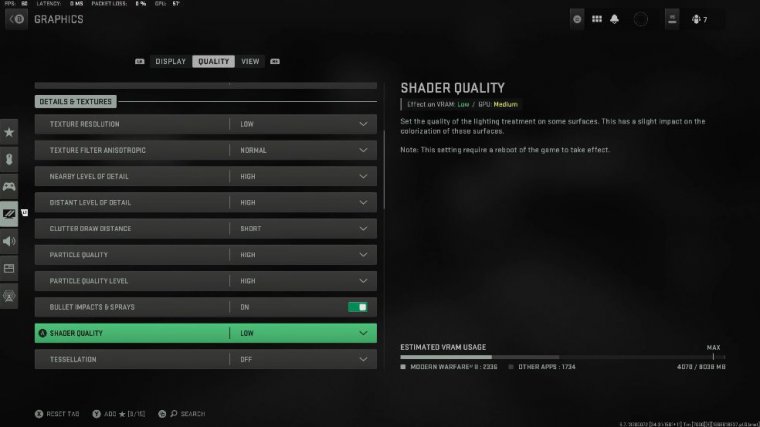
It's quite intensive in comparison to a lot of things, so make sure that's off terrain memory we want on Max, and then on demand texture streaming we want this off. This has caused a lot of frame rate issues in Modern Warfare 2 and really has caused a lot of crashes as well, so right now we want this completely off.
Don't even bother touching it. It was good on Warzone 1, but it's causing a lot of frame rate issues in Warzone 2, so turn this off and then stream quality. We want this in normal volumetric. Quality is what we want on low; high is going to make it really hard to see when you're shooting with the suppressor on your gun; that's going to cause a lot of smoke to come out the barrels, and you're not going to be able to see through it that well, whereas low is just going to limit that, quite a bit the third physics quality we want this off.
Water
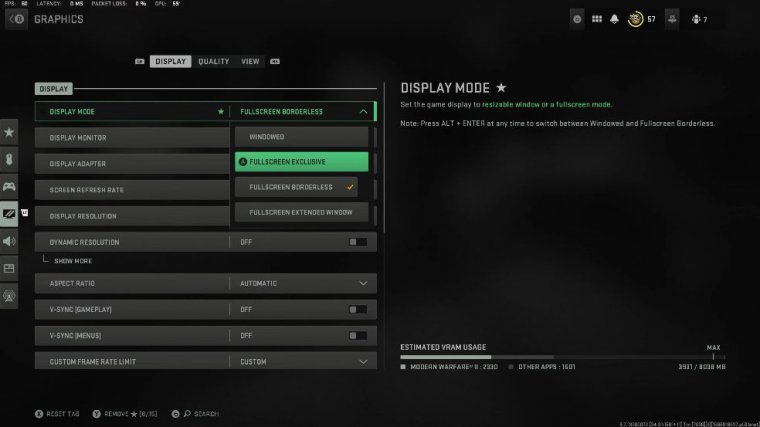
This is to do with the water, and yes, it does look great, but it's going to cost you a lot of frames, so put this on and then water. Acoustics, as well, is something we want off again because it's going to cause a lot of frame rate issues and shadow map resolution issues. I have this on "normal," and a lot of people say it's very low.

















