News - Warzone 2 Best Controller Settings After Update. Best Warzone Settings
I played on linear for a long time back when that was like the meta way to play, but I did move over to dynamic, and I've stayed on dynamic here for the past however many months, and I definitely believe that if you guys are playing in standard or linear, try out dynamic, and you guys will be good to go media.
The sensitivity multiplier for the next one is 0.8. I wouldn't really say to be able to alter this too much if you're playing on 1.0; keep it at 1.0; it's not going to make that much of a difference, and I don't even entirely have the greatest understanding of what this setting does. I've just kind of been messing around with it, so I'm not an expert on this particular setting.
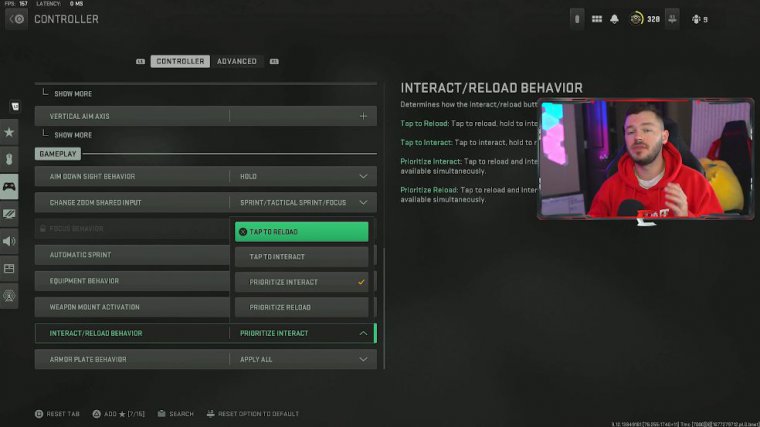
I just have it on point eight. I just kind of want to put that out there. This is just a setting that I have on point eight, and I will mess around with it here a little bit in the future. But all the rest of my settings are perfectly fine. Let's move on a little bit more. Your sensitivity transition timing has got to be instant.
Your custom sensitivity, per Zoom. I just have that off because I don't believe you need to have custom sensitivity, per Zoom. But, ultimately, I just believe that you should just keep it universal, and it makes your life so much easier. I just leave it on; I've never altered it, and I feel like I have a great shot no matter what gun I'm using or what scope I'm using, granted.
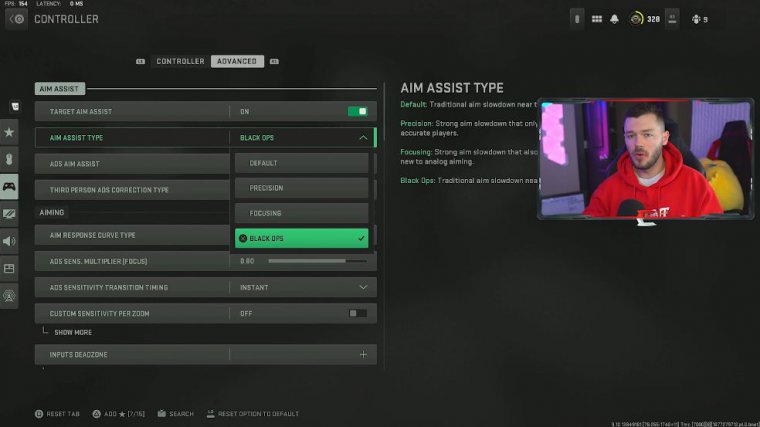
I don't use a lot of these super high-zoom scopes, but I feel like I have a good shot. Otherwise, next up is your input dead zone, so this is where a lot of people end up having trouble, especially when they're tuning their guns, because your left stick and right stick The dead zone if you lower these too much is when, when you're tuning your slider, it will start moving on its own, or if you put your controller down, your character is going to start moving on its own in the game.
That's because you have too much stick drift, and that's why I was talking about what that automatic tax on Sprint is—because if you have that on it, you know, it helps save the life of your controller and make it actually last longer, so I just had this default left stick and right stick zone. I haven't altered this too much, my right and left triggers are of course on zero because I don't want anything right there and I'm not going to be using those too much, but I just believe that you know if you start having stick drift or something like that you know maybe put these back to default and if these already, are on the default of like 0.15, and you still have stick drift that's probably time to go get a new controller just going to be honest because stick drift is not one of those things you.
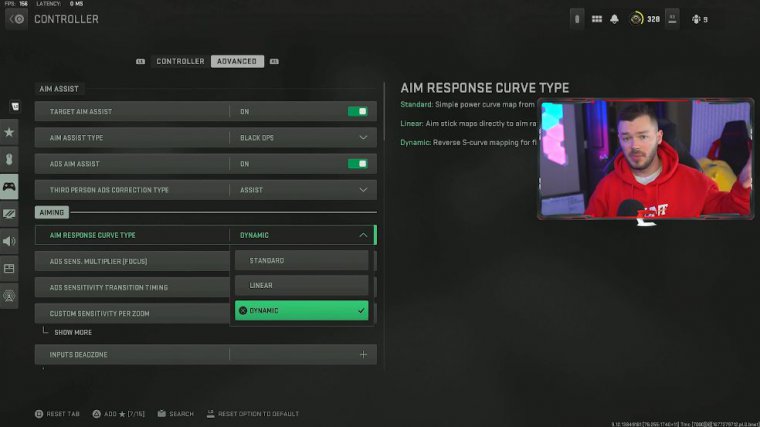
can really come back from my gyro behavior is just going to be off I don't feel like I need that my gravity vector is pretty much off, and pretty much all the stuff down here for the gyro aiming is not really going to be all that you know is necessary: Fov, sensitivity scaling. I just had that on, just because, like.
Um, my Sprint tactical Sprint behavior is this on toggle, and that's because Auto Move Forward is off, and my Sprint tactical Sprint behavior is going to be on double tap for when I choose to actually turn on automatic Sprint or double sprint. My ground mantle is on, and you definitely do not want that off.
Your automatic airborne mantle or automatic ground mantle that's going to cause you when you run up to certain objects, if you potentially want to just like jump back, maybe you're trying to jump shot or something else like that, you will, you know, mantle the table next to you instead of actually just jumping, which is really, really annoying.
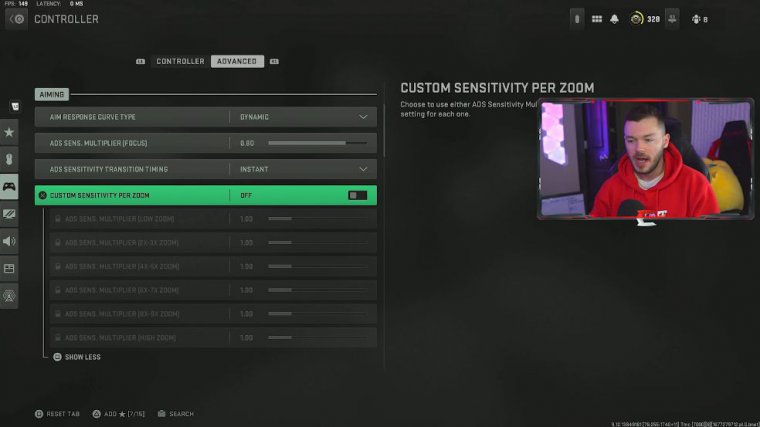
It's caused me a lot of deaths in previous Call of Duty titles, not this one because I've had it off, but it can be super annoying to automatically mantle something mid-gunfight. So we don't want to do that, so I have all this stuff turned off, as far as some of his other stuff down here: Plunging underwater for movement parachute audio, sprinting door bashes play on my ledge, hanging mantle behavior is on mantle only, and then my combat behaviors.
We'll get into this real quick, so my ads stick swap is off backpack, alternate controllers off, and then my weapon mount movement exit is on, and then my weapon mount actually delays medium. A depleted ammo switch gun that's just kind of useful to have in case you run out of ammo automatically switches you over to your next gun.
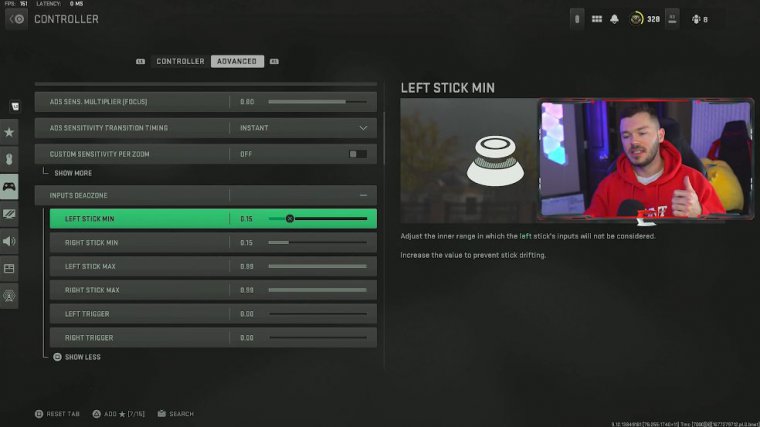
We're not going to get super in-depth with all the settings, but we have to take a look at your FOV. I personally plan on 120 FOV. The larger your field of view is from 80, which is the default, up to 120, which is the maximum, the more you're going to be able to see, so ultimately. I believe personally, you guys should be playing on the maximum field of view to give you the most amount of peripheral vision around you.
It's usually beneficial to identify what's going on around you, and it just ultimately looks better, in my opinion, to be able to have a more wide field of view as opposed to being super-zoomed in. Some people prefer that they can't handle the 120; maybe they plan for 110 or 100, but I believe if you can play in 120, you should definitely do it.
Your ads' field of view should be unaffected by the way you play. You lose so much of your peripheral vision, and also, it just looks really weird to zoom in that much, and you also get the benefit that when you are still zoomed out to 120, when you look down your gun site, you have less visual recoil, which can be pretty sick and can allow you to almost inadvertently control your gun better just because you have less visual recoil.

Also, your weapon's field of view should be wide. Why do you want to be able to see as much around you as possible? We don't want to have this, unlike the default narrow, which makes your gun a lot bigger on your screen. We don't need it taking up more space than it already does, so keep that on wide, and then of course some of this other stuff down here you want to keep your first-person camera movement to the least amount possible if you have this unlike default 100 like.
You know if your screen starts shaking, it's going to be really shaken, so we don't want that. Also, another setting that's pretty huge is going to be some of your post-processing, which effects your depth of field. It's just not going to be possible, and, of course, weapon motion blur is not really that huge.
I guess it's kind of a cool visual aesthetic, but you definitely don't need that on in any capacity in your film grain; you want that 100 off. So that's all my settings.


 PREVIOUS Page
PREVIOUS Page













