News - Warzone 2. 0 Best Controller Settings For Console (ps5 & Xbox)
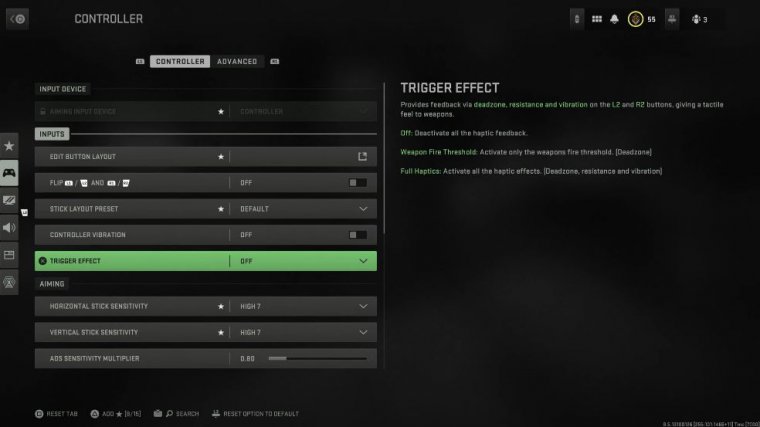
Welcome to one of the most important articles. You'll see if you're looking for Zone 2 information that it's going to be the controller settings, and so we're going to start off straight away with the controller section of the article. You want to go down to where it says "controller vibration." Make sure you have that off the same as trigger effects; they're both going to be distractions, and you don't want them.
Next up is your sensitivity. I like that one on seven: if you rush, then have it higher; if you don't, then have it lower for ads, sensitivity, and demultiplier. is at 0.80. It just slows things down a bit once you're aiming down sights, and then when you go to interact and reload behavior, you want to prioritize.
The interact section is similar to something we had on the last war zone, but basically, if your gun needs to be reloaded but you want to open a chest, if you press square to open that chest, it's actually going to reload your gun instead, which can be really annoying, so I do prioritize, interact, and then with armor plates.
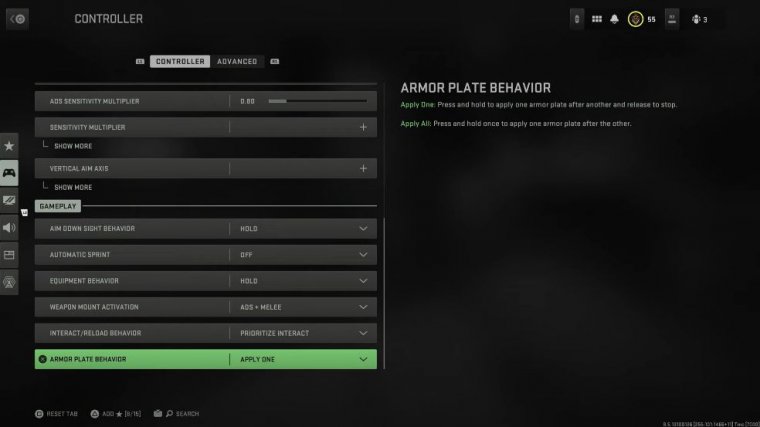
I'll have that at 0.90. But that's basically when you're aiming down with a sniper and you're trying to do a steady aim and you want your ads to have sensitivity transition timing set to instant, then next is going to be something quite important, which is the dead zones. You want to have this on as low as possible; if you get stick drift, obviously put them up a bit higher, but you want as minimal input as possible so you can have Edge milliseconds, which make a difference in gunfights and in Call of Duty, so yeah, have them as low as possible.
Airborne mantle. I might turn that off. I'd like to be able to be in full control of my mantle. So if you turn this off, you can choose to deploy your parachute about 10 meters off the ground, so it's less likely the enemy is going to kill you. hil Down to the ground, you want to keep your backpack alternate control off until the game's been out for a while, as there's really no saying if this is going to be a good thing to have on or not; then, for weapon mount delay, you want to have that on short, and then quick C4 detonation is on; and then finally, for this section, we want to go to Overlay behaviors, and you want to change double tap danger ping delay to short, which just means when you're pressing up on the d-pad twice to Ping an enemy, it pretty quickly and it stops the delay; Next up is graphics.
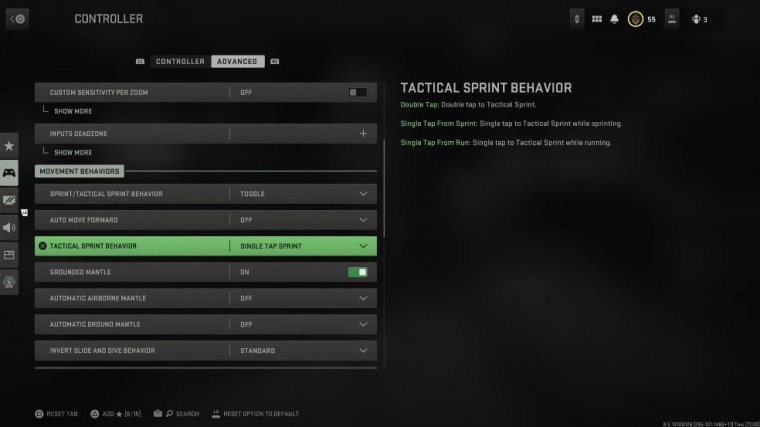
It's quite an important one to look at here for most people who want on-demand texture streaming on, unless you're playing on a phone hotspot or something where you have limited data, in which case definitely turn it off for world motion blur, weapon motion blur, film grain, depth, and field. I put that at about 30.
You don't want to make your image too sharp, but at least you can see some enemies that would be in loaded areas a bit easier with this in your field of view. I'd have that on 115. Last year, we were playing with an 80 or even 60 FOV, which was rubbish then for first-person camera movement and third-person camera movement.
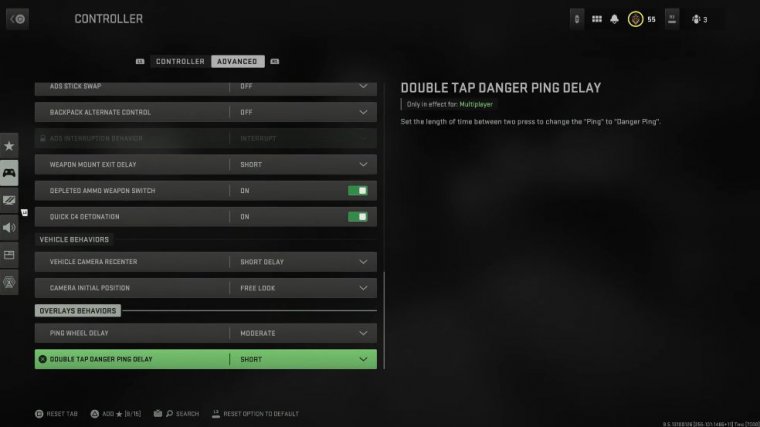
Just have them on. You don't want your screen shaking around like mad, so you want that on as low a setting as possible. Obviously, your brightness is on 50 most of the time, and the safe air is as wide as possible. Next up for audio: I've found that home theater works really well here, and obviously keep your master volume on full music; you can have it lower because when I record.
I like to have that on live or off completely. Next up is the interface, and there are a few things you can do here, such as color customization. I have the enemy set to a bright pink color rather than the dull red that is with the game naturally, especially if some of you are colorblind. This is definitely a good option because you can tap all of it and change the color to whatever color you want the mini map to be.
You definitely want to turn that into a square, which gives you more of the map to see. When you're playing games like Warzone, having a look at the map to find out where enemies are in a UAV and other things is very important, so the more space, the better player. names you want on full names half the time when you're shooting an enemy, or you're shooting someone that is a red tag anyway, so you definitely want as much writing as possible.
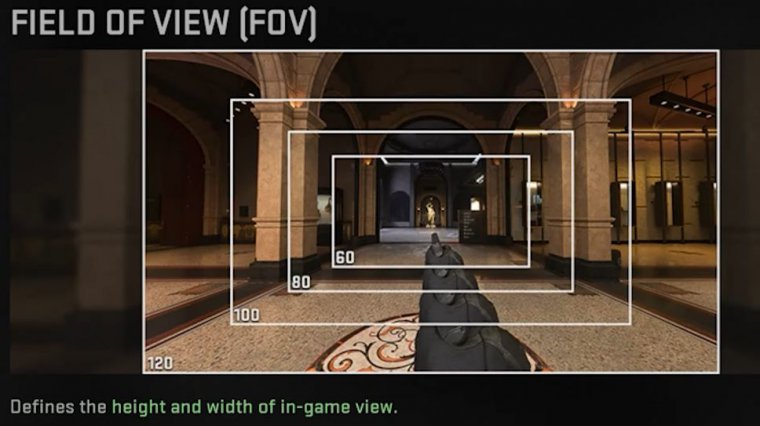
As you can see above and in his head, for the Center Dot, you want to have this on and put it on larger; it basically helps hit firing hell of a lot; it just puts a dot in the center of your screen like it says on the tin so you always know where to be hip firing or pre-aiming; Put that dot on the enemy and start firing; you're going to hit a few shots; then, if you have the option, turn cross-play off; mouse and keyboard players will snap onto you like crazy; Long range.
You have aim assist, which is going to benefit you, but in close quarters, it's going to feel like people are snapping onto you, which is not nice at all, so if you can turn cross play off, definitely do it, and that is the article. Thanks a lot. I'd really appreciate it. I'm trying to get to 9K. I hope you have a great day and













