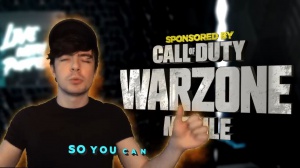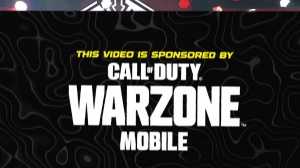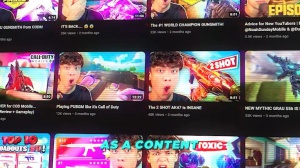News - These Secret Settings Will Make You Pro Warzone Mobile

Well, you're going to need to know the best settings in War Zone Mobile. That's exactly what I've got for you. For those that have no idea who I am, here's a list of credentials to let you understand that you can trust me in what I say, and well. I was the first creator to ever get their own skin in the Cod franchise, which is purely off articles.
First off, you're going to want to use manual fire because, although auto fire means you need one last finger, it doesn't. Fast enough to be an OP, feature so between me and you just got to stick it out with the manual surprising to probably a lot of you I actually do use a couple of automations, so I've got custom here and we're going to go into just why not some of them are actually super useful like these pickup options or auto loot however do not do auto manle cuz if you go closely to a wall it's going to force you over it same with parachute you want the aim to get as load of the grind as possible before pulling your Shir and if you have it on auto it disables you from doing so I don't think I need to say this, but please don't auto-climb stairs or turn.
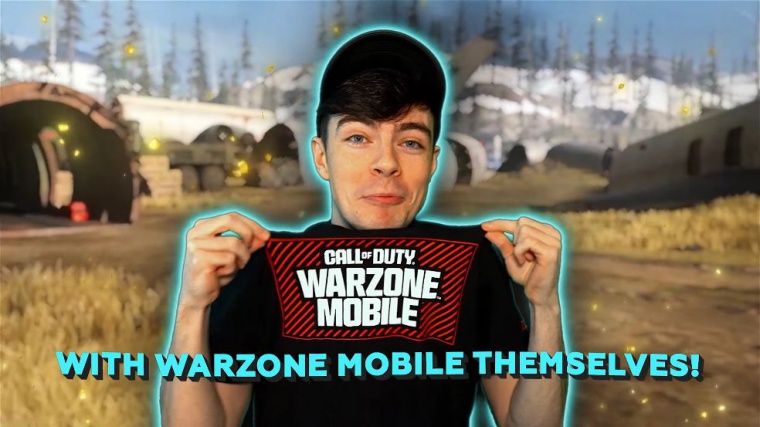
Corners, assistance, and let me not forget about Auto Armor. These settings all need to be manual if you want to stand the best chance against good opponents. One setting you absolutely need is sprinting. Sprinting the stand-on means that as soon as you move your joystick up, it will take you out of prone or crunch and immediately push you into a sprint.
Instead of having to touch loads of different buttons to make that happen, you want as many milliseconds as possible. Cut off your time to do as much as possible, because when you're in gunfights, engagements, or trying to retreat, those milliseconds will add up. If you're a tablet player, fixed should be your go-to, but some phone players with smaller screens may benefit from using accelerated.
Which I'll show you soon, as I've got a professional controller player and phone player that I played against in customs for months before this title was released, and they've given me the rights to show you exactly what they use. All these settings are simply on, and my auto-fire on objects was actually removed.

As we go further down the list, you'll see them. Sight Behavior Now, if you're a four-finger player or lower, you're going to want to use hold, as soon as you release your ad button, it will automatically uncope you. However, if you're five and above in terms of finger use, the toggle is the best one to use.
It provides more control over your character and, ultimately, like I said before, can save you hundreds of milliseconds. Along with that, make sure to have sprinting. Door dash: if you walk into a door, it will automatically fling open and let you carry your momentum into the next rim, allowing you to retreat and get into cover faster.
Put your plates on, as this means you only have to tap it once to equip your plates, and it will put every single one on until you're maxed out. However. I know what you're thinking: if I'm in a gunfight and I only want to do one PL with this setting, it still allows you to actually click your gun after you put the PL in and swiftly swap it out.
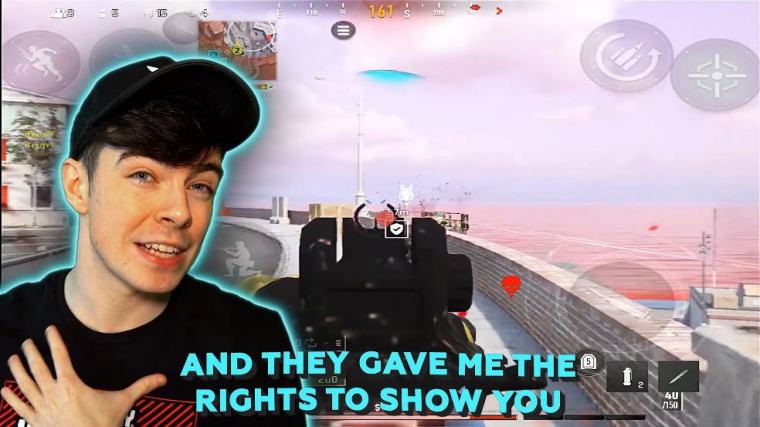
Instead, there may be some conspiracy theories out there that say using no aim assist is better; it's not definitely worth throwing that on, especially if you're on a controller, as it will help you dramatically. Hit your shots. More vehicle controls, I feel, are quite a personal preference. I just use arrows simply because the cars feel really big and heavy in this game, and arrows make that easier.
I'm not personally a gyro player, but when we get into some phone-specific settings, I'll show you what the pros use. Right here is a special setting, something I've never seen before in any mobile title, and it's hit marker size. You want to make that small, and then put the transparency down if you don't want to see it and up if you do personally.
I have it all the way up on small because it means I can still see when I hit somebody along with the hit noise, and in my opinion, it makes gameplay look better. You use the other option. It's going to take up a lot of screen space and kind of just distract you. I have Auto Sprint log on floating.

What I'm trying to eat while gaming and running across the map without fighting anyone. I don't need to use my joystick to do so. Okay, this is controversial, Tag, and it actually goes against everything that I believe in currently when it comes to using the most optimal settings. That's the fact that 's the fact that I use merged instead of split.
In my belief, you want to see as much time as possible, so using splits will actually allow you to have a separate prone and Crouch button, whereas merg will allow you to just use your Crouch button to prone. Here's a side by side to see how long it takes to get into prone and back out of prone using merged and split.
That's the difference. Do you want to make that trade of having two separate buttons for it or will you go with just the one finally for me? Here are all my sensitivities. Compared to other games. I actually use quite a fast-sensitivity Beast; however. I will say my controller sense is completely void here because I don't actually use a roller when finding your perfect sensitivity.
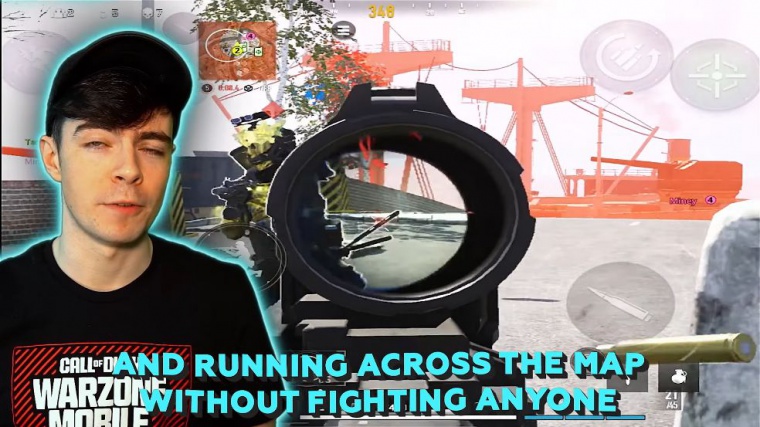
You want to go with something that means you can snap on and flick at people, but not too fast to where you kind of control your gunfights and longer ranges. I feel like I found the perfect place here, and here's my HUD. I know a lot of people will find this to be a super weird one, and to be honest.
I understand because I use seven fingers, and that might frustrate. Annoy, or just kind of confuse, a lot of you new players out there, but I have an alternative from void. He has been playing this game nonstop for the last year and a half with his very own HUD. He's currently one of the best players at Global Launch.
If you want something that's more normal, go with him if you're a controller player. However, here is the movement: settings. He actually plays both touch and controller, but I would personally say he's much better on that than he is on touch, and you'll find that a lot going into the start of this game because it's going to take time for the touch players to really catch up since War Zone has been on their platform for over four years now.

If you're curious about just how good he is on the controller, watch this. I was in that lobby, but I'm just happy it wasn't against me. Lastly, for all my phones. Warrior, right there we've got you covered with who I think is the best phone player currently; his name's Ghosty, and here's his HUD right now; he's operating out of a red.