News - The Ultimate Guide For Warzone 2 Ranked Play (settings, Class Setups, Tips)
Intro

Before you hop into MW3 rank play, you're going to need the best class setups and settings, especially ones that improve your accuracy, movement, and awareness, along with some essential tips that will help you be one step ahead of all your opponents.
Mcw class
All right, for class setups, we're going to keep this simple: there are three main guns you're going to want to run: the MCW, the Renetti, and then the Rival 9 for the MCW.
The class setup I run is the t51r, abil breake, 16.5, Cyclone long barrel, and Mark III reflector. RB Regal heavy stock and the Dr. 6Hand stop: the Dr6 hand stop, in my opinion, is one of the best attachments in the game; it improves aim walking speed and speed. Sprints of fire speed and movement speed overall make the gun a lot faster.
What you can also do if you're not liking this class setup is change the ability break to the flashhider and the DR6 hand stop to the X10 Phantom hand stop. The damage range for this is a little bit longer, and the movement is a little less, but overall, it's still very viable.
Renetti class
MCW, class for the retti You basically just want to use all the movement attachments, which means the competition barrel and the eclipser grip, which both improve your movement speed.
I like to put on the slate reflector because I feel like the iron sights can get kind of convoluted. And then, if you're not playing by gas, you can throw on the dzs, open comp, which just helps with a little bit of recoil control, and.
Rival 9 class setup

lastly the Rival 9's best class up for the Rival 9 is the pure fire muzzle breake rival C clear shot. Barrels help with damage range. MTZ Marauder stock rival Vice assault grip, and then again the DR6 hand stop, which, as I mentioned, helps a lot with movement speed.
If you're having a hard time controlling recoil, you can switch the DR6 hand stop for a brew and the pivot vertical grip, which helps a lot with the gun.
Perks etc
Kick control: when it comes to vests, the only one you want to run is the infantry vest; it increases TX Sprint duration and reduces the refresh time for tactical and lethal I run either a smoke or a stun depending on the game mode, and then a frag on all my AR classes and a seex on my subclasses for field upgrades.
I'm either running a trophy system or, if you're running lightweight, as I'll go in a second, you want to be running dead silence for gloves; you want to run Quick Grip gloves to help with swapping weapons and throwing trophies. For boots, you either want to run covert sneakers if you want to be silent or lightweight boots if you want to improve your movement speed.
So when I'm playing Respawn, I'm probably going to be running the lightweight boots, while in SS, I'll be using the covert sneakers. And then, for your last perk, you can either run EOD or task mask; personally, I prefer EOD.
Graphic settings

All right, there are a million settings , so I'm going to go through them as fast as I can in full-screen borderless or exclusive mode. Exclusive will give you more frames, refresh rates, and resolutions you want at what your monitor supports. Everything else is default. Nvidia reflex: low latency I have mine on Vyncs, both off the custom frame rate limit.
Make sure this is what your monitor supports. When you're at your menu, you want it a lot less, so your GPU isn't frying. High dynamic range is now on to quality render resolution at 100 dynamic resolution. For upscaling, you want to use fidelity cast at 80 or above. Personally, I like 80, so that's why I leave it at R.

Racing off the VRAM scale Target: you want it at 90/80 if your PC can't handle 90 variable rate shading, off, and the next ones. I'm going to go through it kind of fast; basically, you want everything at lower off unless I specify It Low-low-off, very low bullet impacts on persistent effects on character equality low on demand texture streaming off local texture streaming quality at very low off for the environment.
Off low, off off, and then finally view FOV is actually a lot more important than people think. The ideal range is anywhere from 100 to 110. If you go over 110, you're going to lose aim assist. That's why I don't really like playing at 120°; this isn't a war zone. Anything lower than that, and you're going to be narrowing your vision with too many ads.
Field of view affected weapon field of view I play on wide, which makes the gun a little bit smaller than the next one you want to make sure you have off. Turn off your world motion blur. Turn off your weapon motion blur; it reduces your visibility, putting you at a disadvantage. Along those same lines, you want to turn your film grain all the way down; you want everything to look very crisp and clean; you want first-person camera movement; and you want to have this as low as it goes to reduce how much your screen shakes.
And then the only one you could change is that if you don't want your screen to flash white, you can invert the flashbang to make it black. Personally, I like.
Audio settings

It is the next step for audio. The main thing is that this audio mix, if you're on a console, is going to be different if you're on a PC. On a PC, I recommend a PC speaker; it sounds the best and it's made for your PC, so why not use it if you play on a console? The one I've seen work the best is Soundbar.
Compared to all the rest, I feel like I hear the most when I use the soundbar on the console. The only other thing I would make sure to change is to turn all the music off in your gameplay; you don't want to be in a 1 V one clutch and then have music pop up in your ears, and then finally onto controller settings.
Controller settings
A lot of these are custom to me, but there are a few settings that will drastically improve your aim and movement, so make sure you pay attention. I play stick and move flipped, which means I jump with my right stick and shoot with my bumpers. Again, like I said, it's very personal to me. It's what I've used for a long time: controller vibration.
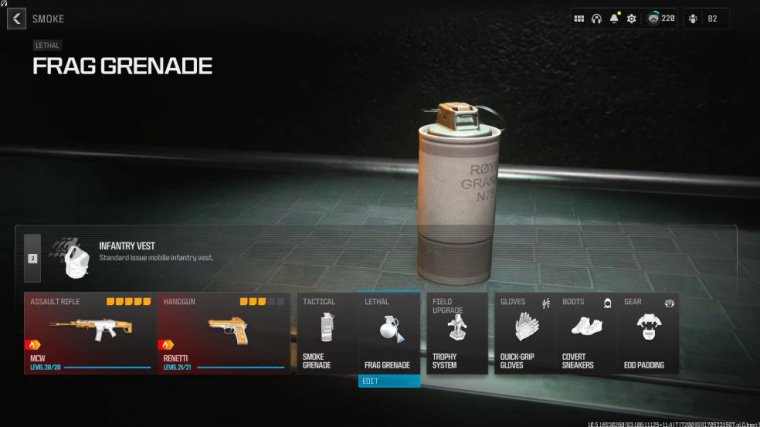
Please turn this off. Your controller vibrating in the middle of a gunfight is not helping you aim your left and right sticks. You want them at the closest to zero without getting any stick drift. For me, that's three on both my left and right sticks. The only other one I would change is the left stick.
Max, this is the default at 99. I switched M to 60 because it helps you get into your full sprint faster, and it helps with strafe speed as well, which can make your aim better because it helps you use rotational aim assist more, so I would definitely change the setting for aiming. I use 66.8. I would recommend anywhere between 5 and 7 sensitivity for your ad multiplier, between 8 and 9.

















