News - New" Complete Best Settings Guide For Warzone 3. Improve Fps And Aim
Graphic settings

We're back with a article, and today is going to be a little bit different type of article. Today, I'm just going to be going over all the best possible settings that you can have for the current war zone update. I'm going to show you all the best possible ones to up your game. We'll be divided up into three or four parts.
You see a little time bar at the bottom, but let's get into it. So for the first settings, this can vary differently between everyone, but on a PC, you want to make sure you're on full-screen exclusive. If you're not on full-screen exclusive and you're on Border List, you probably will get hitched, and your game just isn't going to feel smooth when you have a refresh rate as high as it can go for the brightness.

I like to have my brightness a little bit brighter than it says, just so you can see the dark corners and stuff, even though the visibility still isn't good. The aspect ratio should just be automatic. This is a way to restart your shaders if your game is just like geeking out. Click this, and it should fix it.
Eco mode If you keep it on custom and you want to go vsync off on both things, if you have vsync on, it's going to cap your frame rate, and you're not going to be able to get the most performance out of your PC's custom frame rate. I keep mine on unlimited. Focus mode zero, and you want to make sure HDR is off as well.
Now we're over to quality, and on quality, you want to put your graphic preset on custom to the minimum. All these things mean that unless you're just trying to have it as low as it'll be possible, you shouldn't have it on minimum, but you want to have your render resolution on 100%, nothing less, nothing more, because if you upscale it and your monitor isn't scaling, you're wasting performance.

You can downscale it. The only time you should downscale is if you have a really low-tier PC and you're trying to get as many frames as you possibly can, but you probably should not do that now. For the upscaling and sharpening, you want to use Fidelity FX Cast, which is basically what this does for upscaling.
Is taking lower-quality images and using AI to make them look better, so if there's a corner with a jagged edge. AI will make it look how it's supposed to be and fill in the missing parts that aren't actually there for you to make sure your vram scale Target is up to 90 using the most possible RAM you can in your GPU for variable rate shading.
I have it on; some people say to have it on; some people say to have it off; I have it on, and basically, what this does is it chooses where to shade based on where you're looking, so if you're looking here, the shading quality on the peripheral is not going to be as good, so it's going to put more power towards what you're seeing and less on the sides, so it can make the game run with better texture resolution.
I have it with a normal texture filter and normal depth of field. You want this off, and you want your particle resolution and detail quality. Low bullet impacts have persistent effects on shader quality. This all also depends on how good your PC is. I can have these higher, but I want to get as many frames as possible.
Can I turn the shader quality to low or medium depending on how my game's running that day? You want to make sure this is off if your game is lagging. Make sure this setting is off. Basically, what this does is use your network. You want hardware, not software. Shadow quality I put it low; if you want ambient occlusion, definitely off.
Spr, screen space Reflections normal, low, tessellation, near this is just like the terrain, and actually, if you have it near this is actually a competitive advantage because further away it won't load certain things and it's easier to see people because the grass will not be as bushy as it normally would weather grid volumes off.
Pc only setting
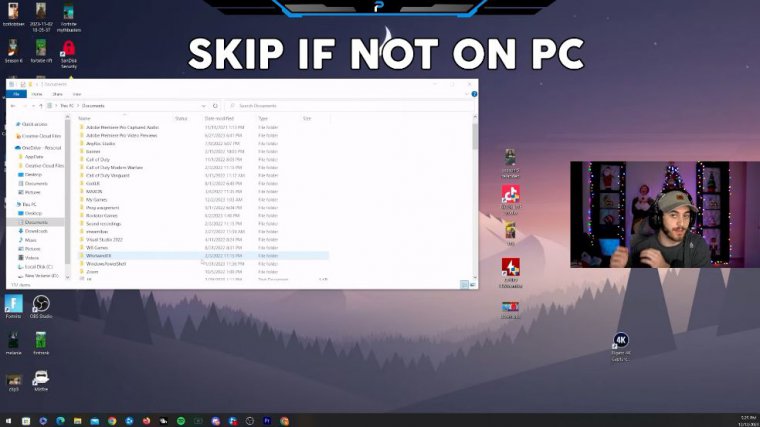
Deferred physics quality off water quality you want on CTIC This is for PCs only. If your game is hitching extremely badly, then try this. I cannot promise this is going to fix it, but this fixed my game when the new War Zone update came out. My game was just hitching terrible, and I saw this on Twitter, so I'm going to show you all what you need to do.
You need to go to your documents, and you want to go to the Call of Duty folder, click on players, and find options. Cod, 23, You need to open this and see where it says thread count for handling the job queue. Whatever your core count is, make it one below, and also, this is what really changed the hitching; you want to search for resize and see where it says to enable optimizations.
When the resizable bar is supported, this will normally be set to true. Turn it to false. This should fix your hitching.
Controller settings

Over to the controller settings. These are the most important settings for being good at the game, and we'll start off with the controller button layout. You need to be off by default; it is very specific to each person depending on what layout you want.
I have used Tactical for a long time. I also use a bumper jumper because you want to be able to jump without having to take your right finger off the right stick so you can jump and shoot, like I can jump and aim at the same time. If you have to take your finger off to jump, you have to take it off, jump, and then aim, and your aim just isn't going to be as smooth, so you want to be able to jump and aim with different buttons.
I have a version of the bumper jumper that is tactical. I also play claw, which I would recommend either using a bumper jumper or claw. Or using, or using, tactical controler vibration; this is preference. I have it off for Dead Zone. If you have no stick drift, make the dead zone as small as you possibly can, because it will allow you to make the most precise movements with your thumb.
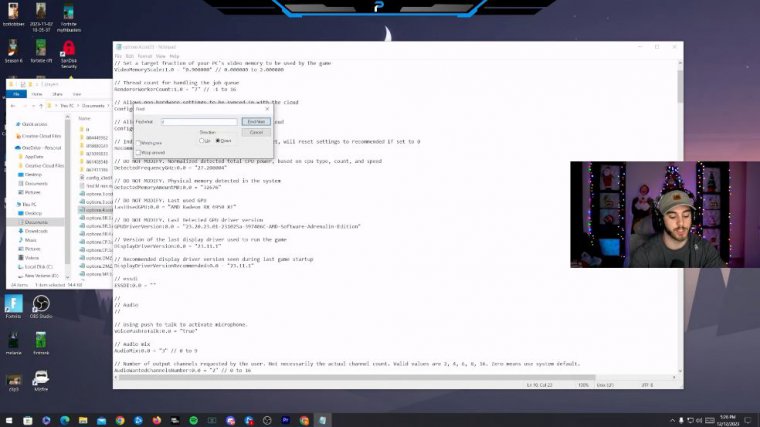
But this is all just depending on whether you're having bad stick drift. I would turn it up a little to something like 0, 5, or 6 aiming sensitivity. Here's a big thing. Your sensitivity does not need to be over 10; 10 should be the absolute max that you need most pros; play from 6 to 10. I play six.
All the best pros play around round six or seven. You really don't need anything higher than that because this allows you to turn quickly enough and hit your shots. And if you've seen something about the custom and changed this from 1.2 to 10, it doesn't. That's been debunked; it doesn't actually work; it's hard to explain what it does, but that does not matter; it's not affecting your aim-response curve type.
I definitely want this on Dynamic, not Standard. If you have this on standard, your aim is going to feel a little weird, and if you haven't changed the dynamic, change it, and you'll see how much it changes your aim. Aim assist if you have it off; you're just dumb as an assist type. default Black Ops used to be super op, but they changed it.

















