News - Best Controller Settings For Advanced Call Of Duty Players L (mw3 And Warzone Tips And Tricks)
Intro

Button layout/deadzone
The controls for Call of Duty are always going to be on default. I don't really see any reason to change the fact that the controls for Call of Duty have always been standard for one second over the past decade, so if you're an experienced player or even a new player, coming to Call of Duty and playing on default isn't really going to hurt you.
I know that some people do not have paddles, so I do have a modded controller. I have an Xbox Elite Series 2, and I do have paddles in the back that allow me to have certain button configurations. There are other types of play styles, like claw and bumper jumper tactical, but for now most people are just going to be playing on default, and default is what I've been using, especially because I have paddles.

Please, for the love of God, take off the controller vibration. I do not know a single person competitively who still plays with controller vibration, if you do play with controller vibration. This alone would allow you to use this RB right here if you're on an Xbox controller. I know it's different if you're on a PlayStation, but the controllers are essentially the same thing.
Right now, trigger stops are something that I have on my modded controller. When I click this little trigger stop right here and I put it all the way down to the bottom, that means I barely have to tap my right trigger for me to shoot my gun. Now, when you're playing games like Call of Duty, where literally every single bullet and every single millisecond matters, this is going to give you a huge advantage.
Now this feature right here that we're talking about flipping your L, your left bumper, left trigger, right bumper, right trigger, if you turn that on, you will now shoot with your right bumper, throw grenades with your right trigger, aim with your left bumper, and throw your tactical with your left trigger.
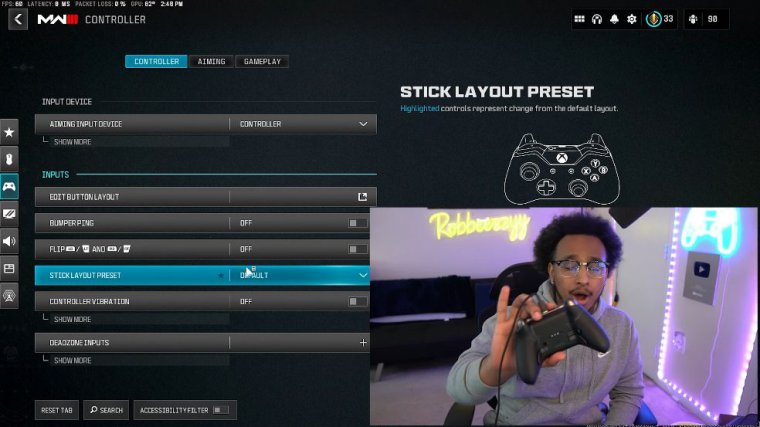
This would give you the opportunity. I have to shave off a couple of milliseconds, especially in those close-range gunfights. I think that is a huge game changer for anybody that can accommodate that if you don't have access to a modded controller or if you're not comfortable playing claw I think that would be absolutely huge, now this is another gamechanging feature that they added to Modern Warfare 3 they didn't have this in any other Call of Duty and I'm very glad that they added it it's an amazing feature with the dead zone inputs where you can ex you can essentially test your dead zone to see whether or not there is either like maybe a mechanical defect or some wear and tear into your controller right and this is exactly how it works so I'm going to use the left stick Min for an example, you can test your stick dead zone but if I turn this on and I grab my controller.
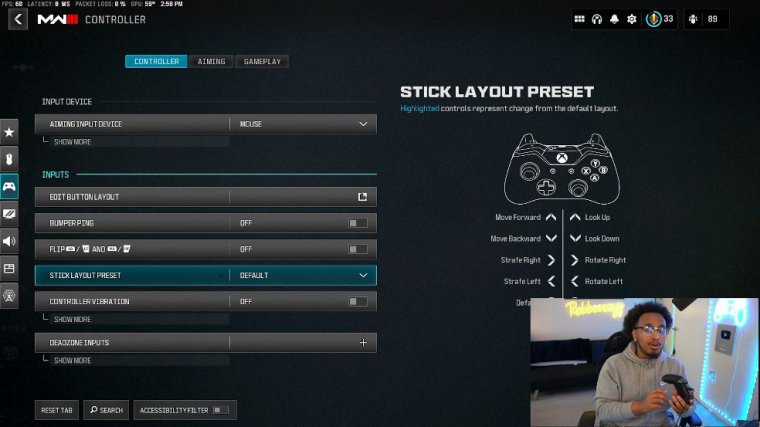
I can now move my left stick or my right stick a little bit, and you'll see exactly how much your controller is moving. The dead zone alone is basically how much you have to move your joystick for the input to be registered in the actual game, so if I turn my dead zone all the way down, you can see that I'm not even touching my controller, and the horizontal and vertical axes already have different values than they did previously.
You really want them to be at 0 whenever I'm stationary. But I barely touched my controller right there, and you can already tell that there's a little bit of movement with my joystick, and that input would be registered into the game. I would already be moving forward, backward, left, and right.
You do not want that if you don't adjust your dead zones accordingly, you are going to end up making accidental mistakes that you won't even recognize that you made, so do yourself a favor. Take 5 minutes before you're playing any game before you even load up your first multiplayer games. Go to your dead zones and figure out exactly what works for you.
Where controller values need to lie, mine typically lie. I honestly haven't really had to change my dead zones much. I will say that for Modern Warfare 2. I did have to adjust my left stick, but only because the movement in the game was so slow that I felt like I needed something that was a little bit more responsive.
Sensitivity + aiming
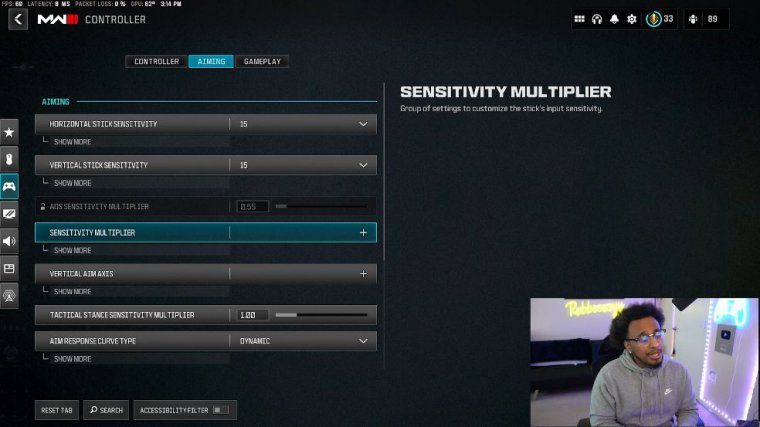
Even if it was at the cost of making a few mistakes here and there now I have this argument with my friends a lot of the time typically when I'm playing I need a sensitivity that's a lot higher than what the average player or even what Pros use I think most Pros use, a controller sensitivity between 6 to 8 and for me that just doesn't work I get very frustrated if I can't snap move turn left to right as quick as possible I used to play on 2020 And if some of you guys play on 2020 now I think that's great for you; it's more about your personal preference I am going to always advocate for someone to use a higher sensitivity; I think it's easier to do that and then lower your zoom sensitivity, so if you go down here, you're going to see your custom sensitivity per zoom and adjust these per value.

I think if you have iron sights, two to three scopes, four to five scopes, and so on and so forth, especially for war zones, that's going to matter a lot, and you can adjust those accordingly. Based on how fast you want your aim to be from Target to Target, I haven't really felt any loss of aim assist.
I think I've just gotten used to it at this point. I will say, though the only drawback is that from a distance. I typically overshoot my aim if I'm trying to snap onto a target. But that, for me, is worth the drawback of not being able to snap at people who are behind me. Typically, most of your fights are going to be in front of you anyway, but that's all personal preference, so I'll let you guys decide whatever you want.

For that, my S sensitivity will stay at 15. Now, tactical stance is a relatively new feature. I know we get to try it out in beta a little bit. A lot of people have had mixed reviews, but for that sensitivity, I wouldn't suggest changing its tactical stance. If that's something that you want to do, you're going to be using when you're sliding and aiming at the same time, or if you're doing something like a camo challenge, but very rarely do I see people actually utilizing tactical stances.
If that's something that you want to do, you're going to have to adjust that yourself because it is a new feature. I don't think anybody, as of right now as it stands, is going to be able to tell you what the perfect setting is personally for me. I would say to leave it at 1.0. That would match the sensitivity that you have above.
So if you're at 1515, it's going to feel like you're at 1515, and it won't change anything different, so the aim response curve is a very unique feature. I know a lot of people have talked about this before, so I'm going to give you guys a quick run-through. The aim response curve is just the way that your aiming sensitivity responds to your joystick or mouse input.

















