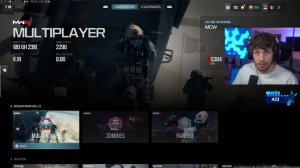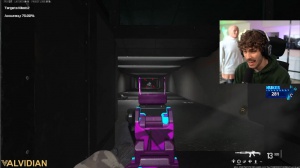News - New" Best Settings For Warzone 2 After Season 2 Update. Warzone 2 Graphics, Controller, Console

Target to target, and then it slows down more on the target. It's a little bit hard to explain, but overall, there's a reason why all the good players run Dynamic AdSense multiplier Focus 1.0. Sensitivity transition timing instant, off a assist Target on obviously on what I like to do is go into a private match play against bots with no aim assist get like 100 kills then I'll turn on aim assist and see if then you'll just basically see that you have way better aim assist type default, you could also use Black Ops Black Ops used to be the best like two years ago or a year ago but then they nerfed it and so now Black Ops is basically the same as default a lot of pro players play on Black Ops and a lot of pro players play on default you got to use them both and just use the one that you do best with again don't really overthink it doesn't really matter too much and then third person ads correction.

Assist, motion sensor behavior off, and then that's going to wrap it up for the aiming settings now for the game play, so a lot of pro players actually don't have this on because it's banned in the CDL because it's a little bit overpowered. A little bit cheesy to have your automatic tactical spr on which is why I use it and it can save your left stick from always having to click down that and so most players just like the automatic tactical Sprint slide maintain Sprint on auto move forward off yeah this one turned off in season 1 update and a lot of people didn't realize that so just make sure that is on that is very important tactical stance Sprint Behavior single tap Sprint grounded mantle, and then the other two mantles make sure these are on off it's going to make it so you don't accidentally mantle on things you're just going to be more purposeful Around the map, you're not going to be accidentally doing as many things for the slide.

SL dive behavior is very important, so if you have it on tap to slide, which is the default, it's going to make it so you can tap the slide then hold the dolphin dive, but the game doesn't know if you're tapping or if you're holding, so there's a little bit of a delay if you have it on slide only; it knows that you're not going to hold for the dolphin dive, so it's going to make you immediately, making these slide cancel in this game, which kind of feels like modern warfare 2019.
Seriously, go into the fire and range with a tap to slide, then go into the fire and range with the slide, and you're going to notice a dramatic. Difference: It is insane given that sometimes you still dive when you have dolphin dive disabled. It is very annoying. I hope they fix that plunging underwater, free parachute automatic behavior off sprinting door bash on ledge climb Behavior Mansel only adsi Behavior hold change Zoom activation Sprint SL, tactical Sprint doesn't really matter equipment Behavior hold weapon Mount activation ads plus melee weapon M exit delay off tactical stance activation.

I actually have mine on. I just had that on since I was doing a challenge. Tactics really never help you in the game; just like with dolphin diving, they don't help you whatsoever. This one's actually pretty cool. Make it so if it's paired, you can click, like, say you have a Kimbo, you can just pull down your right trigger, and it will fire the left one at the same time as the right one.
You can do it independently, so then you pull the left trigger, which fires the right one, and then you pull the left one. On some games, you would need something like 110, or maybe you'd play on 97 or something, but for this game, just have it on 100. Dynamic resolution off upscale SL sharpening Fidelity is a game changer.
When you don't have this visibility, it is insanely bad for this game. It still isn't that good on this game, but when you add Fidelity, it makes it so much better. A lot of play a lot of people will use it, like 50 to 100; for me, I like 100. Just go into a game and adjust it to your liking, tracing Ray's reconstruction.

Off VR vram scale Target make sure yours is on 90 because I'm streaming multitasking, a lot I have mine on 80 variable rate shading on for the texture resolution, in the past I would always have it on low because we want to maximize our FPS, we don't really need the game to look that good if you're trying to do that if you're trying to do very well but since visibility, in this game isn't that good when you have it on low it actually makes it very difficult to see the enemies a lot of the time you're shooting on like a tan pixel with a tan background and so when you have it on normal it's actually a lot easier to see the enemies sometimes when I am streaming though just to make my stream look better I have it on high texture filter anatrophic low depth of field very crucial make sure this is on off detail quality level low particle resolution, very low bullet impacts on doesn't really matter though persistent.

Effects off Shader quality so this one I was going to have it on low but if you look at that right image you actually can see that you can see more of the map when you have like a better Shadow when you have the worst Shadows there's like more dark spots in so it's a little bit easier to see the enemies when the Shader quality is on high on demand texture streaming off local texture streaming quality normal Shadow quality normal, this one just makes it so it's a little bit easier to see like the enemy Shadow or kind of just you know what the Shadows are screen space Shadows off if you want your gold camo to look good make sure that's on high or just any cam in the game and then Ambia inclusion, off screen space Reflections, again if you want your camos to look good make sure that's on high and that's what I'm going to do for like thumbnails and things static reflection quality low tessellation.

Off volumetric, quality low if you have the volumetric quality like higher you can see that there's a little bit of haze in the air make it more realistic but if you're trying to see the enemies the best you don't really want any of that deferred physics quality off weather grid volumes off water quality on off now it's go over to the view settings so for the view field of view if you're playing war zone I would play like 110, to 120, multiplayer you don't really like we're not on a huge map we're on like a smaller area so you don't need to see as much and you're going to have way more Close Quarters engagements and the farther like the higher you have your fov, yes you can see more but all the objects are going to be tinier so then the enemies are going to be tinier making it harder to hit your shots which is why a lot of the pros actually play on like 90 to 100 I know some of them play on like 110 or 105, really his personal preference for me I like 107, but a lot of the time I'll play on 105.

Again, this is just, you know, if you're on multiplayer, have it a little bit lower if you're playing War Zone doesn't really matter, you can Max it out ads field of view, make sure that's on affected, weapon field of view wide, this just makes it so you can see more of your screen, third-person field of view 90, vehicle field of view wide, world motion blur, and weapon motion blur by default these are on I don't know why, like if I were new to the game, a casual, when I saw my screen gun blurring.

 PREVIOUS Page
PREVIOUS Page