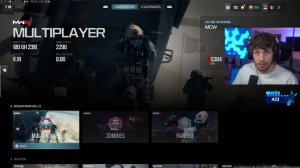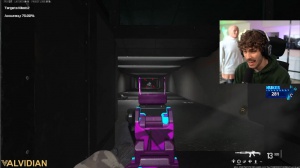News - New" Best Settings For Warzone 2 After Season 2 Update. Warzone 2 Graphics, Controller, Console

Season 2 of Modern Warfare 3 is here, and so I got you all the new best settings that's going to help you pop off in War Zone multiplayer. Ranking play Zombies doesn't matter the mode you're playing; these settings will be meta for you, which will add credibility to my name. This is my full-time job, and the better I do on games, the more money I make, so I need to have the best settings so I can pay my bills.
Okay, ladies and gentlemen. I'm going to be going over every single setting besides the keybinds for the keyboard mouse just because I do use a controller, and the controller I use is the Xbox Elite V2. I absolutely love this controller because the paddles fit very nicely in my hand. The reason players use paddles is so then they actually can have these buttons on the back making it so you can have good aim, while you're jump shotting or trying to drop shot if you don't have paddles then you have to use your thumb to click the jump button or the lay down button but then you can't aim at the same time and so it makes it a little bit hard to do both if you don't have paddles or you can't afford it, then what you could do is actually play claw.

I used to do this for years. I would use my pointer finger to hit the lay-down button or the jump button, basically all these buttons I would use my pointer finger for, so then I can still have good aim and then be able to do the advanced movement. If you don't want to do either of those, you can actually change your button layout.
What you can do is switch it to tactical. When you have it on here now, you can actually lay-down drop-shot with the clicking down the right stick bumper pingping off. Flip the bumpers with the triggers. This is pretty helpful for me. I don't need to do this because I have trigger locks. I can just pull it down by like a millimeter.
And it's going to fire my gun if you don't have a fancy controller. You've got to pull down the trigger all the way, which means there's a little bit of a delay if you use the bumpers; you're just clicking a button, so there's no delay at all for the stick layout preset. Just have that on the default controller: vibration.
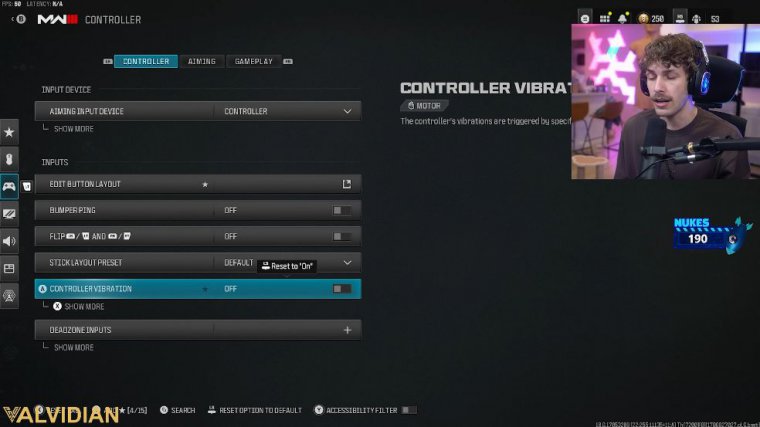
If you play with this on make sure you turn that off it's going to make it be a little bit weird at first but less things vibrating in your hand in the gunfight, will make it so you actually have better aim again little bit weird at first but after like 2 weeks you get used to it dead zone inputs this is so important people don't realize how important, this is so for the left stick Min this one doesn't really matter too much just have that at one unless you have crazy stick drift if your gu's moving forward by himself increase this until he stops moving for the left stick Max so if you have this on 100 you then have to move, the middle of the joystick to the end to get to Max movement speed if you have this on 75, you only need to move it to right about here to get to Max movement speed so basically if you have it on 75, you can move a little bit quicker it's kind of like your guy has a better reaction.

Time, you could even do 65. Anything below that is a little bit awkward. Most pros keep it between 65 and 75, but for me, I like it on 75, right stick Min, so if you have a brand new controller, you can have it on like zero, although you might like to overcompensate. For recoil at times and so even though I can have like a brand new controller I'll have it on five it makes it so I can control, recoil a little bit better some players even have it on 10 but that's like very few players that's if you have like an insane stick drift and you're not the best at controlling recoil that can actually help you but most players watching if you don't have any stick D five should be good and again that's not just so like you know makes it so your screen stops like moving by itself that's going to make it so you can control recoil a little bit better if it's anything lower you sometimes like overcompensate.

On The Recoil right stick Max have that 99, left trigger and right trigger make sure that's on zero that's just going to make it so your like your gun fires the second you hit the trigger, and then that's going to wrap it up for the controller settings for the aiming so a lot of players or a lot of good players don't have the sensitivity, for their aim it's forther centering when you're moving around the map you have a white dot in the center of your screen you need to make sure that is always wearing an enemy could be so then all you have to do is like aim in and then fire your gun if it's like off centered then you have to aim in then drag over to the Target if you have good centering you just aim in and start firing so if you have a lower sensitivity, that's going to make it so you can have a more consistent.
Centering: Yes, you can center well on the higher sensitivities, but you'll be more consistent. If you're on the lower ones, which is why all the pros play on like four to seven, I think some of them play on 10, and so I'll just mess around with all these and find the one that you like. Most players, including myself, really like six.

This game is a little bit more fast-paced, and there's more things to center on, so I just noticed I'm way more accurate when I'm on six, and then for the ad sensitivity multiplier, most players keep it on like 085 to 1.0. You just have to mess around and find the one you like. You can go into a private match against bots and then just mess around and keep on playing till you find the sensitivity that you like.
A lot of players will overthink. This way, you can kind of get used to any center—I mean, any sensitivity—in the game. It's just like how consistent you want to be, and so, you know, use these settings and just play with them. Don't really overthink the sensitivity multiplier; I just keep everything on default over here.
The vertical aim axis is just the default tactical stance multiplier. 1.0, that doesn't really matter; the aim-response curve (dynamic) is very crucial. It basically makes it so if you see two targets in front of you and you snap on to one, you kill that guy you want to snap on to the other, and it's going to make it a little bit easier and stickier on the character, like easier to transition.