News - How To Fix Lag Warzone 2. Low Fps. Stuttering. Crash Fix. Fps Drops. Freezing

Then, let's go to the search bar one more time, and this time, type background apps, and make sure that the Select up to run in the background button is turned off. Then, let's go to the search bar one more time and type "power," and we will save these power and sleep settings, so then you click on it, then click additional power settings, and then make sure that you have selected the high-performance plan.
GPU, scheduling If you remember the previous part in which I showed you how to fix weird bugs and stuttering, well if none of them worked, then this is one more thing you could try out and enable, and then last but not least, if none of these fixes worked, one more thing that you could try to do is to go to your {92}, launcher, or steam and then at the top right corner here select Warzone 2, then close to the play button.

click on the settings icon and first of all click on "check for updates," and then afterwards if this didn't fix it, then click on the settings icon, but this time click on "scan and repair," and then click "begin scan," and this will do a few second checkup, and if for some reason you can run the game but it will randomly crash and give you errors, then doing the scan fixed all these issues for me.
Warzone 2 gpu
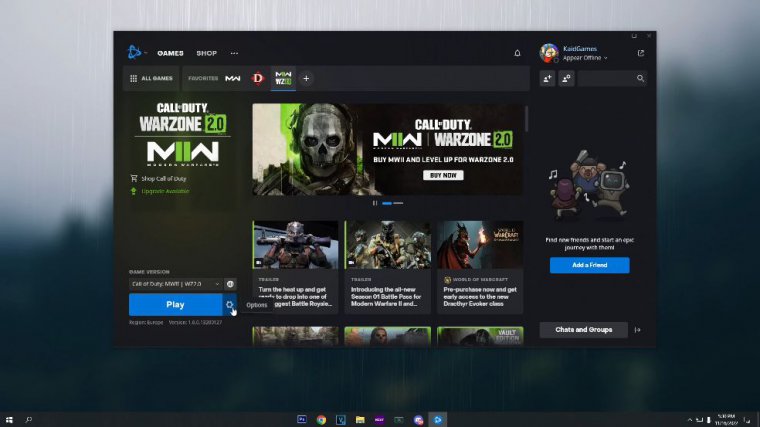
So then let's move over to the third category, which is the next step called the GPU temperature. This might seem like a silly question, but when was the last time you actually cleaned your computer—or even your console? It's been statistically shown that any PC or even console user should clean all of their dust out of their system at least once a year.
This might seem like a minor issue, but if your GPU temperature is higher than 80 degrees, not only will your GPU run into problems, but you will heat up the whole PC, and your other PC parts will deteriorate faster and run slower as well. So what I recommend is to buy a five-dollar compressed air bottle and just clean your PC or the console once a year.

You really don't need to touch anything just yet. Open the front or back side of your case or console and just use the bottle to spray the air and this will remove most of the visible dust, or if you really don't want to do this in fear of messing something up, then just find any PC port or electronic store and, for about 10 to 15 bucks, they will clean it for you imagine, how your room would get Dusty if you wouldn't clean it even for a few months and now imagine it all of that for a year or even too when there is a lot of dust it doesn't only impact the GPU but the CPU Ram your fans and Etc so.
If you really want the best performance, then try this method out, and last but not least, if you haven't already, check out my article on the best version of your settings, which will for sure give you the smoothest possible experience and the highest FPS boost possible.
Warzone 2 monitor

So then let's move over to the last and final category, and if you are in this one, then most likely there's a problem with your monitor, and I recommend buying at least a 200 g-sync monitor. The way you check this is in the search bar type in article control panel then look at the display category, then click on setup adjusting, then, if you haven't already, click on the enable g-sync option, and then click apply.
So overall, buying a monitor is very simple: if your PC can get 60 frames per second, then you should get a 60hz monitor; if your PC can get up to 144 FPS, then you should get a 144hz monitor; and so on and so forth. The best monitors, of course, are the 240 hertz ones with a one millisecond response time, but these monitors will not give you the best gaming experience.
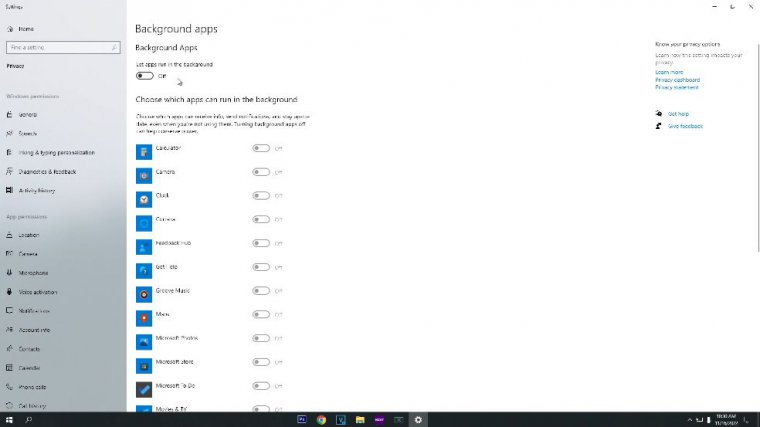
game Advantage: They won't actually fix anything if your computer is not good enough, so I recommend buying monitors in the same price range as your PC can handle and then Lastly, speaking of monitors, a free fix that will remove black screens and stuttering is that you might have a problem because you're using two monitors with different resolutions, as I am.
I have two monitors, one of which is 60 hertz and the other is 240 hertz; this might seem extreme, but what fixed the issue for me was to go into the monitor settings and make both monitors have the same resolution and refresh rate. So, you right-click on your desktop, then click in the article panel, and here you can see both of my monitors; the first one is still at 40 hertz and the other is at 60 hertz, so in this case, we make both monitors to 60 hertz.
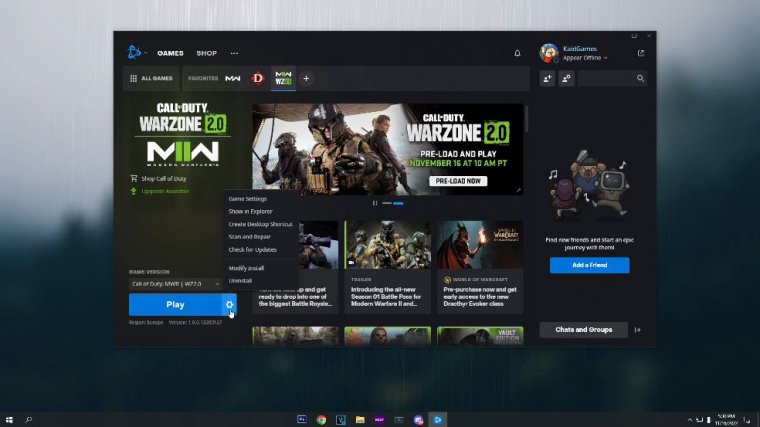
stuttering, and random black screens, and I don't know why Warzone for some reason uses both monitors, and if there are different types then it will give you different problems, but if you run into this issue then this is another way to fix it, and that's about it, so with all this said, let's move over to my last and final conclusion: Checking out all the sports academy categories and how to fix them will most likely help if not all but most players, but of course there are always outliers.
Player map sometimes bugs out or you will get low FPS if there are too many players on the screen, so determine your problem like I showed you in this article, and I'm sure that I or other people will find a fix for you, and that's about it, so with that said.

 PREVIOUS Page
PREVIOUS Page














