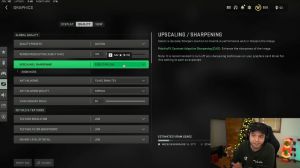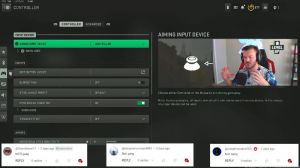News - Best Pc And Console Settings For Warzone 2. 0. Optimized For Fps And Visibility
I just want to have to tap it one time for the grounded mantle. Airborne mantle and automatic ground mantle: turn all of these off; you never want to. The auto-mantle in the game is very frustrating. auto-mantle in general, so turn all those off before plunging underwater. I have this set to movement; honestly, I didn't even know the setting was in the game.
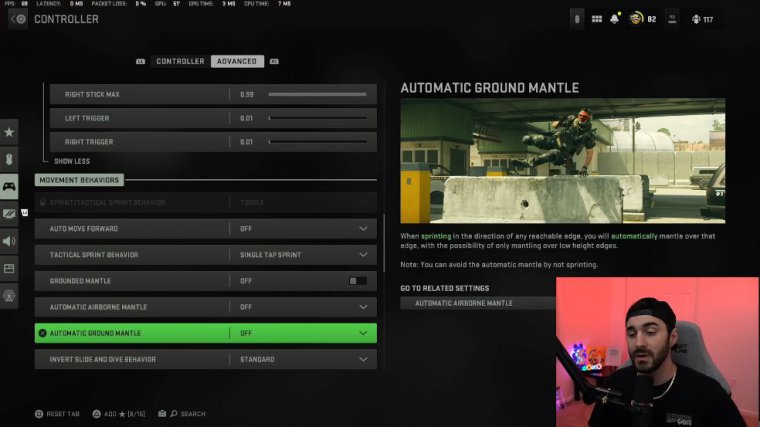
Pretty much always, whenever I want to go underwater, I either crouch prone or, because I really love dolphins, dive off of things into the water. I think it's a lot more fun than a parachute. Auto-deploy should be turned off. There'll probably be a few times when you guys go down and break your legs, but you're able to pull your shoe a lot lower and closer to the ground.
Therefore, you have less of a chance of pulling beams out of the air while sprinting. Door bash Obviously, that is going to be on your mantle. Behavior: I have this on the mantle only; all of these are off weapons; the mount exit, obviously, you want that on; and then the weapon. Mount exit delay: you want to have this on short you want this on the shortest possible, time and time again in Call of Duty, because anything that you can do faster is always better, so have this on the shortest possible.
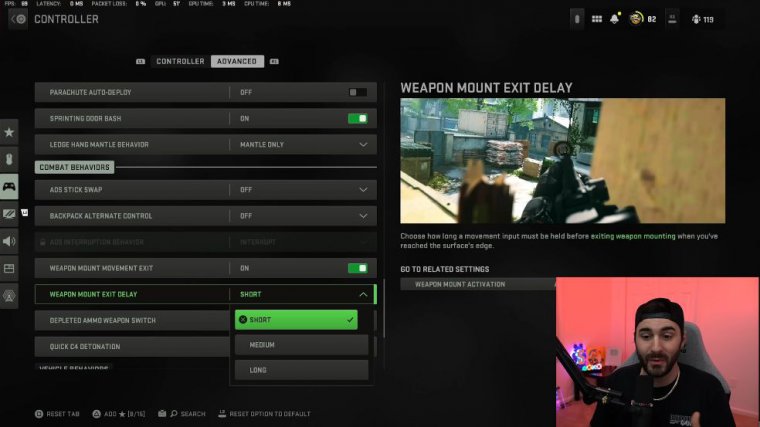
Basically, what this means is that a little bit of movement to the left, right, or backwards will go ahead and pull your character off of the mounted position, which is what you want to be able to get out of as fast as possible with the bled ammo weapon switch. I have that as a quick C4 detonation; honestly, I have that at all.
Pc/console graphics settings
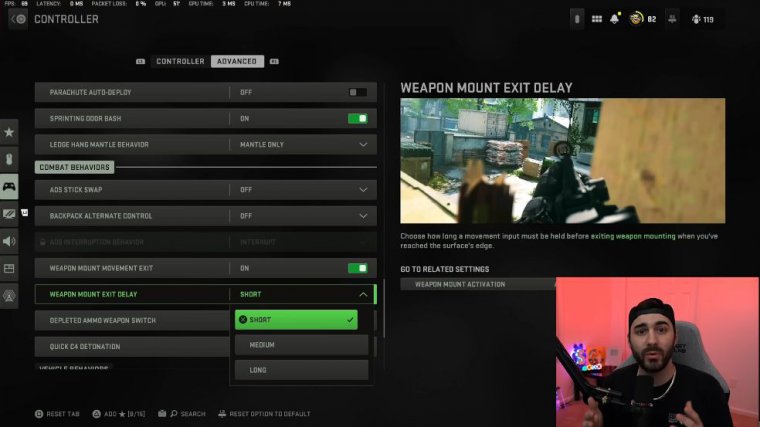
C4s don't really have a big role in this game once you get into the PC graphics settings for the display mode. I am using full screen exclusively. It doesn't really matter what you use; I just don't really tap out of my game that much, so I leave it on exclusive. I am playing on a 27-inch 1440p monitor, and I obviously have a 3080 TI.
I'm working on a 40/90 build right now, but for right now, those are the specs that I am rocking with v-sync. Obviously, turn all that off. I do use a custom frame rate. You can set this to unlimited; however, if you do that, you are basically overworking your computer and your GPU in the pre-game lobby for no reason at all.
So for me, I use a custom frame rate for the gameplay and a custom frame limit. I have a 300 menu custom frame rate limit. I have it at.
69
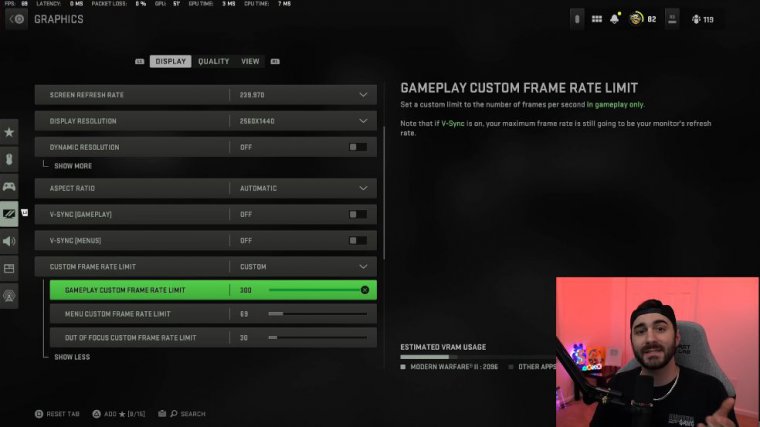
69 why, because 69, and then out of focus custom frame rate limit I have it at 30., something I would like to know if you're having low frames in the firing range that is because the firing range is technically running on your menu custom frame rate limit, so if you don't have it set to unlimited and you have it set to custom but you want more frames in the firing range, go ahead and set it to unlimited just while you're in there and then go ahead and turn it back off.
That is something that I'm going to be doing here after this because the starting has been a little bit crazy lately on this game for the brightness, which I have set to 55. That just helps with some of the darker spots on the map, you know, some of these crazy shadow spots inside of buildings and in other areas.
I highly recommend turning it to 55. Focus mode I have turned off, and then HDR I have turned off. Going into the quality, I am again playing on 1440, so you want to have your render resolution always set to 100. This is something that is kind of a preference, but for me, I really do like having the Fidelity FX.
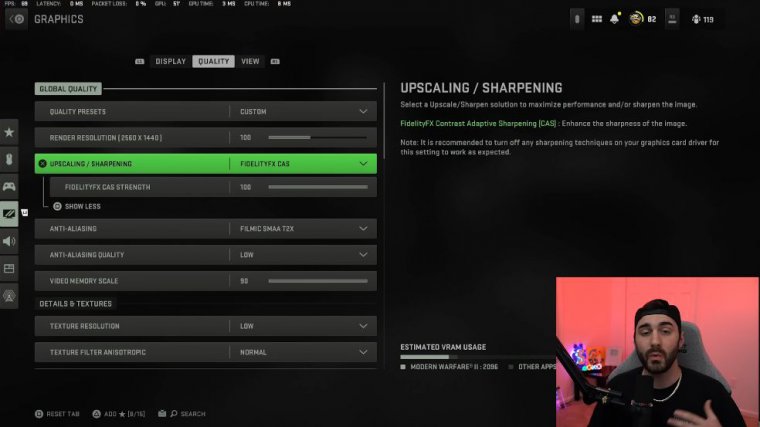
Kaz and I like having it set to 100. I use the filmic SMAA, T2x. It's just something that I don't know exactly why it's happening, but for me, I prefer it to look really, really nice and really sharp, so I go ahead and go with the filmic SMAA-T2X anti-aliasing. I have this on the low article memory scale.
I have it on page 90. For the texture resolutions. I am using a low texture filter; I have that on normal nearby; the level of detail is set on high; this didn't level the detail; the clutter level is high; and the draw distance is low. I have it on long particles, quality is on low particles, and level is on low bullets, impacts, and sprays.
I have it on this; it is something that is going to vary for a lot of people. I like having it on because it does give you some in-game information and it doesn't make too big of a hit on your frame rate, but basically if you get shot at, you don't know where it came from. You can sometimes turn around and see the bullet impact, and for me, I like having it on just because in some instances it comes in handy.
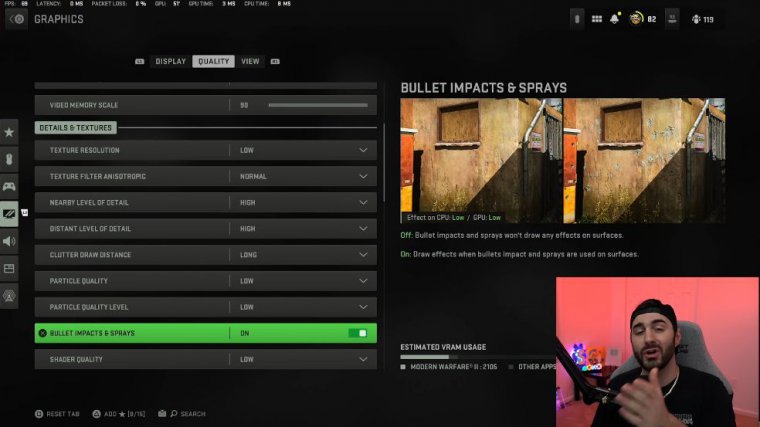
Shader quality is set to low tessellations; I have it on off-terrain memory, and I have it on Max on-demand texture streaming. You're going to want to have this turned off. If you do have problems with some visual quality stuff, you can go ahead and turn it on; it will help out a little bit at the cost of the frame rate, but if you want maximum frames and kind of the best performance, in game you're going to have this turned off.
Streaming quality is set to low volumetric, and quality is set to low as well. This volumetric quality is part of what causes the, you know, smoke that comes out of the front of the barrel of your weapon and kind of blocks your view, so the higher you have it essentially, the more detailed that's going to be, and for me.
I'd rather be as least detailed as possible in a lot of instances. I wish that this was able to be turned off, but unfortunately, they don't give us that option as of right now defer to physics quality. I have on-off water caustics that go on and off; both of those are just for the water, obviously; I don't need the water to look great.
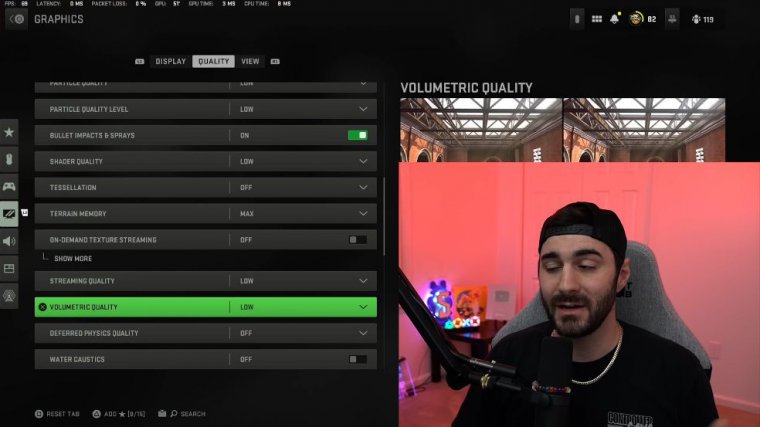
I'd rather have more frames. The shadow map resolution I have on normal screen space is off, and the shadow quality is low (low spots, low particles). Lighting with normal ambient occlusion on or off again: this is one of those settings that'll make your game look better, but it's not worth the sacrifice of frames and screen space.
Reflections. You go ahead and turn this to "high restart." Your game will load back up, and it should be fixed. Obviously, you're going to lose some frames, but it'll at least make it look a little bit better. Static and reflection quality: I have that problem with low weather grid volumes on off Nvidia and Reflex low latency.
I have this on "plus boost," and that's because in my CPU timings, my CPU time is higher than my GPU time, as you can see at the top, so if that is the case, you want your Nvidia reflex low latency on "plus boost," because basically it just tries to even it out as much as possible. So, for me, I play on Plus Boost.
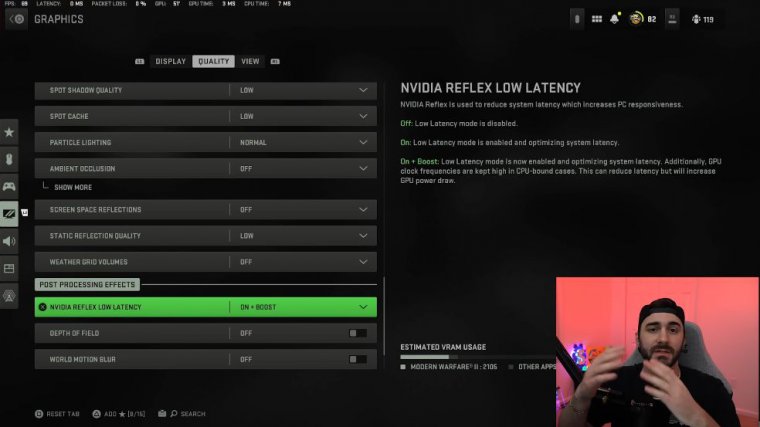
If that's not the case for you, then go ahead and just set it to on because it does help out a little bit with the depth of field when world motion blur is obviously off, weapon motion blur is obviously off, and film grain is set to zero.

 PREVIOUS Page
PREVIOUS Page