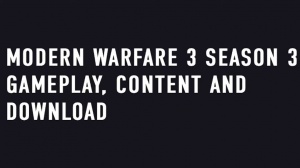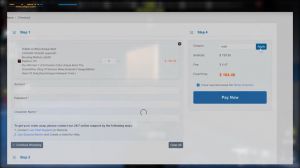News - Best Optimization Guide. Warzone 2 Season 3. Max Fps. Best Settings

Anyway, I have tons of efficiency. Calles programs will likely use these in the background, so I can give them pretty much all of the power cores in my CPU. On certain CPUs, you may actually benefit from using efficiency cores too, but those are mostly edge cases; most of the time, it'll be cores minus one or the amount of cores.
If you have a ton of efficiency cores lying around, all right, I'll save the file, and that's really all we need to do.
Skip intro

There's one final tip if you haven't already, and if you skip the intro for this, you'll need to start the game once more and head over to your settings once more. Scroll all the way down and turn on skip introduction. That's it you've now successfully optimized Call of Duty Modern Warfare 3 season 3 for the best possible .
Fix blurry menus
Performance: Shaders are still currently processing in the top right, and if for some reason your main menu looks horrible or the lobby screens are here, rather head into your settings. Graphic quality, and make sure that your render resolution is set to 100%. On top of this, the rest of the options are set the way that they were in our optimization.
Another thing is display, followed by sustainability. The menu actually renders at a lower resolution by default being set to optimal; if it annoys you, you can set it back to maximal, and in my case, with everything maxed out.
Final fps (180+)

I went from a solid, let's say, 80-ish frame all the way up to probably 120, but we'll see now all right, so now that we're in game, you can see my frames on the top left are sitting at 180, which is huge. That's a big improvement. Everything is super smooth, and it'll be very easy to hit quick shots, etc., so that's it.
That's really all you need to do. Hopefully, this article helped you.

 PREVIOUS Page
PREVIOUS Page