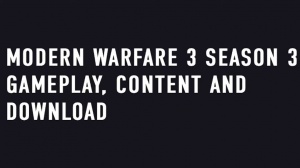News - Best Controller Settings Warzone 3 Season 2. Best Ps4, Ps5, Xbox Warzone 3 & Warzone 2 Settings

Season 2 of War Zone 3 and Modern Warfare 3 is finally here. This season looks fantastic. Fortune's keeper back Resurgence ranked is here and there are new maps on Modern Warfare 3 multiplayer, it's all happening so I thought now is a good of a time as any to get our controller settings at Peak levels and we'll start with arguably the most important thing the button layout now when we set our button layout we want to ensure, that it allows us to do all of the different important movement mechanics on Call of Duty but in a comfortable and seamless way so ideally we want to jump shot and drop shot and slide cancel but without taking our fingers and thumbs off the triggers are raining in so if you do have a paddled controller that's of course much easier and if you do play claw it's much easier with that too but if you just have a normal controller.
And you play with a normal grip. I highly recommend using a bumper jumper tactically. This makes the jump or mantle button the left bumper and makes the right stick when clicked in the button to go prone, slide, or dive, and then the melee button goes to b or o on PlayStation, and you can throw stuns and flashes, etc., with a or X on Playstation, so you can jump shot around the corner seamlessly by clicking left bumper, or you can drop shot with the right stick or slide cancel with the right stick, but you don't have to take your fingers off the aim and shoot button, and if you want to go one step further, you can flip your bumpers and your triggers.

The advantage of this is that your bumpers click in slightly quicker than your triggers, so if you did flip them, you could aim in shoots that little bit quicker for dead zones. I always recommend going as low as you can possibly go until you start getting stick drift, so if you leave your controller on its own and your character starts looking around the map on their own or you start walking forward, then you may want to just put up the minimums.
Just that little bit, and actually something new that I do recommend this season, is putting your maximums down to 70 now. What this is going to do is basically make your controller a little bit more reactive, and the more reactive it is, the quicker you're going to be able to lock on to players when you're aiming in, and things like that now as we come across to aiming, this is very subjective now for most players.
I do recommend somewhere between four and seven for your stick sensitivity, but you may want to go even higher if you can handle that and still hit your shots. A good trick if you do want to play with a higher sensitivity is to actually put down your sensitivity multiplier. This refers to the sensitivity when you're actually aiming in, so if you do want high sensitivity but you're struggling to hit your shots, just put this down a little bit, the aim response curve type.

Put it on dynamic for players on the controller playing firstperson. Shooters, it just feels the snappiest and most responsive of all the curve types. There's a reason that most pros use this for ads. Sensitivity transition timing is put on instant for an assist; of course we want this on, and really, you want to choose between default and Black Ops for your aim assist type.
I've recently gone back to default; it just feels a little bit better on average at those shorter and longer ranges, whereas Black Ops only seems better in certain situations. But for an allrounder, leave it on default, then for gam playay, on automatic Sprint. I recommend putting this on automatic, tactical sprint.
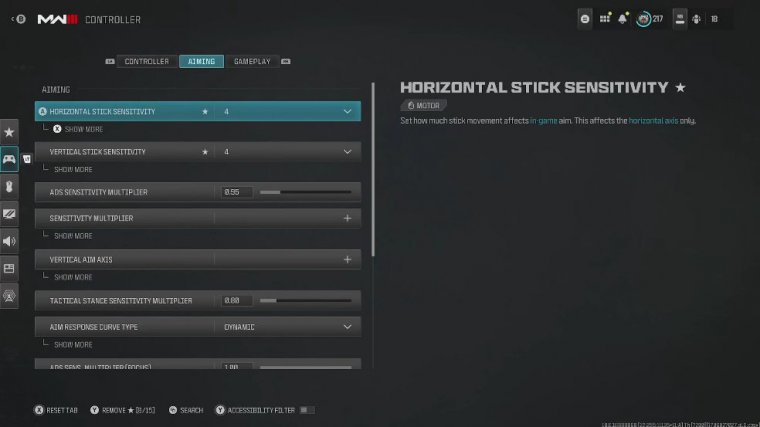
This will not only stop you from replacing your controller every few weeks, but it will also ensure that you can have very quick movements. Very easily, and then for a lot of the mantle options here, I do recommend switching them off. This is where the game tries to help you out automatically. Get you to jump over things, but sometimes if you're in a gunfight or trying to do a particular type of movement, you don't really want the game to grab onto things for you, then slide and dive.
Behavior: I've got mine on slide only just because this means that you can slide cancel, which is the fastest way possible, but of course diving is quite a useful mechanic, so if you still want that, put it on tap to slide so you can still slide cancel by tapping your buttons, but diving will still be an option.
You just have to hold your button in for parachute automatic. When you put this off, you can open your parachute much closer to the ground by doing it manually than if you left it on automatic. Meaning if other players have left on automatic, you're going to get to the ground quicker and have an advantage for weapons.
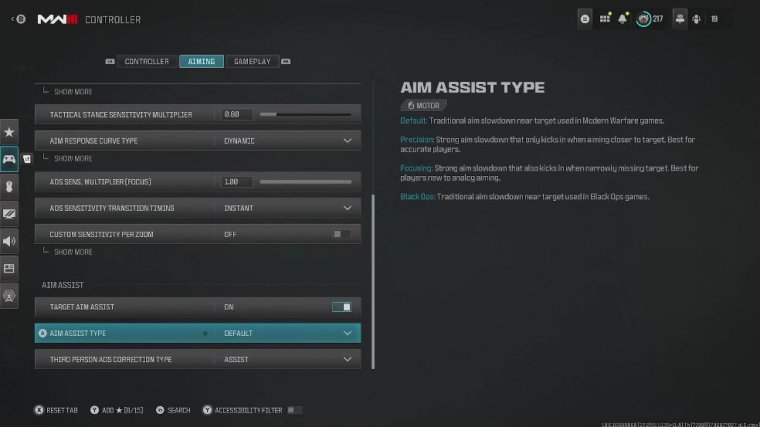
Mount exit delay Put it on instant for interaction and reload. It just frees up your fingers and thumbs to focus on, say, movement and things like that, and there are actually all of the important controller settings. I recommend changing a lot of the others because they're kind of subjective and up to you; they're not very important, but hopefully this article does help you out, and if you want to perfect your graphics settings this season 2, be sure to join me over in this article