News - Best Dmz Settings For Pc & Console 2023. Fps & Visibility
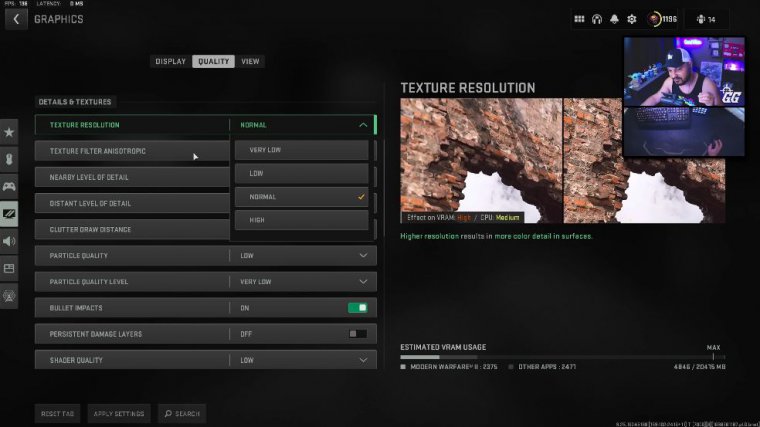
Okay, one thing you need to know about this setting right off the bat is that between low, medium, and high, the visual difference is extremely minimal, and it's not worth how much performance you would lose, so if I were to go from low to medium. I'm going to lose about 30 to 40 FPS, and if I went to high.
I'm going to lose somewhere between 40 and 60 FPS. The difference is horrendous. But there is actually one thing that this heavily affects in the game, and this is super important in particular. DMZ players, and that is that this setting actually affects thermal optics and how far they can identify.
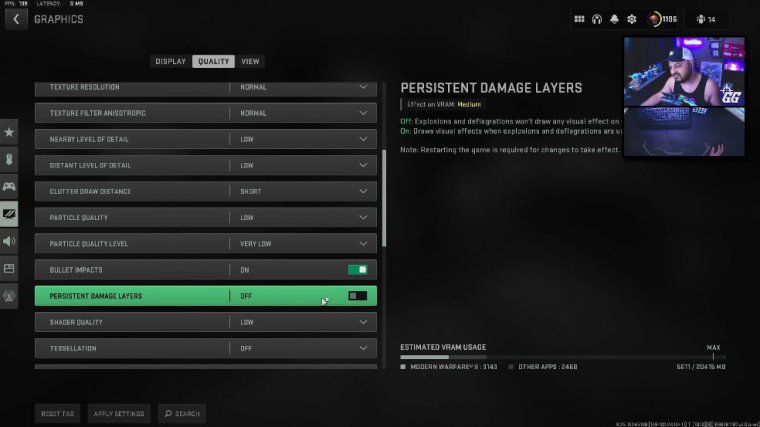
Targets with that thermal effect, so if you're really into thermal optics especially during something like night mode that we have going on right now within war zone and DMZ you might want to set this on high if you're willing to sacrifice that performance for the benefits of the thermal optics otherwise this stays on low, period all right then we go to talization and this one you want to have off all right after that we're going to get to a really controversial setting this is called On Demand text streaming this has been a controversial setting since war zone 1 when they implemented it and the thing about this setting is a lot of people when they have this on they introduces things like lag and stuttering because what this does is this downloads, textures while you are playing so it is using your internet as you are playing the game now before I recently upgraded my internet I always had this off because it did cause problems for me but I now have fiber optics internet and I turn this on because it does make the textures on your gun looks significantly.
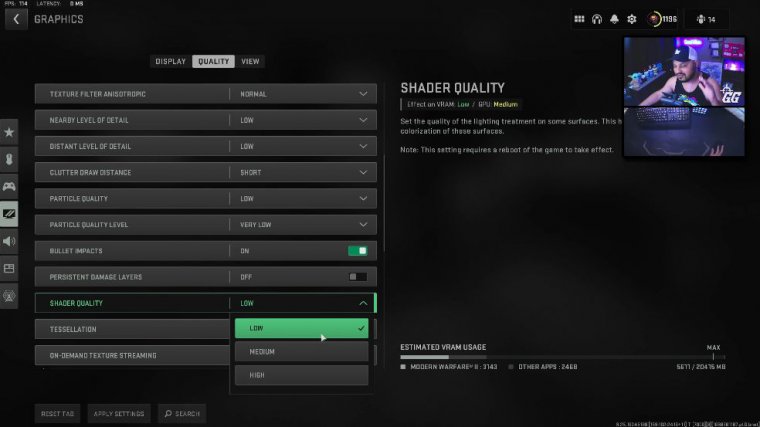
Better all right but for the majority of people that don't have fiber internet I would absolutely, turn this off or even if you have fiber but you're on Wi-Fi I would turn it off I'm hardwired with fiber and it causes no issues for me so I'm turning it on but again 95% of you turn it off consoles includeed as well for streaming quality we're also going to go with low volume trick with glow deferred physics off and also really important one water quality we got to have this set on default if you have it on something higher you're going to lose a lot of frames for it okay, then we're going to get into the Shadow and lighting and this is something you're not going to see very often as well Shadow map resolution we're actually going to want to set to normal all right the difference in frames between very low and normal isn't that much but the graphical difference between very low and normal is quite a bit we don't want to go anything higher because then we'll really start losing frames, at normal I think we lose around somewhere like 3%.
Which isn't too bad for the graphical difference that it gives us all right for screen Pace Shadows, we're going to want it to be off for spot shadow quality, we're going to want this one to be low, and then for spot cach, we're going to want this one to be high if you have this setting on low or even Ultra.
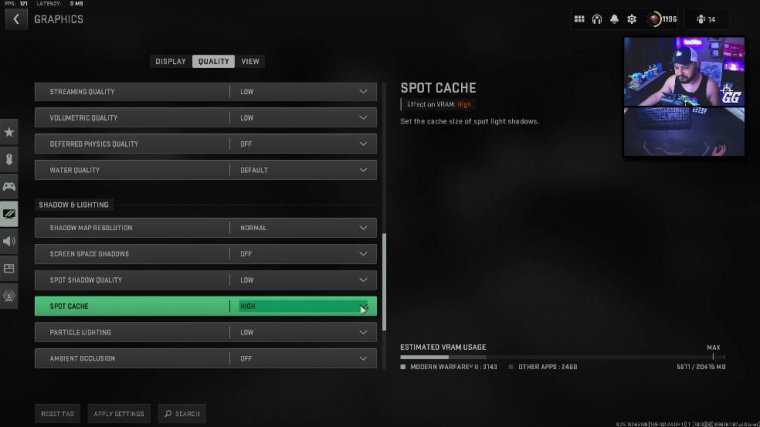
It is well known to cause stuttering within the game and, overall, just worse performance. Why is that? I don't know, but it's been an extremely tested setting, and high is going to be the best one to go with all the right particle lighting. We're going to go with low ambient on, we're going to go with off all right, and then we're going to go with down-to-screen space reflections.
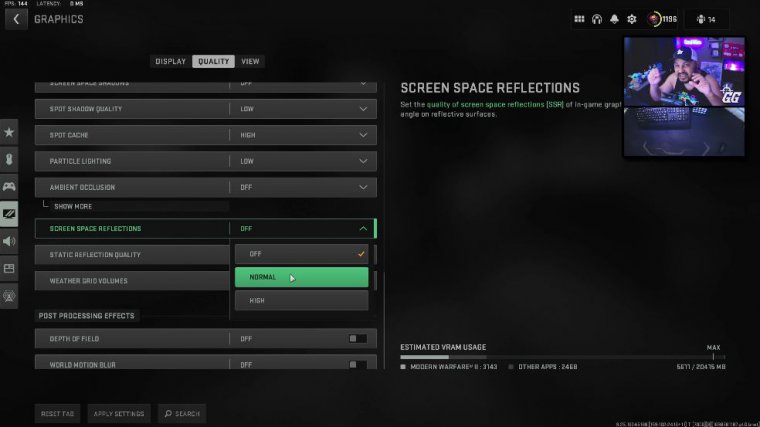
You definitely want to have this one off if you turn this one to normal or high what's going to happen is on your weapons and on all sorts of other textures you're going to see like this little like pixelated, dust look on everything if you like that feel free to turn it on it does make your gun a little shiny but again you're just going to have pixels everywhere which drives a lot of people crazy so I go with off static reflection low and weather grid volumes low even though honestly I don't think this setting does, anything from my testing I've done it on Ultra I've done it on off I don't think it does anything, honestly, and then for our post-processing, effects it's all going to be off depth the field off world motion blur off weapon motion blur off and film grain to zero these ultimately just hurt visibility.
Massively, no matter how cool they might look to some people, they absolutely destroy visibility. The next thing we're going to move into is the view tab.
View settings (pc & console)
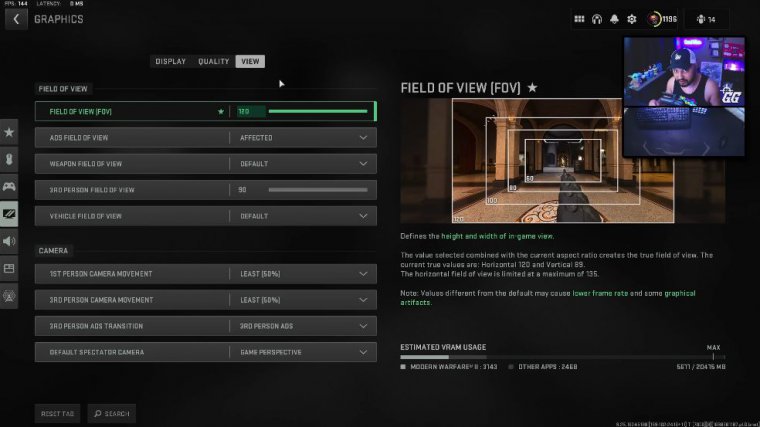
Now this first setting is one of the most important settings in all of Call of Duty, all right, and I need to stress this to a lot of you console players. Okay, because I get comments all the time from people saying why it looks like PC players move so fast and why it looks like they have less recoil.
All right, this setting right here, all right field of view, impacts a lot of things within first-person shooters and in Call of Duty specifically, all right. What 120, or Max Maum Fov, is going to look like compared to something like 90 is significant. All right, a lot of you, I believe, have a default of 90 or maybe even lower, like 60.
I don't know. I don't suggest everybody put it at 120 because there are pros and cons to this. All right, I would advise a lot of you to actually start at 100 and decide somewhere between 100 and 120 what works best for you. I like 120. Now I'm going to break down the pros and cons of this, okay?
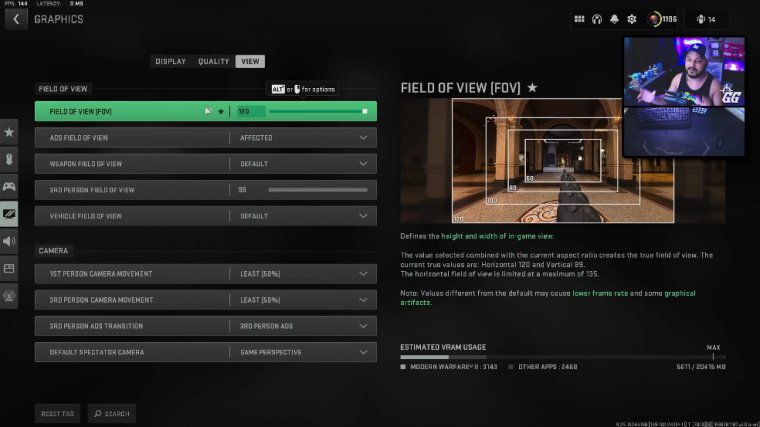
As you can see in this image, on the right, the fov is going to dictate how much you can see all right, how much you can see around you; it's also going to shrink, targets okay, so this is really important. This is something you have to know if you have 60-degree vision. And if you look at somebody from 50 meters, they're going to be really big if you have 120 feet.
They're going to look really small. Okay, so the con is a higher FOV. It is that it is going to be harder to spot targets at farther distances; it's also, in some sense, going to be harder to shoot them because it's a smaller target. But there are also massive benefits. Okay, benefit number one is that you can see them on the sides of you better, so if an enemy is over here, you would be able to see them with 120 when you couldn't see them with 60, so you can turn and react and shoot them and defend yourself, right?
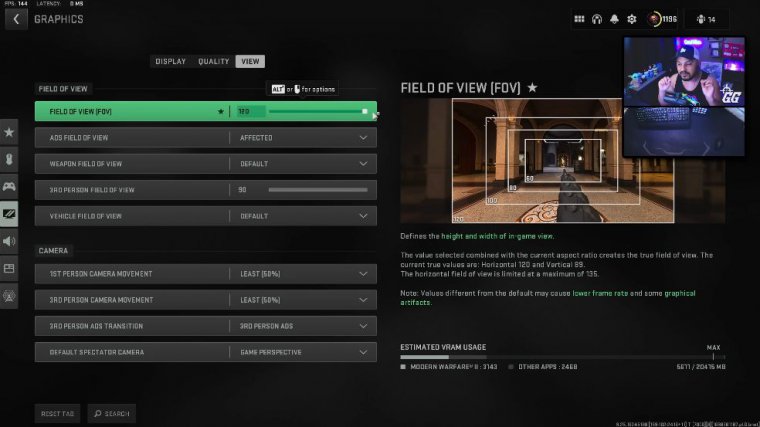
benefit number two. You get this nice feeling where everything feels really fast; it just feels better. You feel faster because that's how FOV works. You're not actually faster if you put a person in 60 FOV and a person in 120, and they both run in a straight line. It's the same speed, but it looks completely different.
All right, go ahead and test it for yourself. Put your game at 60, start running, open your menu back up, change your settings, put it at 120, and start running. You'll immediately see the difference. There's just no question about it number three, and this is what I don't think a lot of people know about the higher fov.





 PREVIOUS Page
PREVIOUS Page










