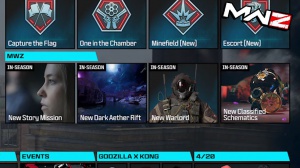News - Best" Controller Settings For Warzone 2
Make sure that's set to default, and the ads aim to assist. Make sure that's set to I heard some people say Black Ops is better. Try Black Ops and try default. For me personally, I think default is very good, and I think Black Ops is very good. I've tested both of them, and I don't really see a difference in any of them, so I just leave it at default and move on from there.

This is an important T. This is your gameplay; make sure you set your automatic sprint to automatic tactical sprint. This will make it there every time you push your stick forward. It will automatically sprint for you, and you don't have to click on your stick. Moving on from there, Slidee maintains Sprint now.
I have heard that people have said this makes it to where you don't dolphin dive when you slide canel. You still Dolph and die; you cancel it, which just makes it a lot less. So anyone who tries to tell you that it never happens is lying. It definitely happens, just not as much, so make sure that's set to off and auto-move forward.
I have that set-off tactical sprint behavior. I have it on a single-tap run. This pretty much means that every time I click my trigger in once, it'll instantly go to attack SP. This is good for snaking. I have it on just a single tap run because it's good for snaking. That's about it. Make sure that's set off everything with a mantle.

Make sure they are set off. You don't want any of these on; they're going to make it to where you do things that you're not trying to do when you're like jump-shotting or strafing; it's just going to mess up your aim and you over, so make sure these are all set off. What about dolphin diving? What about dolphins diving off ledges?
and stuff like that to get distance. For me, I've played War Zone for almost seven days now, and I haven't really seen the need for it. Yes, there are some areas that you can get to with the dolphin dive, but I feel like it's not as necessary to have a faster responsive slide cancellation for me.
I would rather give up dolphin diving and have a faster response time on my slide cancel than have a slower response time and have dolphin time. So just keep that in mind when you pick which one you're going to use for plunging underwater. Set that to trigger. I really don't even touch that parachute shoot automatic.

Behavior Make sure that's set off the sprinting door. Dash, I have that on-ledge climb behavior; set that to movement-based ads. Make sure you set that to hold the chain. Zoom activation melee; see, this is different, so a lot of people will default to Sprint SL tactical. Sprint SL Focus: This will allow you to snipe whenever you advertise a sniper.
To hold your breath, you have to click the sprint button. Now there's a reason why this is bad, and I'll tell you that right now if you're using a caned site on a gun, say, for instance, they add ground loot where it's can't it right where you could switch from a red dot to a 4X right between the same site.
And if you have this on Sprint, say, for instance, you're going to child someone and you pull up your site, but they run around a corner and you unad, and you sprint again, you're going to be ads in a 4X, and not the red dot, right? So I have M set at melee, so this doesn't happen; that's just all that setting does.

Pretty much, it's a good setting to have on Melee. Focus Behavior set to hold, equipment Behavior set to hold weapon ads; melee, that's pretty much the default weapon. Mount exit delay, make sure that is set to off, tactical stance, pretty much these are all default Make sure your interact SL reload behavior is set to prioritize.
Interact with armor plates. Behavior: make sure it's set to apply all, and pretty much everything else is default. Now we're going to score down here because there is one setting I want to go and talk to you guys about that we have not talked about, and that is go to your aiming tab and go down to motion sensor advanced settings.
Click on that, scroll down to that, and click on sensitivity scaling. This should be defaulted on; turn it off. This gives you less aim assistance, depending on how big your fov is. And the reason this works is that fov scaling pretty much makes the hitbox of an assist smaller the more you go out, and you want this off because you want it to be the same hitbox but have 120 fov, so make sure this sets you off anyway.

 PREVIOUS Page
PREVIOUS Page