News - Best Warzone 2 Settings No One Is Telling You. Optimize Fps & Visibility

YouTube, I hope you fellas are doing well. Today's article is going to be about settings. Make sure you stay until the end. We're going to have a secret setting that nobody tells you guys about. If you have GeForce, it's very important to make your game look outstanding. Some of you guys might notice that your frames are capped at 120, 60, and 90.
Well, after this article, you'll be having frames at around 200. We're going to go ahead and jump over to our settings first, which are going to be displayed. Make sure your display resolution is at your monitor's refresh rate. This is very important because if you guys are putting this on 60 and your monitor is 165, it's going to act like your monitor is a 60fps monitor, and that will lower your frames.
Before we get into the graphics settings, we're going to make your game look crazy. Set your brightness to a good old 47. Then we're going to hop over to the next setting. This is the next setting to make your game look crazy for your upscaling. Put it to fidelity, then put your strength to 100.
This will make your color stand out more and more vibrant. You could also mess around with the color blind settings to make your game look even crazier. There are some people who came up with these crazy settings that make your game look super vibrant. I recommend you guys mess around with this feature.

Now let's get into fixing your FPS problem number one, vsync. Make sure vsync is off on everything. Vsync will absolutely destroy your frames, even if you play any other games. My instant setting change is vsync for frame limit. I set mine to unlimited. You could set it to your monitor refresh rate, but I prefer unlimited.
Your RAM scale Target: you want that to be 80; first, graphic settings: you want those to be low, and off. Remember, guys, frames win games, and honestly, this game on low does not look bad at all. I'll show you guys a quick clip of what it looks like on all low settings and everything off again.
You guys will see low off very low. I run everything either low, very low, or off. Just copy my settings until the end of the article, and you should see in the FPS booths the same exact thing. Here, I run all low for our main objective, Of getting this stuff all on low is to have the target at the bottom be as low as we can.
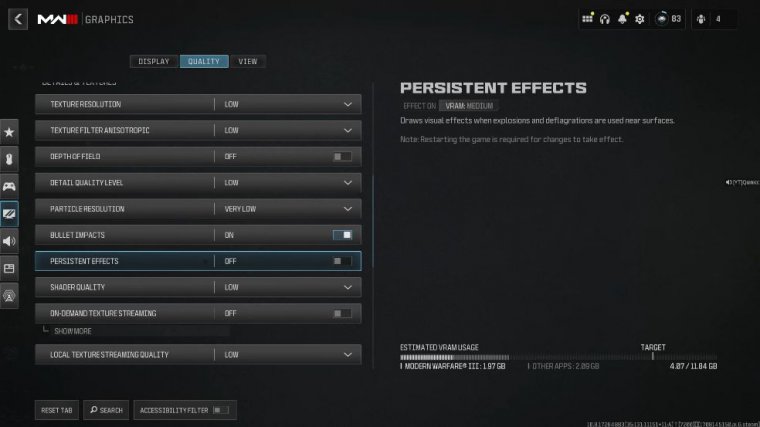
As low as it is, the more FPS we will get when we are gaming. Now this one's super important: shadow quality. You guys might have to restart your game after applying this setting. This basically downloads all the shadows to your game. If you have this on high and you change it to low, your game will still be running in high shadows until you restart it.
Basically, this takes a crap ton of your RAM and will sink it all into different shadows within the map. Sometimes actually removing this and putting it on low will delete things around the map to actually make you see better. For example, if there are balloons on one map, if you turn that setting to low, the balloons are now gone.
The rest of the settings just keep low off or very low. Now that we're done with that, we're going to move on. Make sure your field of view is 120°. Ads field of view: make sure that's put on to be affected. Make sure motion blur and world blur are off. This will affect you when you're shooting your gun, and everything around you will be blurry if you get flashbanged.

It's just an absolute nightmare setting. Definitely turn that off for your first- and third-person camera movements. You want at least 50. A lot of people don't tell you about this setting, but this setting will make it so you receive less Flinch when you're in gun battles. It's just an overpowered setting; you'll notice a big difference once you swap that bad boy on.
We're going to do a quick touch on the audio; make sure you have this on PC speakers. This will make you able to hear people from a mile away. It acts like their volume is coming out of speakers, but really it's coming out of your headset, so you can have a wider range of sounds. So when I'm playing Search and Destroy, I'm hearing people from a mile away.

Here's a quick clip of a guy surprised at how far I heard somebody all right. I heard that [__] was a mile away. From a mile away, what are you? What are you wearing? You got that [__] turned all the way up. As you can see, this setting is very broken. Now we're going to jump into the Nvidia setting that nobody is telling you: hit adjust desktop color settings for brightness 50, cont.
50, gamma 100, and most importantly, one digital Vibrance 100 Hue. I hope this article helped you out with these settings; it will improve your gameplay by a ton.








