News - 6 Pro Tips Nobody Tells You Warzone 2. Perfect Aim Cod Warzone 2 Best Tips

So you're sitting there playing Cod and you're trying to do really good you start shooting at people and then you keep losing, every single gunfight you shoot first you lose you shoot last you lose no matter what you do you're not winning gunfights and then you think okay this game is rigged blah you get mad you get off but in fact it was probably you the whole time and now let's get into some things, as to why it probably was you and how you could actually fix these to play a lot better start winning more gunfights and just be a much more aware player guys there's a lot of tips I could talk about today but let's just go into some stuff and show you a few things right away on what you could do so I'm here on Terminal, and there's two reasons I'm on here because I want to show you a few things first and then I kind of want to go into some settings and show you that as well but first when you're on Terminal.
It's a great map, actually, to show you guys an example. Let's say I'm going to give you guys, like, three examples here. You're coming up the escalators, but a lot of people do that. Don't do that. What I like to do when I come up the escalators is pick a side to go to, and then I go onto the actual railing itself.
I go on a little Crouch position, and then I look this way to see if there's any enemies coming in whatsoever, and the reason you want to do this is because you've got some protection here, so if someone is looking over here and you're a little lower, they won't see you, and then you peek up, they're going to see the top of your head.

It's really good, and this way you can actually see if there's anybody sitting here waiting to shoot at you. That's not the only thing you want to do, right? This is only good for this map; it only works here. There's a few things that you could do also and what a lot of people do on terminals, they'll run out here and then they'll just Sprint around this corner which is just something you don't want to do all right and this goes for every single map instead of just sprinting out of this corner like a headless chicken you see those little crosshairs, these little lines and that dot in the center on my screen well what you basically want to do is have that always pointed where you think an enemy might come from so this right here this little head glitch, as you're sprinting down you want to have it pointed in that direction so if someone pops up on the head glitch you just stop and start shooting like that and you'll be able to get them out now I got to clear my throat cuz I'm losing my voice I'm sick.

A lot of stuff's happening, but let's just move on, and then, when you turn this corner instead of just sprinting like this, because if you're going to get shot and die, go around the corner and just look like this and kind of use that little crosshair to scan. Where you think enemies will actually be so like there's a lot of people here a lot of times on a little head glitch and stuff so have that ready and just go like that and then ads if someone's there you can start shooting him and then just start moving it so there's a head glitch right here people like going on so you can kind of scan it as you're turning, and kind of just go like that all the way until you're over here and this way you got the whole entire area scanned, and you're ready to just ads and shoot say there's someone on the seat right here just standing right there for example, and you're scanning the area the minute you turn there you go you can just start shooting at him right away so that's something a lot of people need to do and then don't run with your do pointed on the floor like this a lot of people do that as well have it pointed upwards right here see there could be someone there this way the second you start adsing.

You're already on the enemy, and it just works out in your favor, and again, you could sprint around this corner sure, but have it ready, have it ready to go so you can jump shot and do whatever you got to do. Have it pointed where you think enemies will be at most times, and a lot of people say on this heady, a lot of people say on the heady back there, in the little terminal area, and in this way you could just go like that and just go and shoot and do whatever you got to do now I don't know why I called it the terminal area it's the connector my bad this I call this the terminal area but anyways yeah you got you guys get it that's basically it now there's a few settings that I want you guys to go into as well and this is your controller settings of course and this there's a few things that are going to help you here, well.
Actually, let's get into a setting before we get into the controller setting into the interface because a lot of people don't think the interface is going to help you at all with accuracy, but it kind of does all right, so there are a few things you guys could change here. One of them is the mini map.

Change it to a square. That doesn't really matter; let's be honest, it doesn't help with your aim or anything like that, but your crosshair, right here, you want to make this static. You don't want to have it on. You don't want to take it off. I'm not sure what the default is; it might be on, and this means that those little, little lines and that little dot are always moving as you're running and stuff.
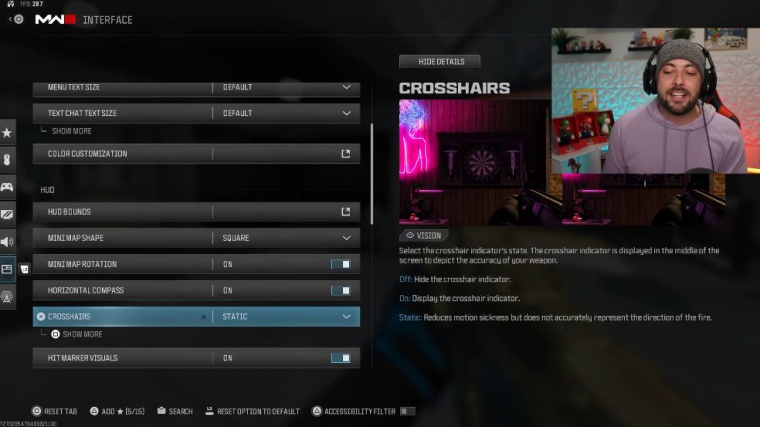
Do not turn that on have it on static, this way it's just flat it doesn't move and it's always going to be accurate and it's always going to like shoot people where you want to shoot them and your Center dot you want to make this to the largest you possibly can not larger, and not default this way that little dot in the center of your screen is always visible it's so easy to spot and you could just kind of use it as a guide to go ahead and draw people easily it's bigger than the blue dot when I ads which is crazy, but it works out really nicely now there's a few things like I said in the controller settings that we could kind of go into and hopefully help us be a lot better in terms of accuracy and one of them is well flipping your L2 and R2 instead of shooting with these you want to shoot with these, and.
If you're playing with a PS5 controller and you have haptics on or the haptic feedback, where once you ads and shoot, it kind of gives you feedback like it's harder to press and stuff and it feels like an actual trigger and stuff, turn that off all right. You're going to be a lot faster if you just use L1 and R1.
Your shots are going to come out a lot quicker. It's just milliseconds quicker, but it takes milliseconds to die in CAU, so make sure you guys are setting that to L1 and R1. It's going to be a lot better. Controler vibration again; you're going to turn this off. Do not have that on completely useless.

















