News - Warzone Mobile Ultimate Movement Guide For Beginners / Noob To Pro 1 Day

Where it says the two-month goal, that is currently my goal for a two-month period. Where in these are the four core movements in Waro Mobile, and I'm going to go through each of them. I'm going to quickly run through each of them. I'm not going to go to InP because I've already made a article a very important one, is on how to do all those, the importance of each, and also showing all the button combinations for each movement.
But before we proceed into each movement tutorial, there are some key settings that you need in order to perform these maneuvers. The first setting, which is a very important one, is on the HUD layout. As you're going to see right here, I'm going to load up my HUD. I use a four-finger claw, and I use a thumb sleeve on each of my thumbs.
If you pay attention to my movement joystick on the bottom left of my screen, you'll notice that I've made it pretty small. I use my left thumb to move, and I've made it small because you want to move pretty quickly. Just the slightest movement of your thumb with minimal effort should be able to strafe left and right really quickly or move forward and backward really quickly, so you don't want this to be too big, or else you're going to have some issues with moving and you're going to find yourself moving really clunky.

This is one of the key features that a lot of people overlook, and they don't realize that's what's causing them to move really clunky and really slowly in comparison to other pro players out there now. To dive a little bit into more of the movement joystic, you're going to head up to variance. You're going to want this set on default if you put it on classic; it automatically removes your tactical sprint button from your H setup or from your H layout.
You definitely do not want this, so make sure to keep it on default and not on classic for those who aren't using it. Autox Sprint, and I would recommend against using Autox Sprint if you want to ever become good at this game. Do not move clunky in this game. On the team topic of Autox Sprint, if you want to make sure that you have this button enabled.
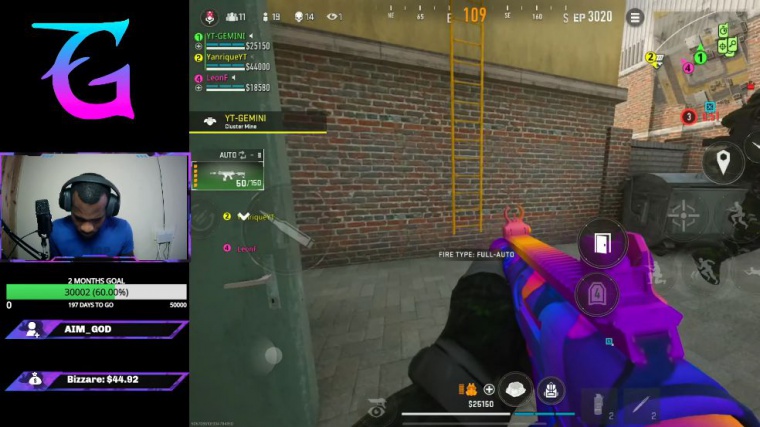
I'm going to go ahead and increase the opacity of it, as you can see right here highlighted, and if you haven't seen it on your HUD, please, as I said, make sure that your movement is set to default. I see a lot of people asking me why they don't have a TX sprint button. This is why another important button that you need on your H setup is the prone button.

By default, it is integrated into your Crouch button. In order for you to split those buttons, what you're going to have to do is head over to your Crouch button, click on it, click on variance, and you have two options: merge and split. You're going to select the split option the time it takes for you to hold on your Crouch button to go into prone you'll already be dead it takes a bit more time than it would take to click on your split button obviously it's a extra button on your H setup but with practice you're going to get so accustomed to it and it's going to be so beneficial to you guys in the long run so make sure to have that enabled now into the game play section, there are some key settings that you definitely need to have on the first one that you need to have off in the game playay section is autom manle you do not want that just trust me on that one you do not want autom manle because it will literally get you killed going to the mantling animation when trying to jump shoot when you're near a wall or object that.
You can easily mantle over, and it does an animation even on the lowest object you're going to mantle over and it does an animation, which can get you killed, so you do not want that on another key setting that you want to, so ensure that you change the parachute set to manual. I've already explained why in the IP movement article, but for a quick run-through, this can get you killed in the sense that your parachute literally pulls when you're at a good distance off the ground and sometimes.
It's the safest distance off the ground, but there you can go lower, all right, and pull your parachute and still be safe, or when you're performing the dolphin dive movement that I'm going to get into, which is one of the core movements of ledge diving, basically diving off a roof or through a window.

You don't want your parachute to auto-pull; you want to manually pull your parachute. In order to perform these maneuvers. It's very beneficial. There's a lot of movement, and there's a lot of things that are all right. As you can see, for the interface on movement, auto-sprint lock, you want to set that to floating.
For chain stance, as it says, it's set to split. You can either change it here or in your H layout, so for many of those who don't see the pronee buttton on their H layout even when. Curious now you know okay, so for slide canceling in the previous bill, all you had to do was just sprint and slide, normal sprint and slide, and you immediately came out of slide canceling right, and you just ads and jump shoot just the same, but it's a bit clunky right now, and how to get out of that slide animation really quickly is what they do.
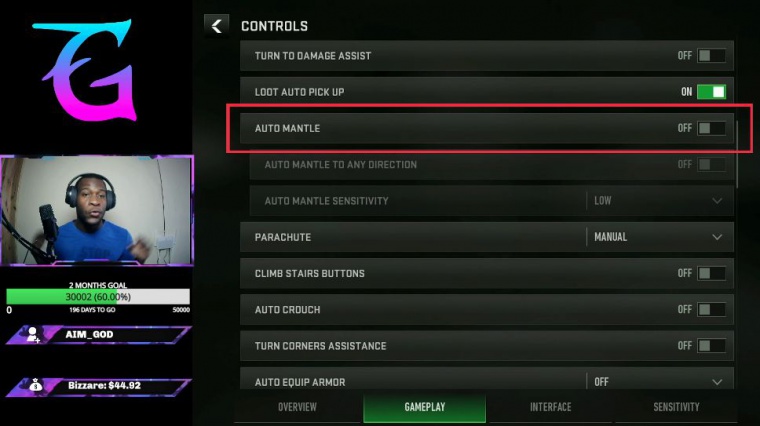
What they have implemented is that you hit that Sprint and double slide, hit that Sprint, and double tap your Crouch button to slide, but if you realize I am now in prone mode, in order for you to get out of that prone animation, you've got to do an extra step, which is clicking your jump button right or double tapping your jump button.
This movement is a bit clunky, and it requires a lot of combinations, right? a lot of muscle memory as well right because we're not used to this even the OG players are not used to this but I've figured out a way to easily get out of this right and that is eliminating that double top crou and just hitting one slide and double jump instead what I normally do is hit that tactical sprint slide and double jump, and you realize how FAS it is and I also eliminate the issue of going into practice all right, so your tactical sprint slide double jump is just regular.
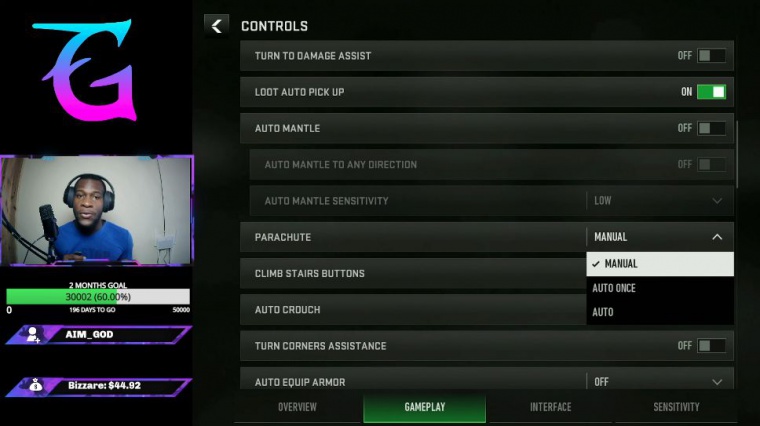
Sprint, regular Sprint slide, and double jump, so that's the basics of it. So the button combination, as I said tactical Sprint, if you're going to do tactical Sprint slide button and double jump, or hitting your but jump button twice, so just bear that in mind tactical Sprint slide double jump all right, and you can also just combine it with your ads, right, and shoot so T, side, and shoot double jump and shoot, that's how you do sing in this new build, all right, pretty simple, pretty easy.










