News - Warzone 2: New Best Controller Settings You Need To Be Using. Warzone 2 Best Settings
Whether it ever is adjusted, who knows, but currently, Black Ops is the way to go for the most natural but consistent feel. Feeling the aim assist option, then also third-person ads, correction type. I keep that on just standard assist here as well, and I didn't notice too much of a difference when I tested these settings out now for the gyro behavior.
Warzone 2 gyro aiming settings

This is also a new setting that basically lets you use your controller that has the gyro ability active like an old PlayStation 5 controller does.
You could essentially use it to aim by actually moving it up and down in real life rather than just with your thumb sticks. It's a unique setting, but not something that is practical in a competitive sense. You can make guns basically have no recoil with this, but not for competitive use; it's got a very high learning curve and is something that you're probably not going to be able to master within a couple of matches of playing.
It would take a long time to build up that muscle memory, so it's not something that I feel like is super worth it, so I basically leave all of that stuff off-target.
Best aiming settings in warzone 2 (custom sensitivity and deadzones)
Response curve type "dynamic," just like in war zone 1, is in fact still the way to go. Whether you're long range as well, that's the setting that most pros use as well for the most high-octane gameplay.

There is a multiplier; I keep it on the ads sensitivity transition because I want that to be instant, so the second I go to actually ads, my sensitivity is going to transfer over to my custom sensitivity. Per Zoom, and this is a very important one as well. This is basically built to optimize; you know your aim when you're aiming down sights, of course, and you have your standard sensitivity, but then you want to have things change ever so slightly when you are actually aiming down sights, so for some of my closer zooms here, like the low zoom, the 2.3 times, the four to five times.
I do have this slightly slower, so I'm a little bit more precise with those Zoom Optics, and that's what I'm using most of the time on most rifles. SMGs and LMG weapons Like that, this will allow you to be super accurate when you're aiming down sights, but then for some of the further zoom sites, six to seven times, eight to nine times, the high zoom like on snipers.
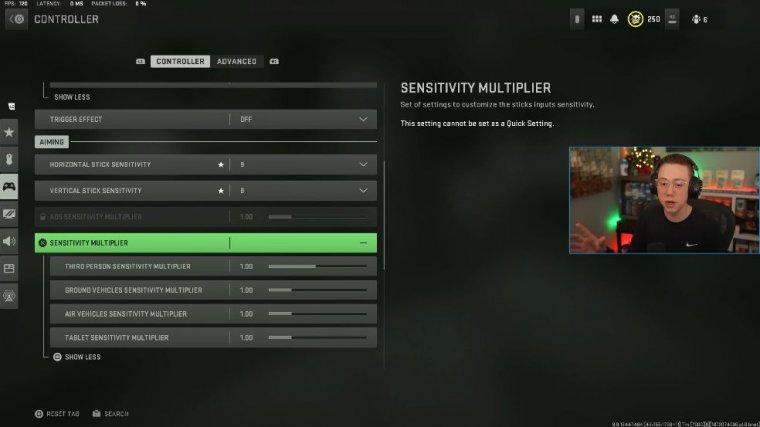
I keep that more on one so I can still, obviously, move around very fast at long range and have an accurate shot over, you know, 250 or 300 meters for a long range sniper shot, but if I have to quick scope or do anything like that, it's not going to be too slow for any mid-range fights or anything like that, so I feel like scaling.
It is going to leave you feeling the most consistent and accurate overall ranges. Now dead zones I always want to stress this so much because I'm always getting asked, You know. Zach, what's the best dead zone there is? There is no best dead zone. This entirely applies to your controller; some controllers have no stick drift, and you can have this on Point 15; some controllers have no stick trips, and you can have this on Points 0 and 2, so this is totally something you have to test on your own.
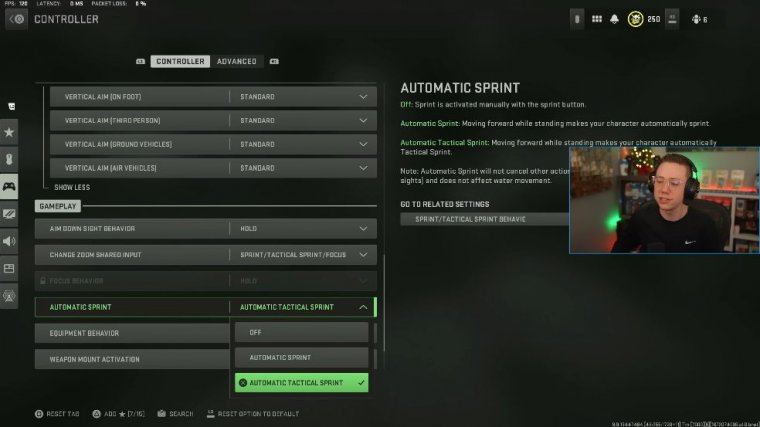
I would line up with an edge in a private match and adjust your dead zone accordingly there or go into the weapon tuning, and if your tunes are moving on their own, left and right, up and down, that means your stick drift in your dead zones is not high enough, so you can turn those up accordingly there to the max. I keep it at 99, and then the triggers you actually want to zero so you can go through and, essentially, the second that you hit that actuation point on your trigger it's going to shoot; there will be no delay whatsoever, so that's really important to change that to zero on there too.
Warzone 2 best movement settings

Behaviors Auto move forward.
I don't want that on; I want to control my own movements obviously, tax Sprint double tap, but that doesn't matter because we do have auto attack Sprint on obviously the mantles, which I can't stand in this game, so I basically have them all off grounded mantle; I want an off automatic. Airborne Mansell I want to be able to still mantle things, so I have that on partial, and I can manually adjust that, then the automatic ground mantle.
I don't want to be mantling things if I'm trying to jump shot in a fight, which oftentimes if you have these on will lead to that, so I go ahead and turn those off, and if you are someone who jump shots frequently, you'd probably want to turn those off as well. Slide behavior is standard. Plunging underwater is just a movement-based parachute.
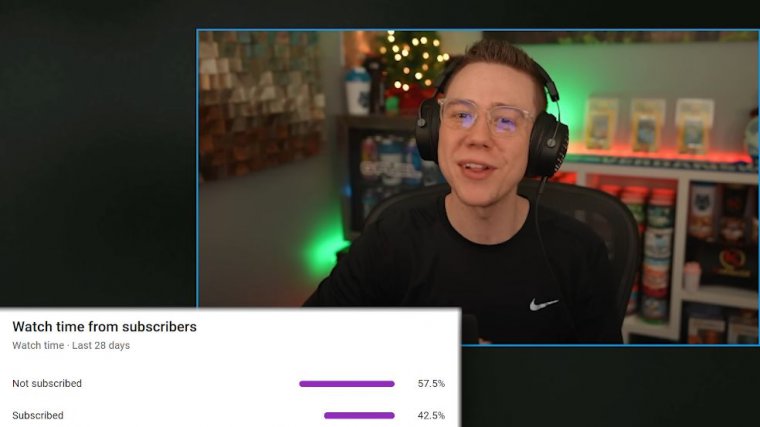
You definitely want to turn off auto-deploy so you can get as low to the ground as possible and manually deploy your shoot. That way, you can, you know, get to the loot fast. You can get to the ground faster than anyone who has this on, where they'll be forced to pull their shoot at that certain threshold, which is going to have you slow falling and potentially kill you.
That's going to be a nice ledge to hang from. I want that as a mantle only because the movement-based control, which I'm not really a huge fan of, seems like it's sometimes accidentally forcing you over things when you don't want to stick swap, so I keep on the backpack alternative control.
Warzone 2 controller combat settings

I also have it on; I tried playing with it off, but it just felt a little bit more unnatural.
I'm still not a huge fan of the backpack inventory system in general, but it's definitely more refined. for keyboard and mouse, and smooth for keyboard and mouse, but having this off, I mean, I'm used to that, and that's what I'm most comfortable with. If you have this honor and you want to try it with one and it feels more comfortable for you, of course go for that weapon mount exit.
I have it on, but I have it on short delay, so it's going to be the fastest possible in and out there. I don't like the weapon automatically switching when I run out of ammo. I want to be able to manually control that, so I have it off. Quick-C4 detonation allows you to blow up one C4 at a time.
I do keep that on vehicle camera refocus; if you want that on short, then the free look is there as well for the initial position. Later, peace, out.


 PREVIOUS Page
PREVIOUS Page













