News - Unlimited Aether Blade & Stash Slots Warzone 2 Zombies. Schematic Cooldown Glitch

It's your boy. So in today's article. I'm back with another Modern Warfare 3 zombies guide for you guys, and in today's guide. I'm going to be showing you how to get unlimited stash slots within model Warfare 3 zombies and also how to use the EA blade every single game with just a one-time use. So first things first, we're going to be talking about the stash slots.
I did make a article about this about 3 weeks ago, but I know that at the start of season 1, a lot of you actually lost a lot of your acquisitions, and things like that, your whole stash got wiped, and a lot of you are messaging me saying that when you're X filling now and your stash is around 15/16,.
The things in your backpack are not sticking, and I'm going to cover all the problems and what you guys need to do in today's article, so it's really simple the way that you guys actually get more stash space, so as you guys can see on screen, what you want to do is swap the item that you want to put in your stash with a reward or a purchased item, and then what that's going to do is that's going to overwrite.

The item that you're trying to put in your stash is going to be put in your stash, then you're going to unequip the reward or the purchase item, and then that's going to go away as well, and it's going to go back into the section for the purchase or the rewards. Let's just say that you guys don't have any rewards, and you guys don't have any purchased items because you didn't get the battle pass or something like that.
You guys can still do this. All you need to do is hover over the item that you want to put in your stash, then go to one of your schematics (it doesn't matter what one) and craft that schematic. That schematic will then overwrite whatever item you hovered over in the first place. Put that item in your stash, and then you will have a schematic item there.
You can choose to break that schematic item or overwrite it with another schematic item, or you can just go in with it and use it. That is the way that you guys can actually get more stash slots. There are three different ways, and now I've actually found a fourth method as well. The only problem is that sometimes it works and sometimes it doesn't, so I'm not going to tell you guys how to do it right now because I don't want you to go in and then you might lose some items.

I'm still testing, so once I do a bit of testing and then I'm happy with it, I will post it. If I'm not happy with it, then I'll probably just leave it and move on to something else, so you guys now know how to. Make sure you have more stash slots, but the problem is that you fill them every time.
You're either not keeping the stuff in your backpack, or you're taking stuff out of your stash, or you're just doing something that it's not supposed to do. I'm going to tell you the reason why that's happening. The reason why that's happening is simply because you guys are using a normal xfill, and you're going through the whole xfill process to see if you guys have a stash that is over the limit or is over about 12 or 13.

You guys need to make sure that if you want to keep everything that's in your stash safe and you want to keep everything that's in your backpack safe when you are exfilling, the only way you're going to be able to fill is by going through a story mission, so it doesn't matter what story mission that you guys use; I tend to use the Act One extraction mission.
I use that one all the time, and it works perfectly. Some people use the Portal Mission, which is the new Act 4 mission. It seems as though most of the story missions actually work with this method, but I would just advise using the one that I use because I can tell you personally that it works because I pretty much do it every single game I use that mission because I want to keep my Tombstone.
And two. I also want to keep my EA blade, and the reason why I'm telling you guys to use my method is because this is the method that you guys are also going to be using for the EA blade as well, so it just goes hand in hand. You guys will be able to keep your stuff in your backpack safe when you exhale, and you guys will also be able to keep your ether blade for as long as you stay alive, and obviously, guys, when you are going through these extractions.
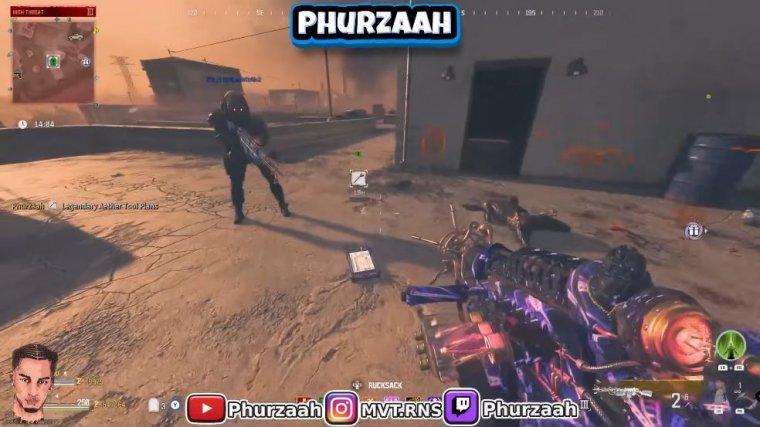
As soon as your screen turns black, that's exactly when you're going to want to close your game, and then when you guys load back up, the stuff that you had in your backpack is still going to be there. If you had a tombstone, when you go back into the next game, it is still going to be there. Your EA blade is still going to be there.
Your stash slots, and whatever was in your stash is still going to be there, so this is the method you're going to want to use in order to just keep everything that you need to, and it's actually really easy to do, guys. I don't doubt that you won't have any problems with this. You just got to get the timing right; just make sure you disconnect from your game, so you just close down the game when you're on a Playstation or Xbox; you just want a dashboard and close the app; and then if you're on a PC, you want to open F4.

Simple as that, and then once that's done, you just want to load back up and everything will be there, so now let's move on to the EA blades. As you guys can see, I actually spawned in with this game, and I've spawned in with pretty much every single game ever since I started doing this, and I actually started doing this by accident.

I just popped it one game, and I went to the normal Xfield, where I normally go. I closed my app and came back, and I just saw it there. I was thinking, Wait, how did that happen? and then I realized that it's because of this method that I use with the extraction helicopter. It allows me to keep everything in the game so if you guys saw my article that I done earlier this week where I showed you that you could take out anything from the game whether it be juggernauts, free plate vest anything, like that I even took out the golden skull, and I had it just chilling in my stash it's pretty much the same thing here it's allowing me to take out the EA blade and then it's just keeping it there ready for the next time that I come into the game the only difference between the EA blade and everything else is that since the season 1 update, you no longer can take those things back in game and actually use them so for example if I take a wonder weapon and have that wonder weapon as Contraband.
The next time I come back in and I bring that Contraband Wand weapon, when I get into the game, it's just going to disappear, but for the EA blade, it doesn't work like that; it's just there, and it's there every single game. The only way you're actually going to lose it is if you guys go ahead and die or if the game disconnects.

















