News - The Best Warzone 2 Settings I Used To Win 140. Games
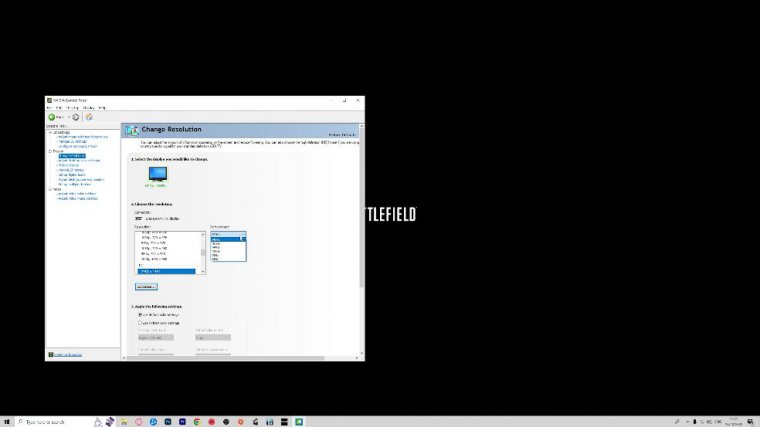
That is pretty much it; make sure you turn off any mouse acceleration filtering, smoothing, and those options. There, when it comes to gameplay again, all of this is pretty much personal preference. You can adjust these if you wish, but I do use controllers, so none of this really applies to me anymore on this game.
As for the keybinds, I think the default values are just fine. Again, if you've got other games that are your favorites, bring the keybinds over here and you'll be good to go ; now, audio settings are pretty much similar to console, so I'm not going to show that here.
Best audio footsteps

audio mix Home Theater It works the best for me. I leave the master volume at 100. Turn off the music, or have it up a little bit if you like the music, but I like to have it off completely for the dialogue.
volume down a bit to 56 effects, Hit markers on 100 speakers. headphones default system device change, this if you're having issues, and for example, you want to make sure your headphones are picked, you can do that there are subtitles. I leave them on by default; turn them on if you need them, Voice chat—I do leave this on here.
I also have proximity chat on as well. Do make sure at the bottom, in a second, that you have muted yourself when connecting. There are some options here, of course, for the voice chat and your microphone, so have a little play with those if you need to if you need to adjust your microphone. All that jazz anyway, that is pretty much in it; there is juggling up music, and I leave that on the Hit Market sound effects.
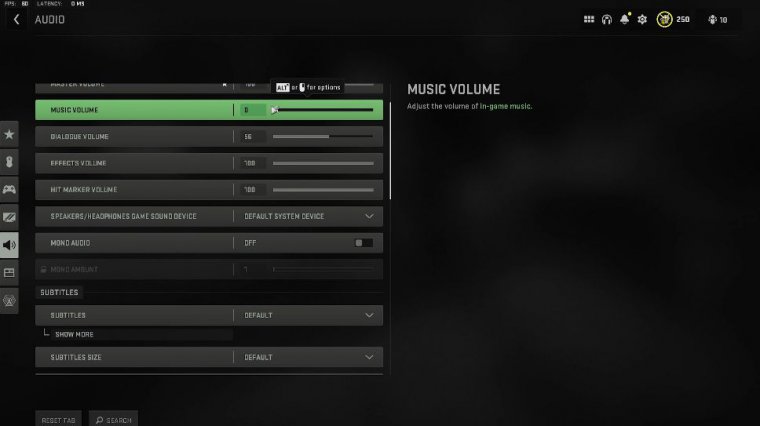
I'm like a modern warfare mute game where you minimize and leave that off, and I actually turned down the sound here. I don't have this, but yeah, leaving it on in the game sounds fine, and yeah, a lot of people, I know, are using this, so you may as well leave that option there. Anyway, let's move it over to the interface here.
I mostly leave all of these options on default, but if you want the text to be bigger or you want to change the opacity, there are many options here. If you wish, you can actually customize these colors here. I have changed this one here to be so neutral that when I'm pinging a place, I change this to a bright pink so I can see it clearly on my screen.
I definitely recommend having a little fun here. The default value is fine, but for neutral, change it to something bright so you can actually see where you paint. I recommend that, of course, similar to the options I discussed here, you change the boundaries of the heads-up display and bring it in a little bit on the PC as well.
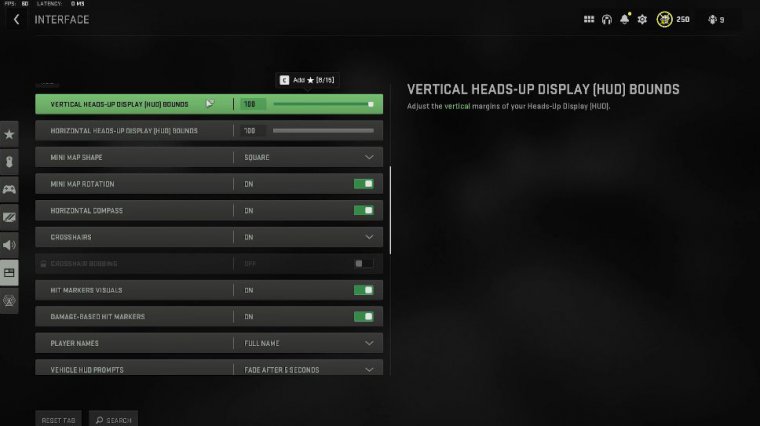
I definitely recommend you change the minimap shape to square. You see a little bit more of the map, so you may as well do that; there is no need for it to be on a round. All of these options again are personal preferences, but you may as well just leave them on, either by default or the values seen on screen.
Yeah, I don't think many people are going to turn these off telemetry, and you can see your FPS with this one and the server latency with Twilights. I have those sometimes, and I have the packet loss as well, just to make sure I'm on a decent server again. If you want to see any of these, make sure you turn them on, and that is pretty much it.
Parallax, effects Some people don't like that you can turn that off. If you want sensor dart, I would recommend you turn this on so you always have a center dart in the middle of your screen. This will definitely help with aiming. There is one more category here: accounts. Network, import settings You can import them from the original Call of Duty: Modern Warfare 2019 set.

The Activision account here displays friends' real names; turn that on if you wish two-factor authentication; you can deal with that, I'm sure. I would leave that on; there is your blocked player list and network information. Never click that if you're streaming; it will show your IP address if you don't want to see the text chat; turn off their profanity filter there if you need to turn it on or off; and of course, you can turn off the gore effects if you don't like them.
Credits here's all that good stuff to do with the game agreements and all that jazz, but that's pretty much it. Well, that's all my settings. Drop a like if you did a dislike if you didn't make sure to turn on notifications. I stream this game all the time. Take it


 PREVIOUS Page
PREVIOUS Page













