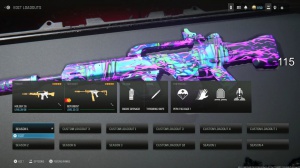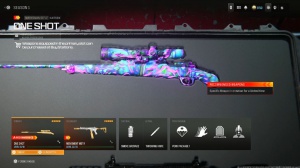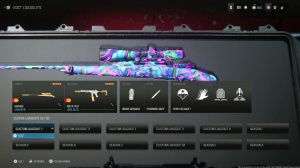News - How To Get Stretch Resolution Warzone. Tutorial
Intro

It's your boy. John AKA Spears: In today's YouTube article, we're going to be going over stretch resolution in the war zone more specifically. what are the benefits, of playing stretch resolution on war zone and how to set up stretch resolution, super easily before we get into all of that If you guys want to see some stretch-resolution gameplay, before you do, you should test it out for yourself.
I am live on Twitch every single day around 5:00 Eastern, through the night, and then also here on YouTube. I'm at the same time, so if you guys want to check out that gameplay and you see me live here or live on Twitch, just hop in. I will be playing on StretchRes, and I can answer any of the questions that you guys may have or help you troubleshoot any problems you've had, but before we get into the article, drop a like if you found this tutorial helpful and if you guys want some more articles on Secret War Zone.
Pro Player settings and tips and tricks Make sure you guys are subscribed because I have a lot more coming in the future, but with all that out of the way, let's get into what is stretch resolution.
What is stretch resolution
Stretch resolution is basically exactly what it says nowadays. Gamers typically play on monitors that are 1920 x 1080 or 2560 x 440.
These are stock resolutions, so what stretch resolution is taking that stock resolution, shrinking it a little bit, and then stretching it to fit the screen. Now that we kind of have a general, basic understanding of what stretch resolution is, let's get into some of the benefits of why you should be playing stretch resolution on War Zone.
Benefits of stretch resolution

I split this portion into two sections, which are objective benefits and subjective benefits. Everybody's a little bit different, and this is just going to be kind of based on my experience, so getting into the objective.
Benefits there's no way around it but with stretch resolution it's easier to see targets at range because the character models are wider in addition to that currently in war zone we have an iron sight meta, which basically means you're looking through this very tiny sight and with stretch resolution, it kind of stretches it out a little bit so that way you're able to see more through iron sight and my favorite benefit of all it's like playing on 110 fov, but with all the benefits of playing on 120, you still feel like you're moving really quick you get the recoil control benefits of playing 120 fov, affected and you don't have to adjust your sensitivity based on your fov because you're still technically at 120.
So that's my favorite part about stretch, and then for those of you who might be struggling to get frames on War Zone, you are going to get a very small frame boost because the resolution is going to be slightly less than it is now. Now Some of the subjective benefits are things that I found or believe to be true are going to be I feel as if my aim assist is a little bit stickier with the stretch resolution.
I don't know if there's any validity behind that. I'm just going off of what my experience was; this all could be Placebo, but again. I feel as if my aim assist got a little bit stickier, and I feel like I can shoot overrange with iron sights a lot better just because it's easier to see what I'm doing, and since it's stretched out, recoil control for me personally has gotten a little bit easier.
Obviously, that could vary from player to player.
Downsides of stretch resolution

Some of the negatives of stretch resolution. Is that it's like you're playing at a lower fov, so I know everybody loves 120 fov, you are going to have to sacrifice some of that fov in order to play on stretched res You're not going to change any of the in-game settings, but you're physically losing a little bit of the screen on each side in order to stretch it so your fov is going to be slightly more zoomed in, and then since we are stretching the image and the resolution, we are going to lose some graphical quality.

It's going to be negligible for most people, especially if you play on lower graphics, but like I said, while you are getting a little bit less graphical quality, you are going to be gaining some frames, so it's like a plus and a minus all in one. While stretch resolution war zone is only capable on PC, you could just lower your focus on the console and basically get the same benefits that I described earlier, but if you are on PC , this is going to be how to set up stretch resolution on your home screen of your desktop.
Stretch resolution tutorial
You're going to want to go ahead and right-click. Go to the Nvidia control panel. Once you're in here, go to Change Resolution. As you can see, I'm at 2560 x 1440. This will also work on 1080, and I will supply you with the values for that as well. What you're going to want to do from here is go ahead and click on customize.
This is where you're going to be able to add a custom resolution. Obviously, I've already had mine added, but if you do not already have it added, you're going to go ahead and click Create custom resolution. Here, you're going to want to change the 2560 to 2304, or if you guys are playing on 1920x1080, you're going to want to change this to 1728.

And then leave the vertical lines at the default and everything else at the default as well, so again, if your monitor is 1920 x 1080, the horizontal box is 1728. And the vertical line box is going to be 1080 if you're on 2560. By clicking it here, you're going to want to click Test. obviously this custom resolution for me so on your monitor it should kind of pop up and do not be alarmed if you get black bars on the side of your screen it will fix itself once you go ahead and do this next step so you're going to want to go ahead and add that and then obviously you're going to have to enable resolutions not exposed, by the display click that and then once you're up here you're going to want to enable this custom resolution, just by clicking it here you're going to want to click Okay, from there, you're going to want to go ahead with your resolution.
Scroll up to the custom you have (2304, x440). There, go ahead and click Apply. Your screen's going to go black for a second, then it comes back, and then you have this, and you can see I have the black bars on either side of my monitor. For some reason, my OBS isn't picking it up, but I do have black bars on either side of my monitor.

This is totally normal. Do not panic. What you're going to want to do is adjust the desktop size and position. Go ahead and click on full screen, so this is going to stretch the image down here. I like to perform scaling on the display. However, I would recommend leaving it on GPU, especially depending on the system that you have, and then clicking override scaling mode set by games.