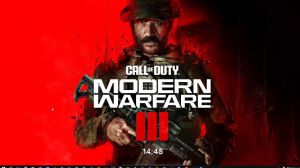News - How To Fix Warzone 3 Crashing & Not Launching ( Easy Fix ) New Update
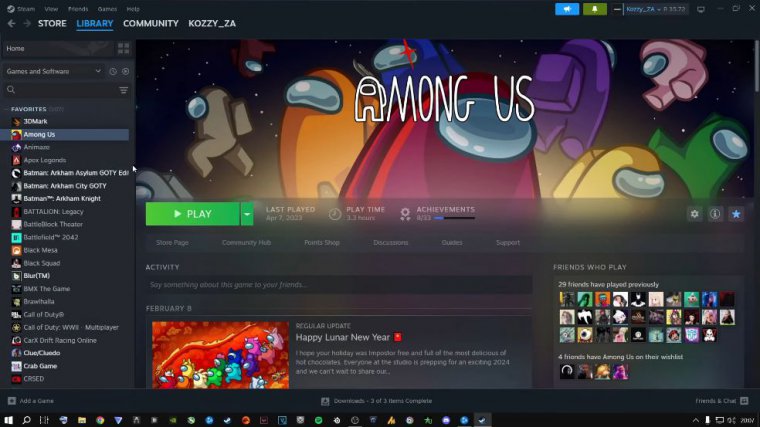
Go to Properties. And then come inside here. Go to installed files and then this was will be where your game is installed, and then most of the people say you need to click on verify Integrity of game files now you can go ahead and do that to see if you have any corrupt files in on your Call of Duty when it comes through Steam and you're playing the game through Steam itself now if this doesn't work where you verify your game files and you try launch your game and your game still crashes, this is the next step you're going to need to do you're going to go to browse, and I'm just going to open this up and then this is where your Call of Duty will be installed now you're going to go one back it will be common and then you have Call of Duty inside you actually have Call of Duty D the inside here but it's not installed as you can see it's physically not installed on my machine it's actually empty and I can actually delete both of these files, let me just delete them there we go but let's just make an example This is going to be your code file that I'm going through among us.
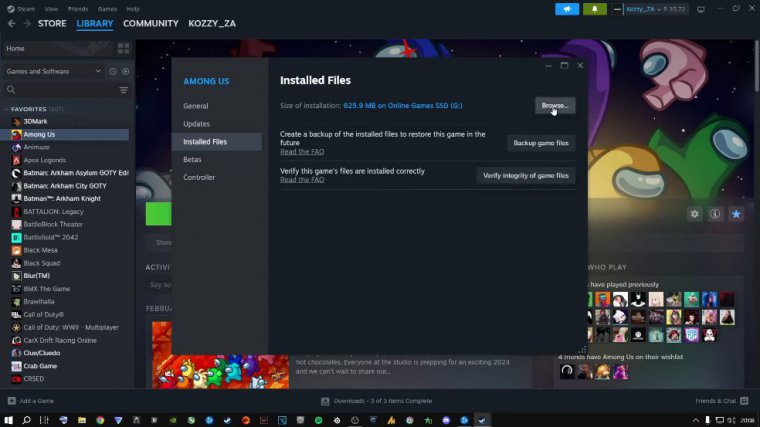
I get it; don't worry. This is what you're going to need to do. You're going to take this Call of Duty folder itself in the common. Here in the common, over here, you're going to right-click on COD, and you're going to say cut. You're going to make a new folder here. You're going to make a new folder, and this is what you're going to need to do.
You're going to type in. COD just like this, and then you say, war zone If you only have a war zone, or if you have every single Call of Duty, you can just say Cod. 2024 just say that if you have every single Call of Duty or you could just type war zone one of the two, it doesn't matter what you type here just as long as you make a new folder correct.
Now I have Cod 2024. You are going to cut your game into this folder and say, "Paste." Now, once you're done pasting it inside that new folder that you just created, you're going to close out of this, and then you're going to close out of this, and you're going to right-click on your Call of Duty.
Go to manage, go to uninstall, and then go to uninstall. Then, don't worry; you did not uninstall because you moved your game. Now, how you're going to do this is this: you're going to click install, make sure that's on the same drive, click install, and then as soon as it starts downloading your Call of Duty, you click pause.
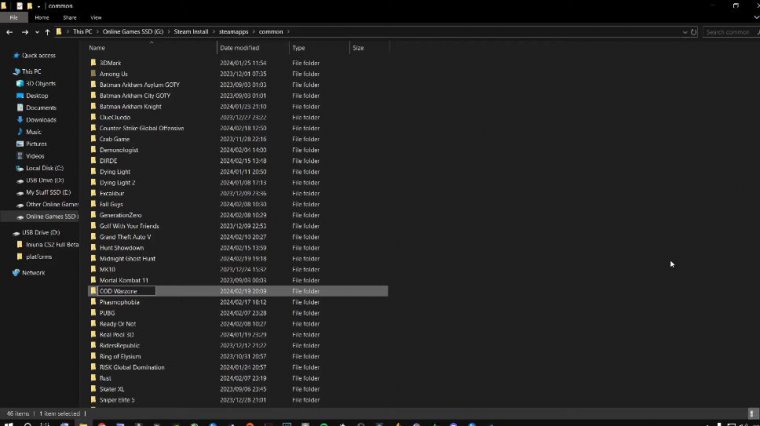
Then you're going to right-click yet again. Go to manage, click to uninstall it, and say uninstall. Now we're going to go to where my Steam is installed, so I'm going to go to File Explorer. If you don't know where your steam is installed, just make sure you go to where your steam is installed. It's literally called steam installation.
Basically, then you go to Steam apps and you go to Common, or you could just literally click on any game that you own in Steam, right-click on it, and go to properties. Go to, This is over here; install files, and then go to browse, and it'll take you directly. Into the common section, but you just go one back and go common, and then this is where your Steam games are all installed if you want an easy way to find out where this is okay now, as you can see.

Among Us has made a brand new folder. Now Call of Duty will make a brand new folder for you. It's going to be empty, though nothing will be inside of it. Now what you're going to do is take that Call of Duty folder that you created with your code inside of it. Mine is obviously among us, so yours will be Call of Duty.
You're going to then take this, go inside of it, and take everything inside you. If there are multiple things, you can just click on them, then press control and a to highlight everything, and then cut them. Go back, go back. Go to the new Call of Duty HQ folder that's been created and paste the game inside there.
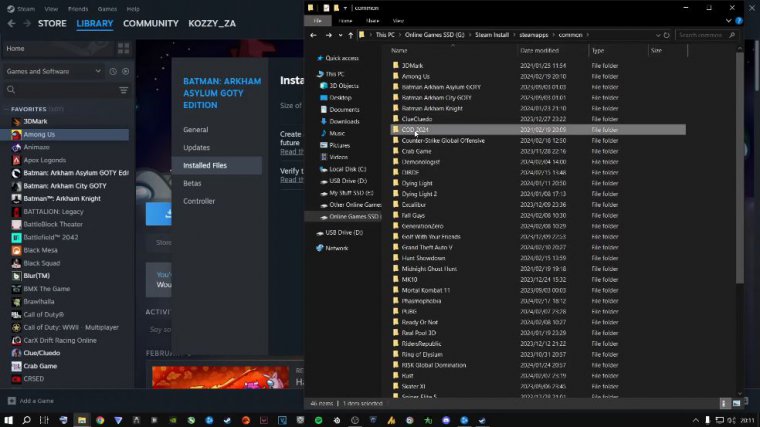
With Call of Duty, it might come up as a square block, then go green and show you that it's moving. Once it's been cut and moved you are good to go now you're going to close out of this close out of this and then you're going to click install, make sure it's on the same drive once you click install it's not going to download the game it's going to validate the game for you so let me just show you it's validated, basically Call of Duty Minds among us and then all of a sudden your game will look like this and you can click play, now that's the steam version way of fixing Call of Duty, if none of these worked for you ladies and gentlemen, if none of them worked for you okay if none of them worked all you can do is contact me on my email address and then so I can assist you personally.
I do charge a fee, though, and I will assist you. You'll get access to my Discord, and we can take it from there to sort out your problem. If you are one of those people who can physically not get this game to you, you know, stop crashing or randomly crashing or DirectX errors or whatever the case might be, you can personally contact me at my email address.
Type in the email what your problem is and what you are sitting with, and I can assess you from there. All right, ladies and gentlemen. I hope this worked for you. If it didn't, just email me, and we can take it from there as always. I hope this helped you guys out. If it didn't, make sure to email me and I can assist you, and as always, peace out.


 PREVIOUS Page
PREVIOUS Page