News - Get Easy Lobbies Warzone And Warzone 2 Now. Warzone 3 Sbmm Hacks & Methods For Bot Lobbies

The new iteration of War Zone is so good. Iik Stand is great, the new weapons are great, and the whole experience just feels so much better than War Zone 2, but there's still one thing holding back the War Zone and Modern Warfare 3 experience from going to the next level, and that's skill-based matchmaking.
Every single game feels like you're playing for a million dollars. There is no reason for SBM to be casual. I'm not against skill-based Matchmaker making totally I'm not one of those players who just wants to play people with no thumbs all day. SPM totally has a place to protect newer or disadvantaged players, but I think most would agree that the level of strictness of SPM right now makes every game feel ridiculous, so today I'm covering how to reduce the strength of SPM to get easier lobbies and just have a nicer time on War Zone in general, and the way we're going to do it is with Lobby God.

Lobby God offers a VPN to circumnavigate skill-based matchmaking without sacrificing connection, and the best part is that it's available to everyone, even those on console, which is why this VPN is fantastic. Is because appearing as if you're in a different region will essentially alter some of the metrics used to assess skill-based matchmaking leading to more favorable matchups when you're playing so for example if you connect to a region that doesn't have many players the game doesn't have the option of perfectly, choosing your opponents, based on their skill it just has to fill the lobby with who's looking for a game at that time with the decent connection because although the game wants strict skill-based matchmaking, it doesn't want you waiting all day for games so essentially a VPN, can trick the matchmaking system into giving mixed ability lobbies, and if you are an above average player these lobbies will genuinely be easier on average now let me show you how we can use this method and be set up super quick and easily with Lobby God and by the way you can try what I'm doing today for completely free with a 3-day trial without even needing to enter in your card details anyway we'll start with how to do it on Xbox, which can be the most awkward of all the platforms, and that's because Xbox may require disabling IPv6.

On your router, as XBox doesn't allow you to disable this on the console itself, this is really easy to do once you log into your router, and you can check the guides on {387} or just Google how to disable IPv6 on your router. I won't go into it here because Xbox players are in the minority. However, once you have done that, you simply want to go over to the settings, go to network, then advanced settings, and then to DNS settings.
Once here, we want to change these and manually fill in these DNS numbers for your primary and secondary Once completed, confirm and restart the Xbox, then we want to unplug the console all together before heading over to Lobby Good. Com, and choosing the location you want to connect to, then you simply switch it back on and you're VPN in.
Sometimes when there's an update, there can be a bug with actually showing your original location accurately, but Lobby Gods does have a location display, which you can just use on their website to make sure that it is up and working. Next up is how to set it up on PlayStation, which is much easier.
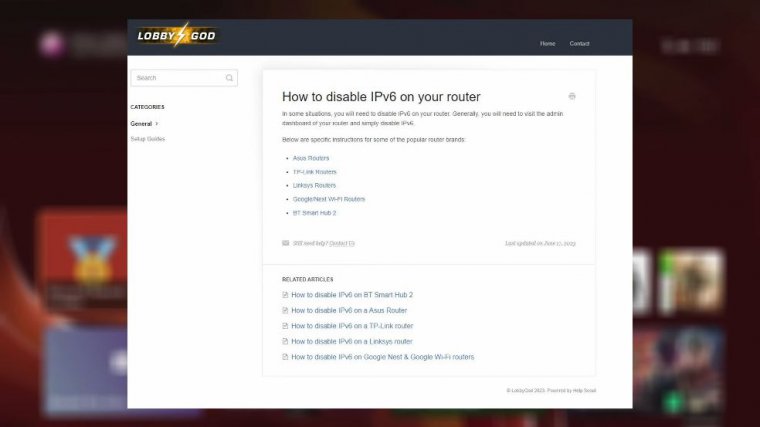
We again want to go to settings. Networks choose to set up an internet connection. Select your connection, and then go to advanced settings. Here, we want to make sure that your PlayStation works automatically. Choose IP address settings, then we want to select do not specify for DHCP, host name, then choose manual for DNS settings, and then again, like we did for Xbox, fill in the primary and secondary DNS numbers and then ensure that automatic is on for MTU settings, and then choose do not use for proxy server, then you can just click next and test the connection.
Restart the PlayStation and select the location on {387}, so that's super quick and easy. Then, for PCs, the first step is to visit {387}. And download the latest version. Just an FYI here. By the way, you don't actually need the pro version of this; the free version is just fine. Then we want to download the Lobby Good Yoga DNS configuration file, and that link will be on the Lobby Godod website.
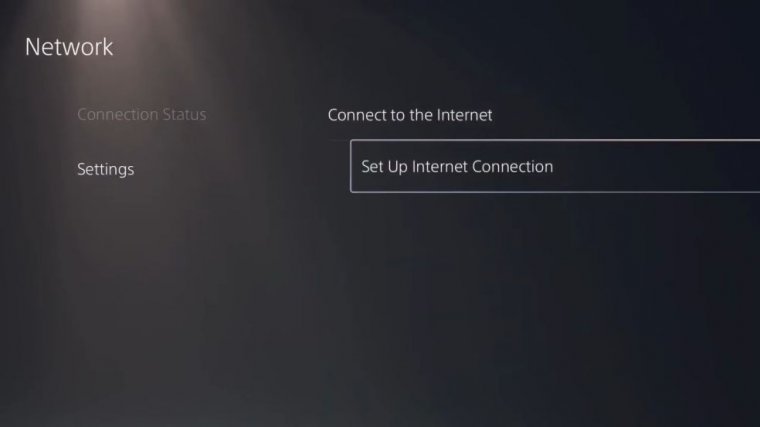
Once we install yoga DNS and launch it on the first setup screen, we just need to select the option to import from a yoga DNS configuration file and select the file we just downloaded from Lobby God a moment ago. Then we simply go to the lobby dashboard on the website, pick a country from the list, and boot up.
Call of Duty It really is that easy; alternatively, you can apply the VPN to your router, so you don't have to do it on each device individually. But whichever platform you're on, a good VPN will work to remove skill-based matchmaking in War Zone and Modern Warfare 3. I'm on XBox and couldn't believe a VPN actually worked here and that the setup was so easy.
It's got loads of different servers to choose from too, so if you feel like maybe one isn't working out that well for you, you can just switch it up.













