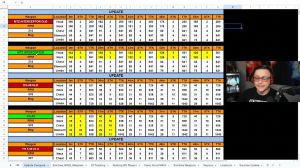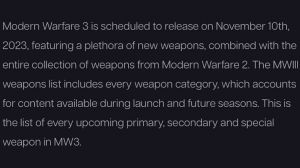News - Best Warzone Graphic Settings For Pc. Improve Performance
Common warzone mistake with settings

Today we're focusing on the best settings for Modern Warfare 3's multiplayer zombies and War Zone, and one thing to keep in mind is that if you do load into a different option, you may have to set up the settings again for the entire mode and you go into the settings you can kind of see how the outline of these individual menus look when we go and switch over to War Zone; they look a little bit different; they're not like that grayed out; they're almost a little bit more transparent.
Warzone display settings

So if you notice that maybe something feels a little bit off make sure that you're putting the settings for all of the different games modes so as we jump into the setting I want to give you a heads up that I watched like 14, different articles, on how to optimize the settings to best suit my individual setup and keeping in mind that everyone is going to have different setups and part of that is going to lead to slightly different settings depending on how overpowered your computer, actually is I'm currently running in a 3080 which some people's going to say dated I should have a 40 whatever at the end of the day it's still gets the job done if you have anything better or worse it's okay you can kind of tune your settings to best suit your needs I do play at a 1440p.
Resolution that is my monitor; it goes up to 240 refresh rates. I don't really generally get that unless I'm playing multiplayer. On the Battle Royale or zombies. I'm going to get probably around 150 to 180; depending on what part of the map I'm in, it could fluctuate quite a bit, but in general, it's a pretty consistent frame rate in terms of brightness.
I moved it up a little bit; some will say 55, some will say 60, or just leave it at the default 50; I've bumped it up to 53. So a lot of these settings you will be able to just copy through, and then I'm going to give you a guide on how to figure it out for yourself if you do want to. After the fact, go and change some of the individual settings overall.
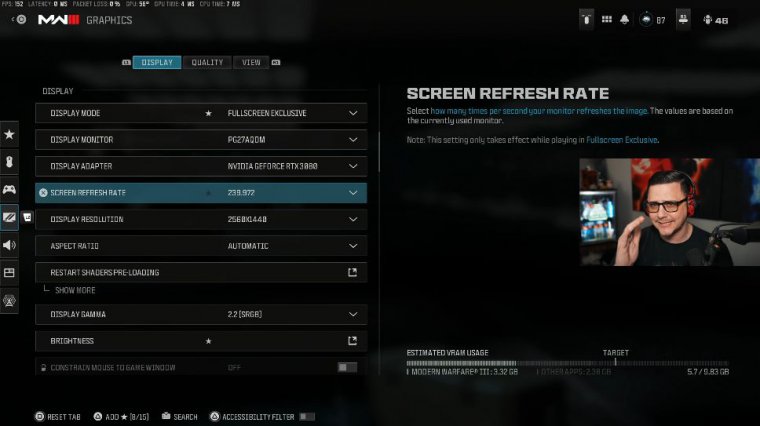
The Nvidia reflex low latency is going to be dependent on whether or not your GPU or your CPU is bottlenecking. In my particular case, the GPU is bottlenecking it a little bit, so I have it on. If there was a CPU bottleneck, you can actually switch it to on plus boost, so it will depend. Depending on which one's doing that, you can't really find out in the menus if it'll be in the game, so right now at the top, you can see my GPU time is 4 milliseconds. Which is better than the CPU time but in game they swap that's why I have it on so that it can actually help out on the GPU side at least that's my understanding of how that system works, efficiency, it doesn't really matter you can go ahead and put this to custom this actually has pretty much no impact, on that individual settings when it comes to frame rate or how the game's going to look vsync gameplay you could turn that off vsync menus doesn't does really matter custom frame rate you can do unlimited Focus mode 90 doesn't really matter and then we got high dynamic range we have off that's our first page when it comes to display quality is where it gets a little bit more Nuance really depending on the build and how ugly or good you want your game to look and whether it's worth sacrificing, an extreme amount of frames for a marginal difference, or you can lower it to get extreme boost for a marginal difference in how it looks so you're not really negatively impacted on the ugly side is it going to look ugly but you get like one frame better or vice versa.
Warzone graphic settings
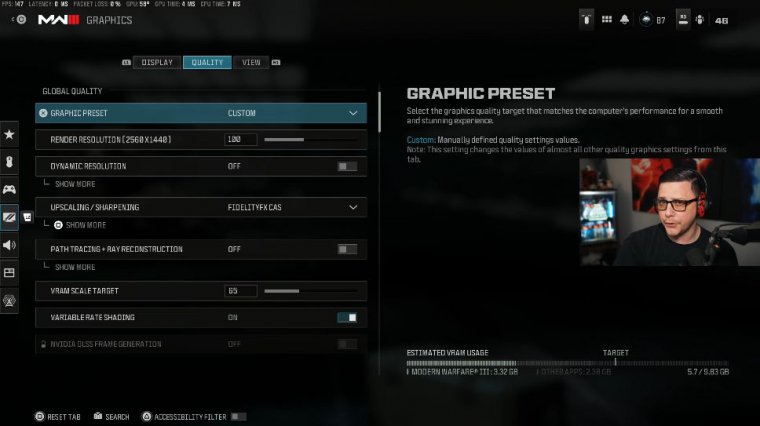
You kind of have to figure out and pick and choose some of the things. I use dynamic resolution because my Reser resolution is exactly what my monitor is, and then I have upscaling and sharpening. So that's why I kind of have it right around 65; if you put it at 70 and you notice still more stuttering on some things, try lower 6560 and kind of see where that goes, and then you should be able to notice the difference in variable rate shading.
This one will help, and for this one, you do have to restart your game for it to actually notice it, so it's not like you just turn it on and then all of a sudden it's going to have a modified improvement there. I don't use frame generation on DLS, and again, my graphics card doesn't really even support it because it's more for the 40 series, but again, these are my texture resolutions.
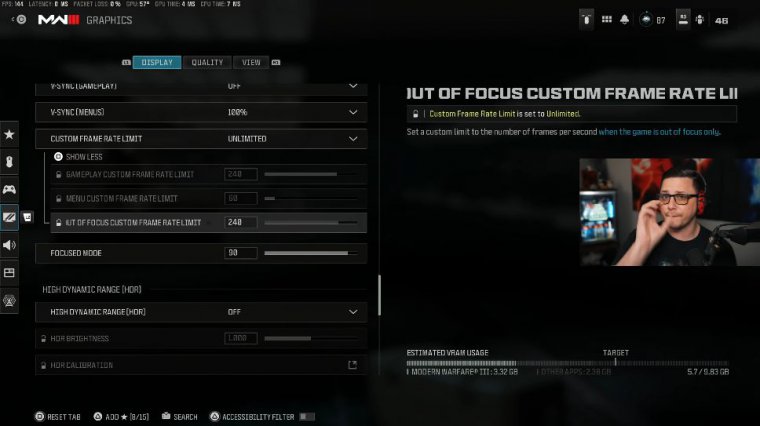
This is one of the ones where it's going to affect your clothing. If you go low on this one, like we're playing a PS2 game. I know it's extreme hyperbole, but at the end of the day, if you want your game to actually look good despite a minimal difference in frames, normal is probably the way to go.

You could go as low as possible, but definitely do not go very low. You're going to be playing Minecraft or something like that, so normal is a good way to go texture-filter anisotropic. I have that to high, this one doesn't have a huge impact on the actual frames depth of field off this so we don't get that blurry effect on our gun or the background which that could be a problem just with visibility, maybe in a campaign or something like that where you want to feel immersed and that's just an effect but generally most people just turn this off because in a competitive PVP setting especially with strict skill-based matchmaking at times you want to be able to see your Target and you want any blurriness on your screen, also sometimes the depth of field since it has to put a layer over your screen it can cause issues where maybe you have frame drops anytime you're having that and that can negatively impact it so depth of field is just all around turn off one another ad about the frame generation is even if I did have a 40 series card I'd probably avoid this because this actually inputs more latency.
Into your overall system so that you'll feel like there's a little bit more delay because it has to generate those frames. That one is one I would generally avoid for PVP. In the open world, 4K, 8K, whatever you're doing some crazy game where it's super intensive on graphics, and that's what it's really about the immersion, go for it.
The input delays are marginal; you're not going to actually feel it because it's PVE. When you go into PVP, you're going to notice every millisecond. When it comes to that one-on-one, so we have depth, the field off-detail quality level is low; this one's more of a marginal difference as well; you won't notice a ton of differences.