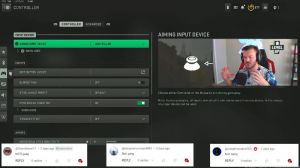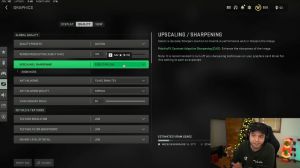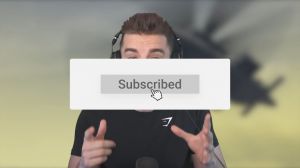News - Best Controller Settings For Warzone 2. Stronger Aim Assist

Aim assist was nerfed in Warzone 2, but with the right combination of settings, we can get aim assist that is just as strong, if not stronger, than it was before the nerf in MW2. I know we've covered this before, but rotational aim assist specifically is what makes aim assist in this game so strong for those out of the loop.
Rotational aim assist is just extremely effective and broken at this point. Here's something that you almost need to be abusing, because if you're not abusing rotational aim assist, you're just putting yourself at a disadvantage at this point. Here's an example of a rotational aim assist. As you can see.
I don't have my thumb on the right stick, which is the stick I used to aim with, and instead I am only wiggling the left stick, which is my movement stick, and as you can see, as my friend runs back and forth across the screen, the aim assist will actually track it by itself without me even touching my aiming stick.

So anytime you're in a gunfight, just make sure that you're wiggling your left stick, or literally just moving it in any direction, and rotational aim assist will kick in. Controller, settings, and article have been nerfed, so we need to change some things. So just navigate to your settings and go to the controller settings here, and we're going to go over to the advanced tab to start now obviously we want Target Aim Assist turned on.
If you're playing without Aim Assist in Call of Duty, they're just making you dumb. I think you're just dumb. Don't be that guy trying to be on his high horse and say, "I don't use aim assist; I don't need it." You're dumb, and for the aim assist type, we now want to be using the previous default.
Black Ops was the most broken aim assist type, but this is the setting I was talking about that has been nerfed; although rotational aim assist still does work if you are using the Black Ops aim assist, there is no reason for it, and there is no reason to be using focusing or precision either because rotational aim assists won't kick in on either of those settings, so make sure you're on default, and don't click off the article yet because you actually need to make sure you're combining the aim assist type on default with another setting we're going to be covering soon: aim assist here.
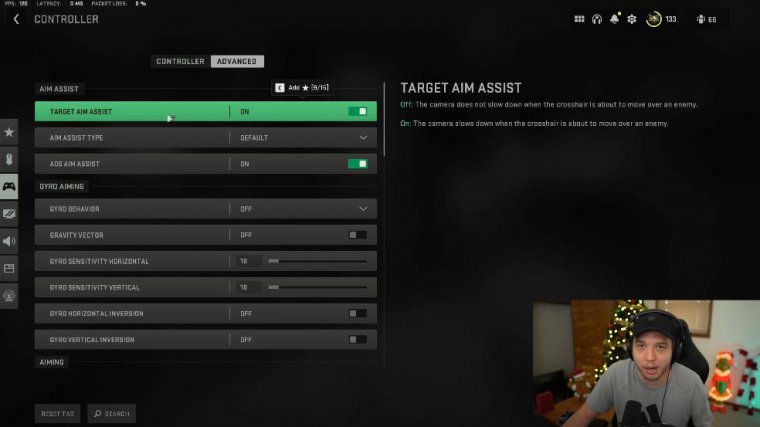
This is only for single players, so that doesn't matter, and that's why we've got gyro aiming here. Gyro aiming is something they recently added to the game, and if you don't know what gyro aiming is, it basically turns your controller into a Wii controller. Look at this: if I move my controller up and down, does that move my gun in the game up and down if I go left and right?
If you don't want any of that new game, and I'm assuming none of you probably want that in your game, make sure all of these settings under "gyro aiming" here are turned off. We're going to scroll down here to the Aim Response Curve type. Now this is the setting I was talking about earlier where you need to combine it with your aim assist type, and this needs to be on dynamic in order for that rotational aim assist to kick in, so make sure this is on Dynamic AdSense.

Multiplier Focus: This isn't something I personally mess with. What this is that it changes your sensitivity when you're holding your breath with any sort of optic, so if I turn this down to 0.50 and I hold my breath with a sniper, for example, it's going to lower my sensitivity by 50. Until it gets rid of that stick drift on your controller, the lower the number, the better because your right stick is going to feel more responsive and then the left stick minimum.
I know a lot of people like to put this down all the way to zero or even 0.1, which you can see I'm getting a stick drift on my left stick so it's messing up in menus, which is why I put it at.05; the reason people do this is so you're almost always getting stick drift on your left stick in the game, which is making it so your controller is almost always activating rotational aim assist without you needing to do anything, so that is something you could mess with there; personally.
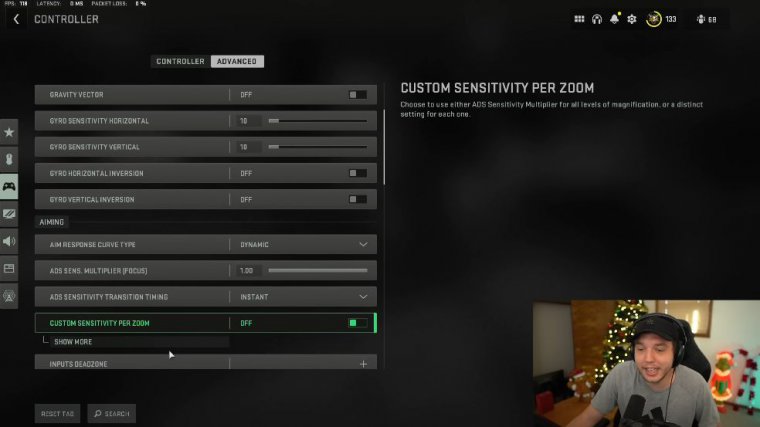
I don't like doing that, and I like to leave my left and right stick Max all the way up to 0.99. Right stick Max being all the way turned up is very important, and then again, since your left stick is your movement stick, some people do like to turn this down so you don't have to move the joystick as much in a certain direction to move around in the game.
So you could turn this down if you want your movement to feel a little more precise, and then very important here, we want the left and right triggers, or dead zones, to be turned all the way down. It's very important. When you press your right trigger to shoot, it's going to make that feel a lot more snappy, and it's going to make that whole experience feel a lot more responsive.
And then, scrolling down here, we don't want "Auto move forward" on. I don't recommend doing that. I do have "tactical sprint behavior" turned on, but in my opinion, I would just use automatic tactical sprints. It's going to make the movement feel much better in the game, and you're going to be saving your joysticks from burning out very quick, and pretty much the rest of the settings under here I do have set to default besides parachute auto-deploy.
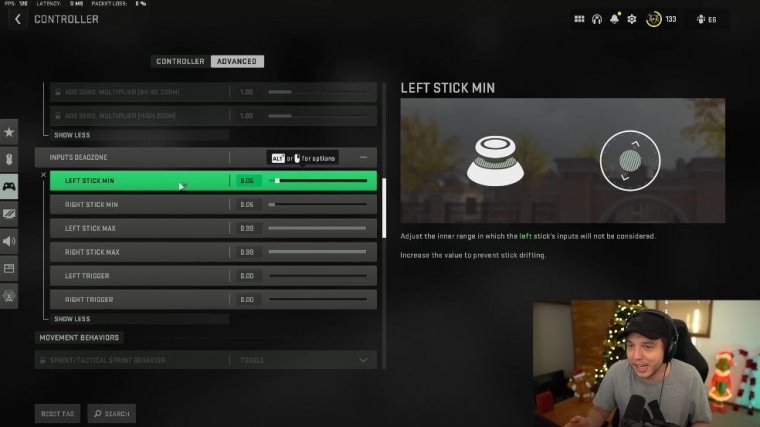
I do want this turned off so I can pull my parachute at a much lower level in Warzone because if you have this turned on, your parachute will obviously auto-deploy. It auto-deploys at a height that is much higher than what you can actually pull your shoot at, so turning this off can help you get the jump on people off-rip when you are flying in and then scrolling down here.
Pretty much all of this is just by default. I just noticed while editing that I forgot to mention that under combat behaviors here there is an option called a backpack, alternate, or control. Now if you turn this on, what it will allow you to do is use your left stick to go through the inventories or backpacks, and it might make it a lot easier for you if you prefer to use your left stick to do that.
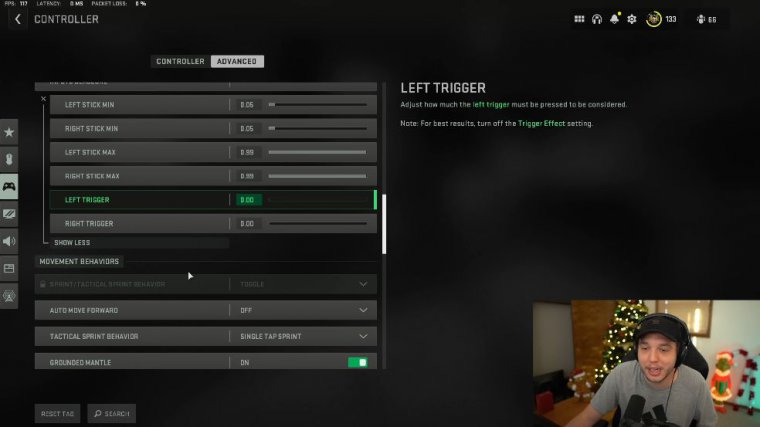
So I have my controller and I have two paddles on the back there, so I have my Crouch slide button bound to this one and my Crouch slide button bound to this one, so it works perfectly for me, but for a lot of people who don't have a controller with paddles on the back, it's very important to have your jump button bound to a button where you don't have to take your thumbsticks off so you're able to jump shot a lot easier in gunfights and you're able to jump while aiming, which is very important in this game.