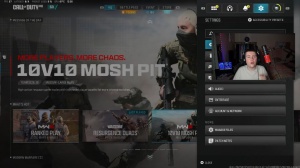News - Best Astro Eq Settings. Audio Settings For Warzone 2. Improves Footsteps

Yes, people, and welcome back to my new YouTube article. In today's article, I'm going to be showing you the best EQ settings and audio settings for Modern Warfare 3. I did make a article about a month ago showing these settings, but in today's article we do have an updated version. Let's get straight into it.
The first part to this article is going to settings, and then audio. Now for in game so head over towards the top right of your screen go to settings and then audio now for the audio mix you want to make sure this is on headphones, but if your headphones aren't the best and you have low-quality headphones or earphones, put headphone base boost on.
This will increase your footsteps in-game, and it is very important for speakers, headphones, and game sounds. Make sure you have the right headset on. This is very important to follow with the next steps in speaker output. You do want this on stereo for your master game volume. I do have this on 100 for gameplay Music Volume Zero Dialog 50 Effects 100 Cinematic and War TRX Volume Zero as well; voice chat volume is all on preference.

I have this on 40, as I do play with proximity chat on. Sometimes if people are talking in game chat and you have this on 100, they will be very loud in game, and they will put you off playing. Now, talking about proximity chat, we have the voice chat settings here. This is all on preference, but for me.
I have voice chat on the game voice channel to all last words, voice chat on proximity chat to on, and also voice chat output device to the default system device. For the microphone, do have a push to talk as if you do have an open mic on and you are near enemies. You will be talking in the game, and they will know you are near them.
Once again, these three settings here are all based on preference. I've got my mic. I've got the microphone level set to 100 as it's a lot easier to talk in games, and then to make sure you have the right microphone on, you can test the microphone. Just like those subtitles, I've just left all of this to default functionality.
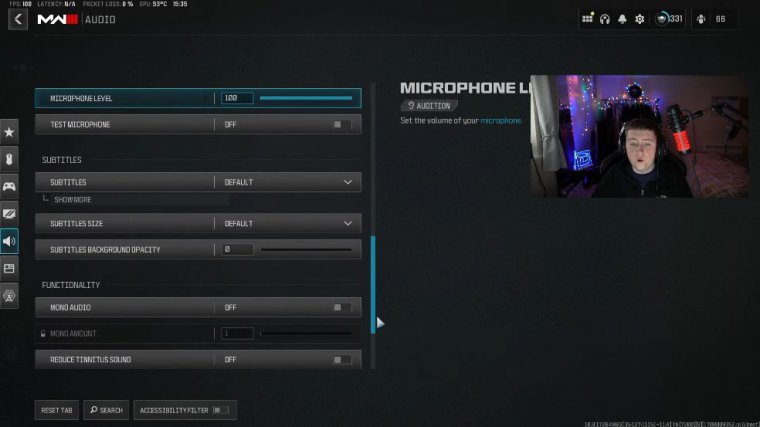
We have off and mono audio, which reduces tenous sounds to off-water tracks as a passenger, off-jujunaut music, off-hit marker sound effects to Modern Warfare, and mute games are minimized to also be off, so those are your best audio settings for the ING game. I'm now going to go over the best MixAmp settings for all you Astro users.
Let's get straight into it. Before we get into these MixAmp settings, I am going to show you a very important step to making sure you can hear a lot more in game. What you want to do is head down here to the bottom and search for sound settings. It should be right here. Just like this, on the right we have the sound control panel over here, and we have the Astro MixAmp Pro game and the Astro MixAmp Pro voice.
I do have Astro A40s; this might be different for you, but we want to right-click on the Astro MixAmp Pro game and go down to properties and enhancements. And right here, we can see the loudness equalization. You want to tick this, and you want to, okay, this is going to make a massive difference when you are in game.
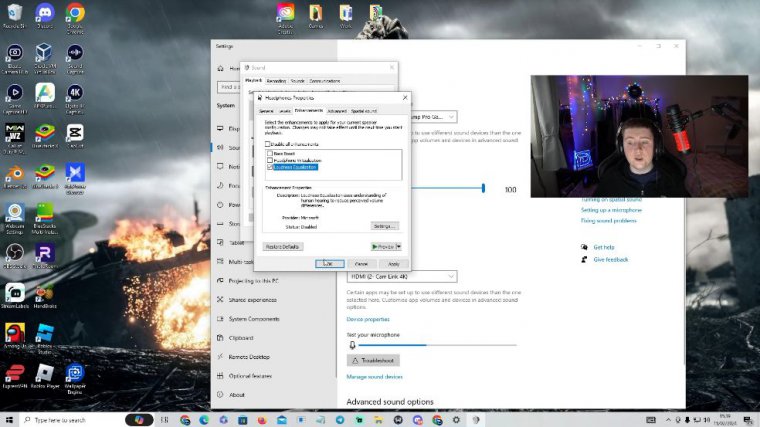
It might sound a bit weird to start off with, but once you get used to it, you will hear so many more footsteps, and it is very important to have. So right now, we're going to be covering the best settings for your MixAmp. The first thing you want to do is pick one of these presets right here. I do use Tournament Plus, as I always play tournaments, so it's just a lot easier for me to remember.
We're then going to click advance settings on the bottom right, and then we can see all the settings that you need to have, so for the level, we have. 754, 4 and 7, for the center frequency, we have 125, 749, 9, 2, 000, 5, 600, and. 14, 600, and then for the bottom, we have 3.0, for the CF, 3.0, and.
07 as long as all of your settings look exactly the same here, then you should be good to go. All you need to do to change these settings is click on the box you want to change, you can delete you can add and that is all you need to do for these boxes here. You can go up and down, and for the bottom again, you can just type now.
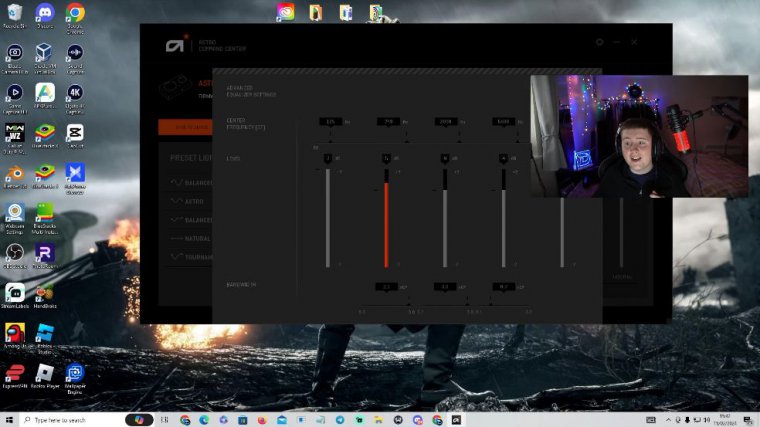
When it comes to the MixAmp, a lot of people have asked me what setting to have the MixAmp on. At the very top, there are two different icons: one with a little guy with headphones and one with a star. I do change this all the time; it is a matter of preference. At the moment, I have it on the headphones, but when I do play the game, I normally change it.
Click the top button here, and I'll go to the star, so once again, that is all and preference. I do use the starring game, but then I use the other one when I'm watching YouTube or Netflix or anything like that, but yeah, these are the best audio settings for my mod Warfare 3 season 2. I had a lot of people say my old settings were very good, so I'd highly recommend giving these a go.
I do appreciate you watching. Take it easy. Have a great day and peace.