News - Insane Audio Settings. Astro Eq Settings For Warzone 2. Improves Footsteps
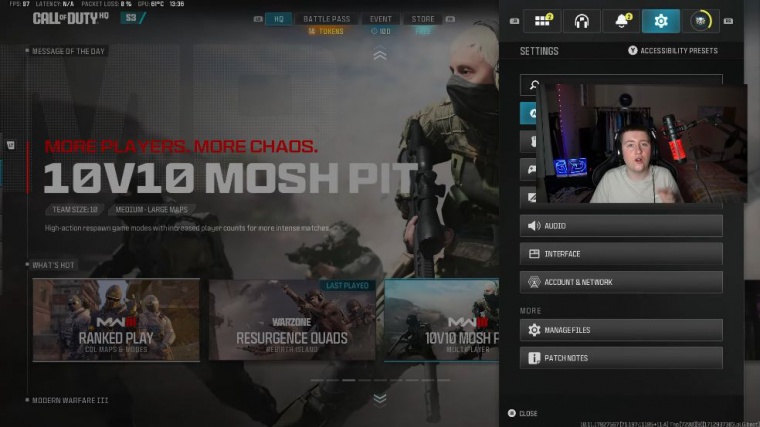
Yes, people, and welcome back to a brand new YouTube article. In today's article, I'm going to be showing you the best audio settings and best Astro EQ settings for Modern Warfare 3 season 3. Let's get straight into it, so the first thing you want to do is go over towards the setting Cog on the right and go all the way down to audio.
So to start off, as you can see here for the audio mix, I do have this on headphones. If your headphones aren't of the best quality, change this to headphone base boost. Doing this will improve the base of your game, making it so you can hear a lot more footsteps. Now, for speakers and headphones on a game sound device, you want to make sure you have the correct headphones.
This will be different for everyone's speaker output. I do have this on stereo: master game volume to 100; we then have game playay music volume to zero; dialog volume to 50; effects volume to 100; cinematic music volume to zero. War tracks volume to zero, and that is all of them for your voice chat volume.
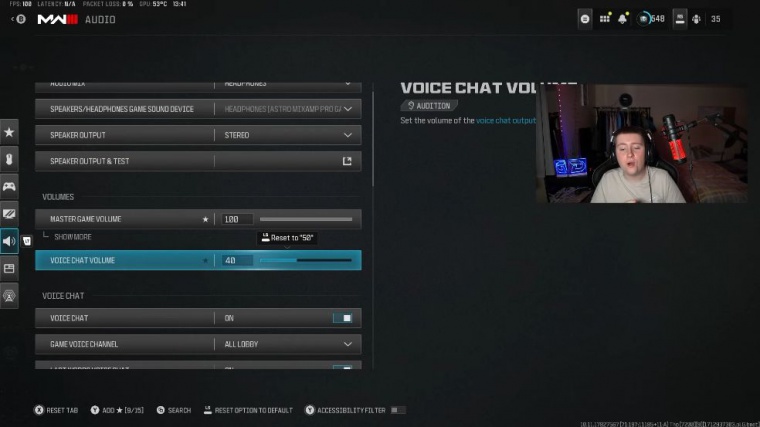
This is all my preference, but I do have mine at 40. As I would rather hear more of the game than more of the enemies shouting in game chat, Voice chat: I've got it on; you can choose on or off, and that is completely up to you. The voice channel is available to all. Lobby Last Words voice chat to on, proximity chat to on, voice chat output device to default system device Now for the microphone mode.
I do have mine to push to talk, but you can change this to open mic if you do prefer that. Now for the microphone input, put the device in. Make sure you have the correct microphone in; if you don't, this will mean you cannot talk in game chat. For the microphone level, we do have this set to 100, and then you can check the test microphone.
To make sure it is working just like that for subtitles, again, this is all in preference; I've got mine to default. I then have campaigns on multiplayer, War Zone off, and zombies off. Now we're on the functionality section, so for mon audio, I do have off reduce tin, sound to off. I believe I said that right.

I'm not too sure about war tracks as a passenger to off, jugut music to off, and hit marker sound effects to Modern Warfare. Finally, we do have mute games when minimized to off, so that was all of my in-game settings for Modern Warfare 3 season 3. I'm now going to head over towards the Astro EQ Command Center to show you my Astro EQ settings.
So we've just got to the Astro Command Center, and right now I'm going to be showing you the best EQ settings for Modern Warfare 3 and also War Zone. So the first thing you want to do is make a brand new preset underneath the equalizer preset. I will be using the tournament preset, plus it doesn't matter which one you do use; just make sure you follow these settings.
So the first thing you want to do once you've made a brand new preset is go over to the advanced settings on the preset that you have. Made, once you get to these settings you want to make sure your settings are exactly the same to mine so for the top we do have 125. 749, 2, 000. 5, 600 and.








