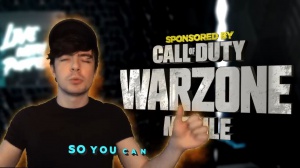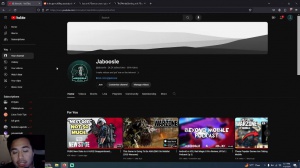News - 50 Tips And Tricks - Warzone Mobile
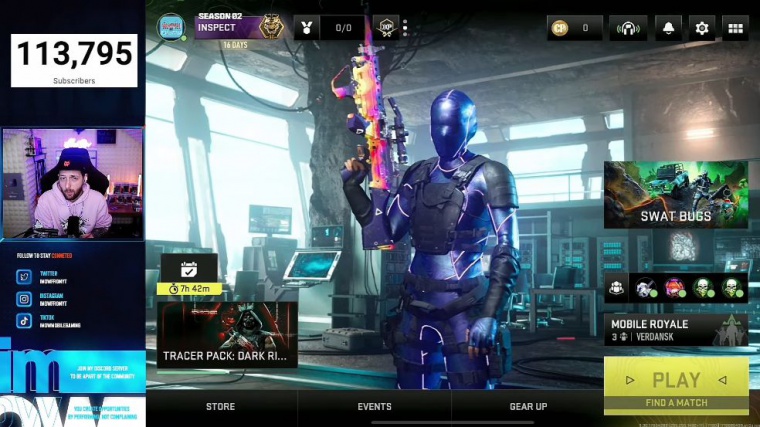
Ladies and gentlemen In today's article, we're going to be covering 50 tips and tricks in War Zone Mobile as quickly as I can without further ado. Starting off with the top 50 tips and tricks, then guys are settings This is the most crucial part of War on Mobile, and before you even jump into your first match, let's take a look at the best settings you need to place.
Set your graphics to low for the best performance and FPS. Now, if you do set it to low, sometimes depending on the device that you're running, it may look a little bit bad, so I use an iPad, so I always run on high. I don't run Peak because I see unstable FPS. I want the most consistent FPS. Also, set your FPS to uncapped.
So the game never caps your FPS. In your hood, make sure that you use the quick flow equipment on the variance. If you click on the button, it will give you the option to either have it as a quick throw, which means if you click on your utility, it will throw immediately, rather than clicking it and then pressing the fire button to actually throw it or use it.
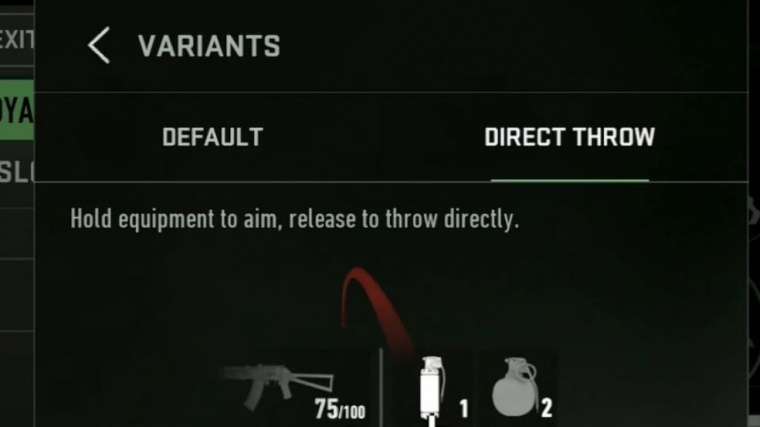
Make sure you set your field of view as high as you possibly can for better visual and sensitivity input. This means that you will be able to see enemies much better because your field of view will be wider, so you can see them at the edges of your screen. If you've got a low field of view, you won't be able to do this, and then for the sensitivity input, basically, if you keep changing your field of view, your sensitivity will always feel weird, so having it on Max field of view will give you the best sensitivity input.
Always make sure your assistance is on. As simple as that, make sure your Crouch button variant is merged. This will allow you to hold your Crouch button to go prone, and it also removes an extra button on your HUD to make it less cluttered. Auto pickup should be on, as it allows looting to be much faster.
If you are feeling super comfortable in the future after playing the game sometime, then you can turn it off, but I always recommend keeping this on, especially when you first drop in from the plane. You want to be able to get a gun as quickly as possible out of little loot boxes. Auto mantle Make sure this is turned off because you don't want to be on top of a building trying to shoot somebody underneath you and then accidentally mantling over it.

Make sure your parachute is set to manual; this will allow you to pull your parachute manually, so this will allow you to get closer to the floor before deploying that parachute. This means you will be able to get on the ground faster than anyone else and loot faster to be able to eliminate people much faster.
Make sure your auto-equipped armor is set to off, because if you've got it on, this means if you get shot, you will start to automatically put your armor on without being able to engage the enemy right away. Make sure that your camera rotation is set to accelerate, as currently, if you've got it set to fixed, the long-distance sculpts, such as the 2.5x and sniper scopes, have a weird sensitivity glitch, and I've noticed that if your setting is UN-accelerated, it fixes that issue.

Make sure that you've got your weapon. Mount exit delay: in short, this will allow you to get off your mount a lot faster. Make sure that you turn off the option for aim-down sights when firing. Of course, if you play with only two thumbs. I recommend that you keep this on and make sure that auto melee is off because the lunge and the aim assist on the lunge are not that great on this game like Call of Duty Mobile, so you'll just be pretty much waving your hands in the air, and then you're probably going to get destroyed.
Turn off the option for Force Reload, equip all your armor plates, and make sure this is set to on. This way, you can constantly keep equipping your armor plates once you click the button, rather than keep spamming it and potentially taking your finger off one of your other HUD buttons that may be for movement.
Turn off the setting for outlines on enemies and team members because the outlines do get in your way when you're trying to shoot at people, and it gives you a much more PC console feeling of Call of Duty too. If you turn off the red outlines, I highly recommend that you turn down the hit marker size and definitely the transparency.
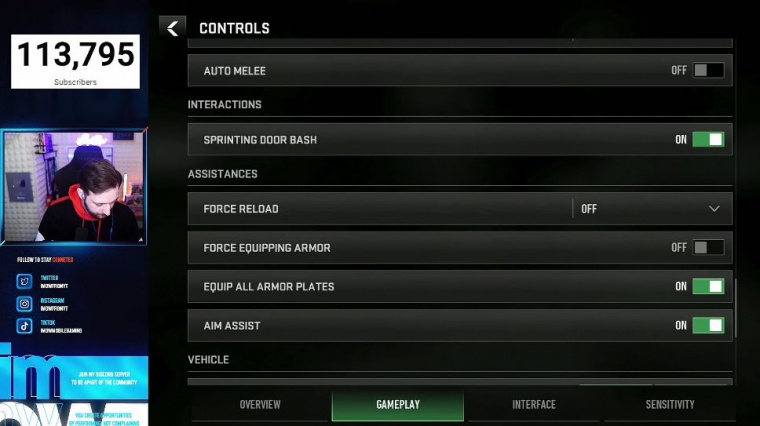
Because that gets in the way a lot, Set your slide behavior to tap; this will allow you to make the slide cancel movement. There were a lot of tips and tricks just for settings, but those are super crucial to getting the best out of your gameplay experience, game play tips and tricks Let's get straight into those: Never use colorful skins on your characters because they will stick out like sores.
Always run the warden perk package. This allows you to have smooth and fast game play. It also allows you to get around the map a lot quicker. Also, make sure that you're stealthy with doors. If you know that there's an enemy close by, you can actually go up to a door, scope in with your weapon, and then tap the door button, and it will gently open the door, making less audio noise, so you can get the element of surprise on the enemies when you're jumping off a building and you want to parachute.

The best way that you can do this is by running, then diving off the building, then parachuting. Because this will give you much more distance in the parachute, and once you parachute, you have fast-speed momentum; always, always run smoke or stung grenades in your loadouts. You don't want to be using anything else, but smoke and stuns are literally game changers.
When you're setting your loadouts, you should even be running an assault rifle SMG or a sniper SMG. Rotating around on the maps is well needed, especially in rans, so always use vehicles, but if you're going to use a vehicle, you want to use armored trucks as they are very hard to get shot out of and they're very hard to destroy and blow up.
Never use zip lines or ladders if necessary in war zone mobile. Climbing up ladders and using zip lines are very slow, and you are a sitting duck when you're doing this, so you will get eliminated very quickly. Only use them if they are very necessary. Always pay attention to your radar. Not many people think about this, but it is a very simplistic tip and trick.

It shows Red Dot sites when people are fighting. It also shows a lot of other information, such as your contracts. Always make sure that your backpack is fully equipped with ammo and plates before engaging. Of course, sometimes you run out of plates, and you need to force an engagement. But if you have plates and ammo, then you know that you can engage with people successfully.