News - Warzone 2 Best Audio And Eq Settings - Mw2 Hear Footsteps Louder Audio Settings

I am Laserboard, and welcome to another Call of Duty Warzone article, or slash DNC. If you guys want to be able to get more kills and want to have like an audio radar, then today I'm going to teach you guys what you need to change in your audio settings to go from not hearing any footsteps to hearing almost everybody in the entire map.
If you're going to go with the most popular headsets like Turtle Beach Astros and, of course, Nova Pros, talk about Astro, Turtle Beach, and Nova Pros. I have links to the bottom section right now, guys. Black Friday is coming, and you're definitely going to want to pick up one of these headsets.
So we're going to go to the audio mix real quick. I personally like to have this maxed out at 100. Music Volume I put it down to five. The music here is awesome; it's great, but you do not need to be hearing the music over and over and over again, so I turned it down to five. Some people like to have it at 10 or 15.

I mean, if you like the music that you want, but what I'm telling you guys right now is that I want my headsets to give me feedback on the stuff that's really important to me, like footsteps, and of course, being able to hear the enemy. I like the volume, guys, and have that set to 20. Now the reason why I don't bring this down fully to zero I know some people would recommend 0 or 10 because I do play DMZ, and sometimes the dialogue cues are very helpful; they let you know if there's an enemy around, which we probably didn't see.
If you do play DMC or just play Warzone, you can probably turn this off, but if you play DMZ and you're playing Warzone, you're going to want to make sure you keep the dialogue at 20. This is really important because it's going to allow you to hear the volume effect, so basically, UAVs. You know all the really important stuff that you want to know if it's happening or not?
You're going to want to make sure you have that set to 100. It doesn't really matter to me. It's mostly when you're sniping that you get the head marker. Cue if you feel like you need it, adjust it further; this is not going to go away. This is not like a game changer, but I would definitely go ahead and, you know, leave it at 20.

A lot of people, when they have multiple devices plugged into their PC, for example, let's say they have a sound bar or a home theater device, or a pair of headsets, or some headsets to use for work and some headsets to use for playing, it's going to default to a different headset depending on what your PC makes, so make sure they always double check that they're using the correct device, because this is going to really affect the way they actually play, so make sure you have your right device here.
There's no reason this should be on completely, so turn it off, especially if you have a pair of headsets. then under subtitles, so subtitles are on by default. Again, for this one right here, I would definitely go ahead and turn it on if you play a lot of DMC. I have it off in the campaign on multiplayer I have it off on.
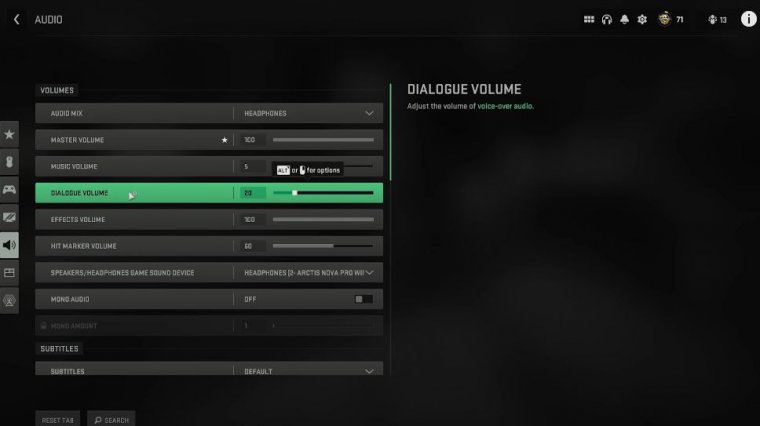
Co-op i leave it on, and I leave it on for DMC, because in DM, sometimes there are some cues that you probably miss by hearing them, but you'll be able to pick them up by just watching screen zero. We have it set so that these two are going to be personal preferences, so if we want a large, small, and this is how much you wanted to show within the screen zero, then there is no highlight bar.
A lot of people are not talking about it, but sometimes your mic is going to be picking up your background noise, so you're going to want to make sure you adjust this open mic recording. You will definitely want to play around with this, depending on if you have an AC, heater, or fan. You will want to make sure you know you can kind of see when your mic is being picked up on the chat and if you move that further out there.
You should definitely adjust that setting. Now, to talk about the setting that's going to change the way you play, that is going to be right here within the audio mix. Now if you have a pair of headsets. The problem is that the EQ that has been set up in Call of Duty enhances the bass as well. Now the problem with enhancing the bass is that it's going to drown out the majority of the footsteps whenever things are happening in the map.
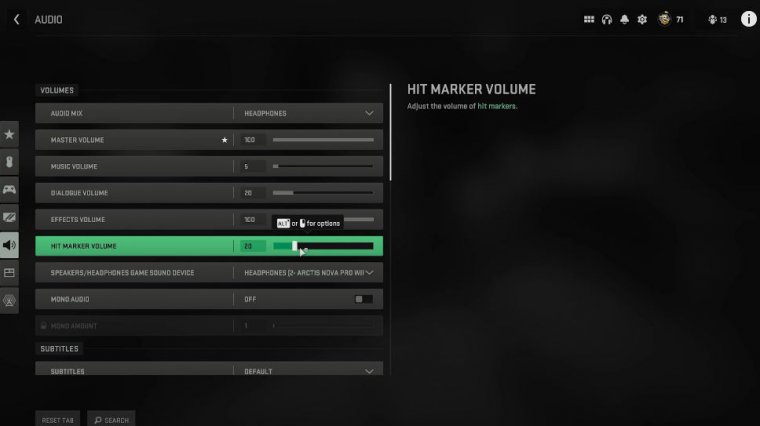
So let's say there are bombs going off, someone's throwing a flashbang at you, someone's throwing a grenade at you, and people are shooting outside the map. Footsteps are going to be drowned out due to the fact that there is so much ambient noise happening on the outside of the map now that it's going to drown out the footsteps, and this is not what you want.
You want to make sure if you're watching this article, you, want to make sure that you're constantly hearing footsteps, and what I'm going to recommend is whether you have a pair of headphones, whether you have a sound bar, or whether you have anything else. Now, I'm not going to go into too much detail until like the whole nitty-gritty stuff, but what this is going to do is enhance the way you hear footsteps at a longer distance.
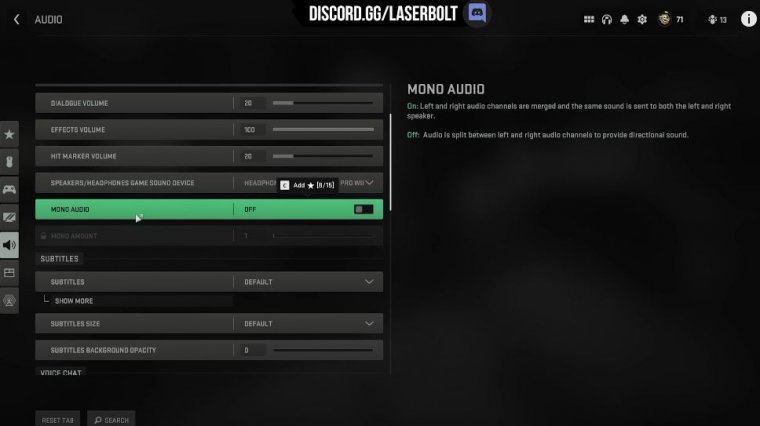
It's also going to enhance them at a shorter distance as well, so whether the enemy is coming from like 10 to 20 meters out or the enemy's coming from 50 to 100 meters out. I mean. I might be exaggerating, but there's just a little bit more you will be able to hear their footsteps more clearly. You would if you had this on headphones due to the fact that the EQ is actually boosted on the treble experience, where you're going to be able to hear the footsteps a lot louder.
With that being said, guys. I'm going to pass a mic to my boy Tron, and he's going to give you guys each setting for each individual headset that you should definitely go ahead and change, whether you have Astros. Turtle Beach, or Nova Pros. For your particular headset, we will have specific settings for the mouse and controller in a couple articles coming soon, so make sure you guys keep it locked here now.
John Take it over, alright, Thanks buddy no The main focus here, guys, is that we are going to increase. You guys can hear the footsteps more, and the better you hear them, the more wins you guys are going to be getting. We're going to take a look at the Astros first. You can go in here and mess around with it, but we have you guys covered with the best settings.
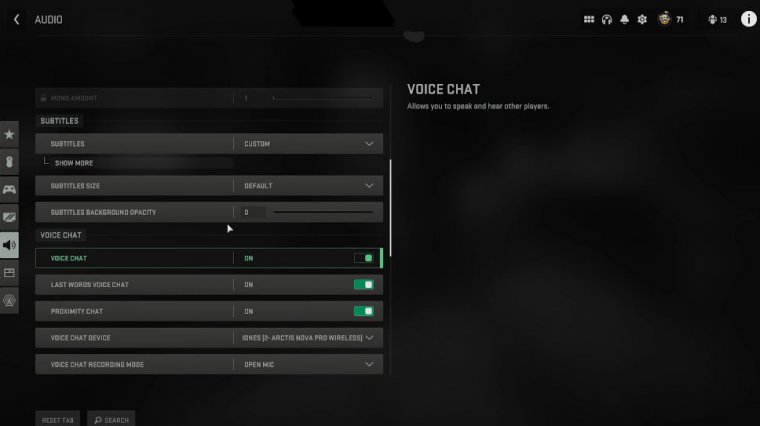
It's going to help you guys play the game; it's going to give you more chances to win; and then the last one is going to be the Turtle Beach Stealth 700, a prorated version of those. Headsets are already kind of one of the best headsets you guys can get right now. You guys can go there if you don't have them and purchase them, and at the same time, you guys are going to help us out.














