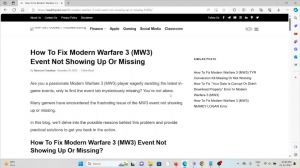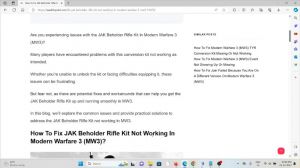News - Solved: How To Fix Right Stick Not Working Mw2 (warzone 2. 0)

Let's go ahead and fix this issue for you so you can get back to gaming a lot faster. It would make my day and support my dreams. Please help me out. That would help so much. All right, from Steam, we're going to go ahead and click on this steam drop-down menu here and go to Settings. We need to go down to the controller settings.
Make sure your controller is plugged in at this point, and if you are running Modern Warfare or Warzone, go ahead and close it completely right now. Now we're going to go down to these controller settings. We're going to go to General Controller, Settings, from here. I Go ahead and disable this first one; you don't have to; you could keep that one possibly turned on, but I'm going to go ahead and disable it if you're still having issues.
After this tutorial, go ahead and disable this first one. You need to make sure you have PlayStation configuration, Xbox configuration, switch configuration support, and all turned off. These are two additional Nintendo Switch configuration settings. Go ahead and turn both of those off as well, and in "generic GamePad configuration support," turn that off as well.
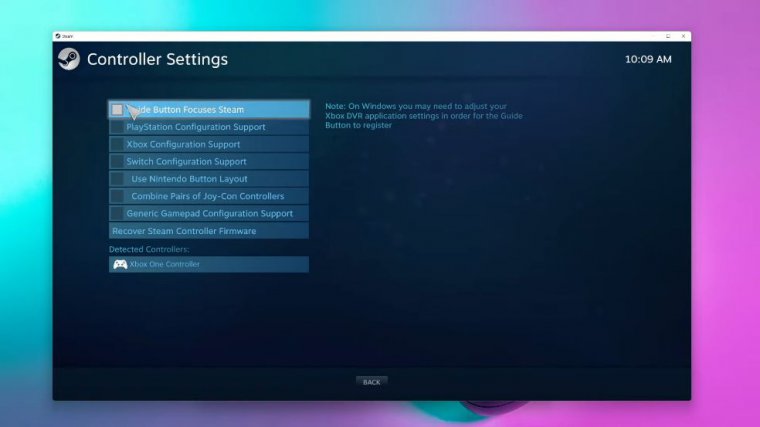
Go ahead and click back, and then click OK. Once we have that set up, we need to go over to our library. Go ahead and right-click on Modern Warfare or Warzone, depending on which one you're actually using, and then click on it and click properties. Go ahead and go down to Controller We. You need to make sure that Steam input is disabled.
Steam input is basically the middle man between your controller and Modern Warfare or Warzone, and so we need to make sure this is disabled. Go ahead and click "disable Steam input." Then go ahead and exit out of this window, and then we are good to go with that. And now we can go ahead and click "exit" on Steam, but just know that Steam is still running in the background.
So it's important to note that steam is still running in the background because we'll need that in a moment. Go ahead and launch Modern Warfare or Warzone now, and go ahead and get ready to adjust a few settings in there. Now make sure you do this before you load any game. If you load into a game, there's a good chance it still won't work, so what we need to do is, from the main menu here, make sure you're not in a game.

From the main menu, go ahead and click Settings. We can go down to controller, here, and if you click controller, you'll notice the aiming input is most likely set to mouse; we need to actually change this to controller. And usually Modern Warfare or Warzone, for whatever reason, won't recognize your controller in game, so you have to do this from the main menu once you set it to controller.
There's no save button; it should auto-save. You should be good to go from here. You can go ahead and click back, and now what we need to do is very important because this may not allow you to actually put the fix into place. You don't do this, so go ahead and exit out of modern warfare or the warzone.

Go ahead and close out completely. There we are now. We need to pull up Task Manager. All we're going to do is hit Control Alt Delete on our computer, and then go ahead and hit Task Manager, and this will bring up the Task Manager right here. Now what we're looking for is steam to see if it's still running in the background, and you can see it right here.
If you see any kind of process that is related to steam, you'll know that steam is still running in the background. We can see the Steam client web helper right here; we need to find the process called Steam 32-bit. So if we actually kind of scroll through this list here, we'll be able to find somewhere in here where it is right there, so that steam -- where did it go?
We have successfully shut down Steam. Now we can go ahead and exit Task Manager if that doesn't work or you can't find the process simply, or just restart your computer; that will also work, but this is just a faster way to do it from there, where we can go ahead and start up Modern Warfare or Warzone again.

We want to make sure that it is working, so we'll go ahead and launch it. Now we have dropped onto the map. All right now, we have dropped into the game, and you can see that our right stick is actually working. We actually have control over it with our controller, and if we actually hit escape on our keyboard and go to options here and go to controller, you can see our aiming input device is now set to controller, and it is recognizing our controller as the aiming input device, which is exactly what we wanted.
I'll try and help you guys out more; thanks so