News - Red Worm Bossfight Squad / Team Guide Warzone 2 Zombies - Tips And Tricks Vid
Intro

Today we're going to be going over a complete guide to squads. For the red worm, this article is going to be extremely detailed. From every little piece of information that you will possibly need for setting this up without further ado, ladies and gentlemen, let's go ahead and get right into.
Gear / weapon setup
All right, so starting right off, we're going to be going into gear. One of the best weapons for fighting this worm is, in fact, going to be the WSP. Swarm, a Kimbo The reason why each weapon pack-a-punched will have well over 200 rounds for each and not even that you can melt zombies now if you're in a squad, having these weapons can clear out enemies and as well do a significant amount of damage to the actual worm.

I recommend using decoys. And throwing knives just like with anything else because decoys will distract the zombies, and throwing knives can kind of instantly kill most of the zombies other than armored ones. And by healing Aurora, you'll be able to revive people in your area. I recommend using healing Aurora or Aether Shroud.
One of the two works pretty well, which I recommend: epic or legendary. Tools Now, for me, I don't really have the schematics to craft them, but if you have them, by all means use them; you'll be able to do as much damage as possible. For ammo mods, I really do like the shatter blast mod, but this right here really just comes with preference.
You can use whichever one you really like. A shatter blast just destroys the armor on zombies really well, especially if they're in groups. You can kill a handful of them for Wonder Weapons. The Wonder Waffle will probably be the best one out of all of them in this boss fight because it does do a lot of damage.
Pack-a-Punch, so if you have any cases for the wonder waffle, I would in fact recommend that, and for classified, of course, be as prepared as possible. You know, get your golden armor plate, ather blade to replace your throwing knife, and dog bone as an extra companion to help you kill any zombies that you might have trouble killing, so let's go ahead and go in game, and let me break down all the possible steps you will need for this strategy.
4 map locations to find the usb pictures
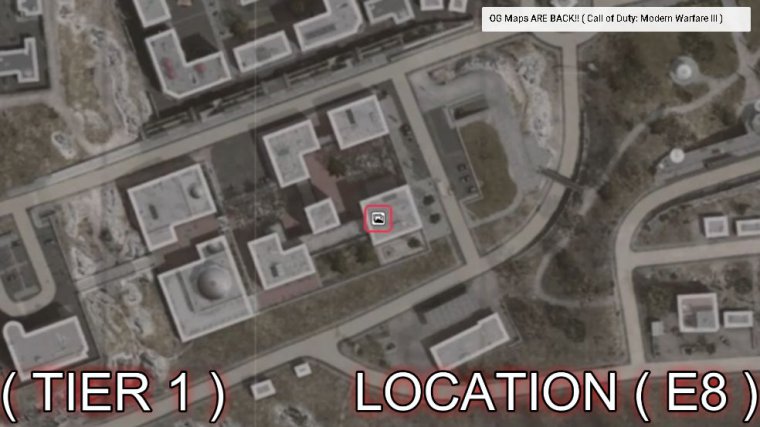
All right So going on screen right now, there are four locations you're going to need to go to on the map. You don't really need to necessarily go to each location at a time; they're all going to have the same information for you, but this is where you acquire the locations for the thumb drives for your progression in the red worm.
Gameplay breakdown tips
Easter egg is all right. So one of the first things I would recommend doing if you are in fact going to be doing the red worm is going to chat, put it to, match, and ask if anyone else is doing a red worm. Now, of course, you'll wait, and then, since we're here, our objective is to get up here to this building right here.

H2, all right. It looks like two people seem like they're going to be doing the red worm. We're going to go ahead and make our way over to our marked location. All right, so we made it to the building. We're going to go ahead and go upstairs. You can take the stairs right here on the outside, or you can go inside the building and follow the stairs up.
We're just going to do this real quick. Go through this window, go down these stairs, Go right into this building. Here on this wall is going to be the four locations you're going to need to go to. These are the images you're going to have to look at, and you're going to have to find them in the game.
Luckily enough, these images do change every single game, so they're not consistent, but there is a website you can go to. You can look at this website on your phone or even on your laptop. Right now, we're going to go ahead and pull the website up. Basically, you're going to be looking for this exact location on the map.
There are multiple different spots you can go to, of course, but these are going to be the locations for the thumb drives now if you are doing this, and if you did ask in chat, you're going to have to drop the location for all four of these in chat for communication. You can do all these yourself, but it does take some time, so let me go ahead and decipher and find out where all these are, and I'll get back to you right away.
All usb map locations "pause article"'

guys, All right So on screen right now are all the possible locations where your thumb drive can, in fact, spawn. I'm using the website, of course.
For every location, these images are posted, or the exact location where a relay tower with a spinning antenna will be found; some of them will be found on roofs. While others will be found in the area around it, if your picture correlates to one of these images, you will most likely find it on the top or outside of a building.
I had a little bit of trouble finding them at first, but you will most certainly see them after this whole demonstration of the locations is done. I will go ahead and show you in game what the actual tower you're looking for will look like.
What a usb towers looks like
Looking for in these locations are these spinning Recon Towers, Activate the console, click on it, and it'll pop out a thumb drive.
There we go. Here's the other one, right? Here, toss the decoy. And we go all right, so the F41 is located up on the roof. Of course, look behind us, make sure there's no zombies right here, and then we just need the last one, which is right over this way it is right here all right So here goes the last one right here. Let's look and see where the boss fight's going to be; it's going to be where there's two ammo crates right next to one another.
Red work boss spawn locations
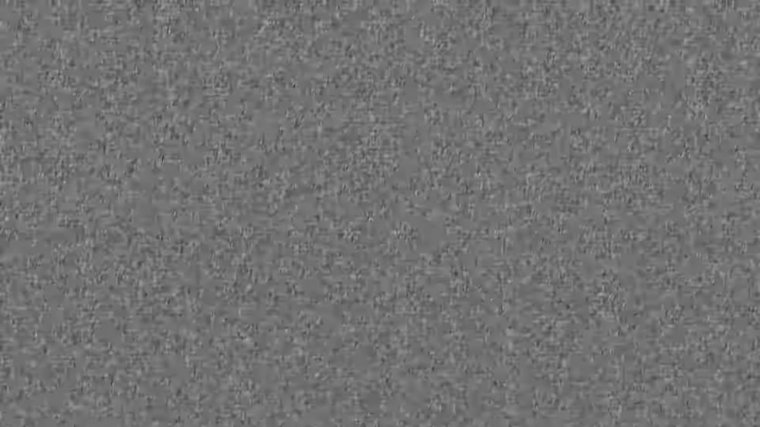
So up on the screen right now, there are four locations where the boss is going to spawn. One of the biggest indicators, like I said, is one of these locations with two ammo crates.
If you find two ammo crates in one of these locations, you will in fact find the location for the final boss fight for the red worm.
Failed solo attempt
So, Jack, there's one in the field, and I believe this one might be right here now. The gameplay you are watching in the background is me attempting to solo; unfortunately, nobody wanted to join a team, and a lot of the people that I did ask at the beginning of the game did leave the game, so I'm just going to skip to the end of the game, and when we get there.

I'll just explain everything you'll need. All right, so once you've got all four drives and you've got the location of where the fight's going to begin, you're going to be seeing four of these machines around the area. Basically, these are what prompt and activate the boss fight. Now, for these things to be activated, you will in fact need to have the storm cover this area.

















